翻译自:https://developer.android.com/guide/background
Every Android app has a main thread which is in charge of handling UI (including measuring and drawing views), coordinating user interactions, and receiving lifecycle events. If there is too much work happening on this thread, the app appears to hang or slow down, leading to an undesirable user experience.
翻译:主线程不能有太多work
Any long-running computations and operations such as decoding a bitmap, accessing the disk, or performing network requests should be done on a separate background thread.
In general, anything that takes more than a few milliseconds should be delegated to a background thread.
翻译:所以有些耗时操作要在后台线程完成,只要多于几毫秒就好给后台任务来做。
Some of these tasks may be required to be performed while the user is actively interacting with the app.
有些任务要在用户和app交互的时候完成
To learn how you can run tasks on background threads and off the main UI thread while the app is actively being used, please take a look at the threading solutions guide.
参考:用户可见的时候如何操作参见threading solutions guide.
Applications may also require some tasks to run even when the user is not actively using the app such as syncing periodically with a backend server or fetching new content within an app on a periodic basis.
翻译:用户不可见的时候也要哦做事。
Applications may also require services to run immediately to completion even after the user has completed interacting with the app. This guide will help you learn which solution best meets your needs for these use cases.
翻译:有些service 要立刻运行完成。 参考本指南。
以上说那么多,就是为了说明,为什么要来搞后台任务
-------------------------------------------------------------------------------------------------------------
Challenges in background processing
后台任务面临的挑战
Background tasks consume a device's limited resources, like RAM and battery. This may result in a poor experience for the user if not handled correctly.
后台任务会消耗资源,可能会对用户体验有影响
In order to maximize battery and enforce good app behavior, Android restricts background work when the app (or a foreground service notification) is not visible to the user.
所以android对后台任务做了限制
- Android 6.0 (API level 23) introduced Doze mode and app standby. Doze mode restricts app behavior when the screen is off and the device is stationary. App standby puts unused applications into a special state that restricts their network access, jobs, and syncs.
- Android 7.0 (API level 24) limited implicit broadcasts and introduced Doze-on-the-Go.
- Android 8.0 (API level 26) further limited background behavior, such as getting location in the background and releasing cached wakelocks.
- Android 9 (API level 28) introduced App Standby Buckets, in which app requests for resources are dynamically prioritized based on app usage patterns.
Android 6.0 7.0 8.0 9.0 都对后台任务做了一系列限制
It is important to understand your task needs and choose the right solution adhering to system best practices in scheduling your background job.
用正确的解决方案很重要
Choosing the right solution for your work
选择正确方案
Can the work be deferred, or does it need to happen right away? For example, if you need to fetch some data from the network in response to the user clicking a button, that work must be done right away. However, if you want to upload your logs to the server, that work can be deferred without affecting your app’s performance or user expectations.
实时还是延迟?
Is the work dependent on system conditions? You might want your job to run only when the device meets certain conditions, such as being connected to power, having internet connectivity, and so on. For example, your app might periodically need to compress its stored data. To avoid affecting the user, you would want this job to happen only when the device is charging and idle.
是否依赖于系统条件
Does the job need to run at a precise time? A calendar app might let a user set up a reminder for an event at a specific time. The user expects to see the reminder notification at the correct time. In other cases, the app may not care precisely when the job runs. The app might have general requirements—like, "Job A must run first, then Job B, then Job C"—but it doesn't require jobs to run at a specific time.
是否要在特定的时间段运行
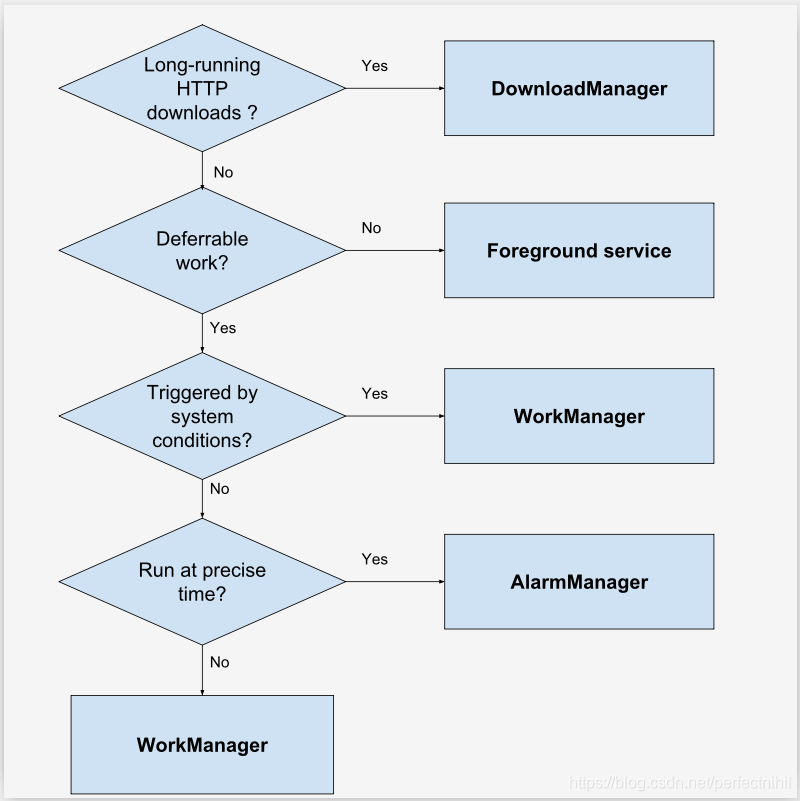
WorkManager
For work that is deferrable and expected to run even if your device or application restarts, use WorkManager. WorkManager is an Android library that gracefully runs deferrable background work when the work's conditions (like network availability and power) are satisfied.
WorkManager offers a backwards compatible (API level 14+) API leveraging JobScheduler API (API level 23+) and above to help optimize battery life and batch jobs and a combination of AlarmManager & BroadcastReceiver on lower devices.
翻译:workManager适合延时任务,而且应用或者设备重启也可以用
Foreground services
For user-initiated work that need to run immediately and must execute to completion, use a foreground service. Using a foreground service tells the system that the app is doing something important and it shouldn’t be killed. Foreground services are visible to users via a non-dismissible notification in the notification tray.
翻译:适合用户可感知任务
AlarmManager
If you need to run a job at a precise time, use AlarmManager. AlarmManager launches your app, if necessary, to do the job at the time you specify. However, if your job does not need to run at a precise time, WorkManager is a better option; WorkManager is better able to balance system resources. For example, if you need to run a job every hour or so, but don't need the job to run at a specific time, you should use WorkManager to set up a recurring job.
翻译:适合某确切时间的任务
DownloadManager
If your app is performing long-running HTTP downloads, consider using DownloadManager. Clients may request that a URI be downloaded to a particular destination file that may be outside of the app process. The download manager will conduct the download in the background, taking care of HTTP interactions and retrying downloads after failures or across connectivity changes and system reboots.
翻译:适合长时间运行的http任务。





 Android应用主线程负责处理UI等操作,耗时任务应放在后台线程。但后台任务会消耗资源,Android各版本对其做了限制。选择后台任务解决方案时,需考虑任务能否延迟、是否依赖系统条件、是否要在特定时间运行等,还介绍了WorkManager、Foreground services等方案适用场景。
Android应用主线程负责处理UI等操作,耗时任务应放在后台线程。但后台任务会消耗资源,Android各版本对其做了限制。选择后台任务解决方案时,需考虑任务能否延迟、是否依赖系统条件、是否要在特定时间运行等,还介绍了WorkManager、Foreground services等方案适用场景。

















 3327
3327

 被折叠的 条评论
为什么被折叠?
被折叠的 条评论
为什么被折叠?








