修改xcode默认的模板信息
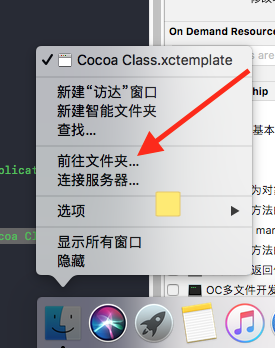
打开finder右击->前往文件夹->下面的路径地址
/Applications/Xcode.app/Contents/Developer/Library/Xcode/Templates/File Templates/Source/Cocoa Class.xctemplate
打开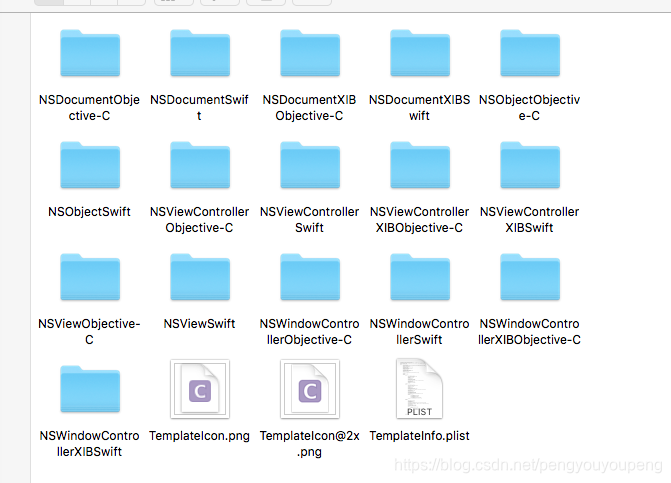
可在对应的系统目录下修改默认模板
如添加:
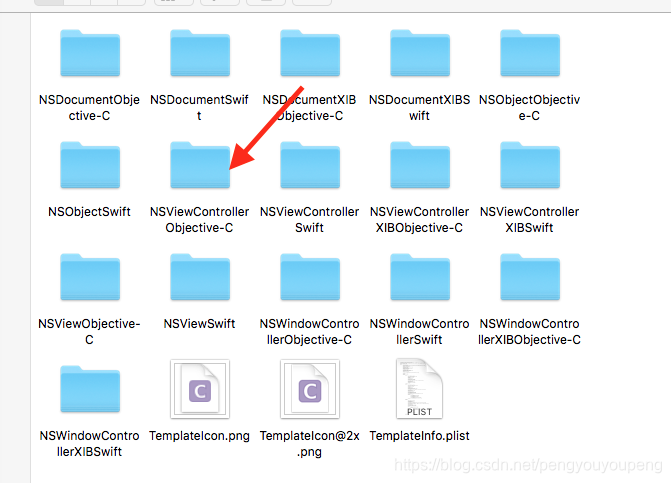
工程名称:
文件名称:
创建者 :
创建时间:
版权 :
修改xcode默认的模板信息
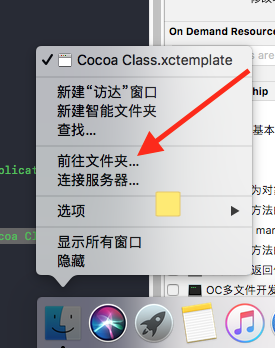
打开finder右击->前往文件夹->下面的路径地址
/Applications/Xcode.app/Contents/Developer/Library/Xcode/Templates/File Templates/Source/Cocoa Class.xctemplate
打开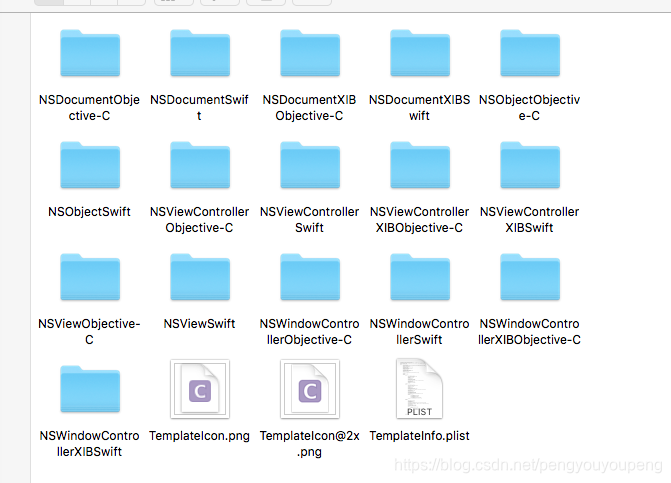
可在对应的系统目录下修改默认模板
如添加:
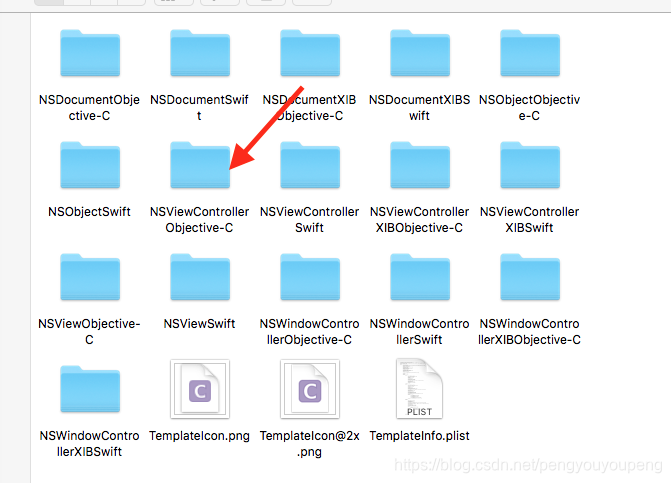
工程名称:
文件名称:
创建者 :
创建时间:
版权 :

 被折叠的 条评论
为什么被折叠?
被折叠的 条评论
为什么被折叠?


