文章目录
一、Zabbix环境描述
1. 服务器系统及版本
CentOS Linux release 7.3.1611 (Core)
2. Zabbix版本
zabbix版本:3.4
mysql 5.7
3. docker 监控是借助自带的命令实现
docker stats --no-stream --format '{{.name}}'
4. Python版本
python 2.7(系统自带)
二、修改配置文件&编写Python脚本
1. 修改zabbix agent的配置文件
vim /etc/zabbix/zabbix_agentd.d/userparameter_mysql.conf
# 本次添加的内容
UserParameter=docker.discovery,/etc/zabbix/tools/docker.py
UserParameter=docker.[*],/etc/zabbix/tools/docker.py $1 $2
2. 编辑Python脚本,并上传至/etc/zabbix/tools/
#!/usr/bin/python
import sys
import os
import json
def discover():
d = {}
d['data'] = []
with os.popen("docker ps -a --format {{.Names}}") as pipe:
for line in pipe:
info = {}
info['{#CONTAINERNAME}'] = line.replace("\n", "")
d['data'].append(info)
print json.dumps(d)
def status(name, action):
if action == "ping":
cmd = 'docker inspect --format="{{.State.Running}}" %s' % name
result = os.popen(cmd).read().replace("\n", "")
if result == "true":
print 1
else:
print 0
else:
cmd = 'docker stats %s --no-stream --format "{{.%s}}"' % (name, action)
result = os.popen(cmd).read().replace("\n", "")
if "%" in result:
print float(result.replace("%", ""))
else:
print result
if __name__ == '__main__':
try:
name, action = sys.argv[1], sys.argv[2]
status(name, action)
except IndexError:
discover()
3. Zabbix Web导入模板
-
选择《配置》《模板》《导入》

-
选择模板文件

-
模板内容如下:
<?xml version="1.0" encoding="UTF-8"?>
<zabbix_export>
<version>3.4</version>
<date>2019-03-01T03:44:28Z</date>
<groups>
<group>
<name>VmvareTest</name>
</group>
</groups>
<templates>
<template>
<template>Template Docker Status</template>
<name>Template Docker Status</name>
<description/>
<groups>
<group>
<name>VmvareTest</name>
</group>
</groups>
<applications>
<application>
<name>DockerInfo</name>
</application>
</applications>
<items/>
<discovery_rules>
<discovery_rule>
<name>Docker discovery</name>
<type>0</type>
<snmp_community/>
<snmp_oid/>
<key>docker.discovery</key>
<delay>60s</delay>
<status>0</status>
<allowed_hosts/>
<snmpv3_contextname/>
<snmpv3_securityname/>
<snmpv3_securitylevel>0</snmpv3_securitylevel>
<snmpv3_authprotocol>0</snmpv3_authprotocol>
<snmpv3_authpassphrase/>
<snmpv3_privprotocol>0</snmpv3_privprotocol>
<snmpv3_privpassphrase/>
<params/>
<ipmi_sensor/>
<authtype>0</authtype>
<username/>
<password/>
<publickey/>
<privatekey/>
<port/>
<filter>
<evaltype>0</evaltype>
<formula/>
<conditions>
<condition>
<macro>{#CONTAINERNAME}</macro>
<value/>
<operator>8</operator>
<formulaid>A</formulaid>
</condition>
</conditions>
</filter>
<lifetime>30d</lifetime>
<description/>
<item_prototypes>
<item_prototype>
<name>Container {#CONTAINERNAME} Diskio usage:</name>
<type>0</type>
<snmp_community/>
<snmp_oid/>
<key>docker.[{#CONTAINERNAME} ,BlockIO]</key>
<delay>60s</delay>
<history>90d</history>
<trends>0</trends>
<status>0</status>
<value_type>1</value_type>
<allowed_hosts/>
<units/>
<snmpv3_contextname/>
<snmpv3_securityname/>
<snmpv3_securitylevel>0</snmpv3_securitylevel>
<snmpv3_authprotocol>0</snmpv3_authprotocol>
<snmpv3_authpassphrase/>
<snmpv3_privprotocol>0</snmpv3_privprotocol>
<snmpv3_privpassphrase/>
<params/>
<ipmi_sensor/>
<authtype>0</authtype>
<username/>
<password/>
<publickey/>
<privatekey/>
<port/>
<description/>
<inventory_link>0</inventory_link>
<applications>
<application>
<name>DockerInfo</name>
</application>
</applications>
<valuemap/>
<logtimefmt/>
<preprocessing/>
<jmx_endpoint/>
<application_prototypes/>
<master_item_prototype/>
</item_prototype>
<item_prototype>
<name>Container {#CONTAINERNAME} CPU usage:</name>
<type>0</type>
<snmp_community/>
<snmp_oid/>
<key>docker.[{#CONTAINERNAME},CPUPerc]</key>
<delay>60s</delay>
<history>90d</history>
<trends>365d</trends>
<status>0</status>
<value_type>0</value_type>
<allowed_hosts/>
<units>%</units>
<snmpv3_contextname/>
<snmpv3_securityname/>
<snmpv3_securitylevel>0</snmpv3_securitylevel>
<snmpv3_authprotocol>0</snmpv3_authprotocol>
<snmpv3_authpassphrase/>
<snmpv3_privprotocol>0</snmpv3_privprotocol>
<snmpv3_privpassphrase/>
<params/>
<ipmi_sensor/>
<authtype>0</authtype>
<username/>
<password/>
<publickey/>
<privatekey/>
<port/>
<description/>
<inventory_link>0</inventory_link>
<applications>
<application>
<name>DockerInfo</name>
</application>
</applications>
<valuemap/>
<logtimefmt/>
<preprocessing/>
<jmx_endpoint/>
<application_prototypes/>
<master_item_prototype/>
</item_prototype>
<item_prototype>
<name>Container {#CONTAINERNAME} mem usage:</name>
<type>0</type>
<snmp_community/>
<snmp_oid/>
<key>docker.[{#CONTAINERNAME},MemPerc]</key>
<delay>60s</delay>
<history>90d</history>
<trends>365d</trends>
<status>0</status>
<value_type>0</value_type>
<allowed_hosts/>
<units>%</units>
<snmpv3_contextname/>
<snmpv3_securityname/>
<snmpv3_securitylevel>0</snmpv3_securitylevel>
<snmpv3_authprotocol>0</snmpv3_authprotocol>
<snmpv3_authpassphrase/>
<snmpv3_privprotocol>0</snmpv3_privprotocol>
<snmpv3_privpassphrase/>
<params/>
<ipmi_sensor/>
<authtype>0</authtype>
<username/>
<password/>
<publickey/>
<privatekey/>
<port/>
<description/>
<inventory_link>0</inventory_link>
<applications>
<application>
<name>DockerInfo</name>
</application>
</applications>
<valuemap/>
<logtimefmt/>
<preprocessing/>
<jmx_endpoint/>
<application_prototypes/>
<master_item_prototype/>
</item_prototype>
<item_prototype>
<name>Container {#CONTAINERNAME} NETio usage:</name>
<type>0</type>
<snmp_community/>
<snmp_oid/>
<key>docker.[{#CONTAINERNAME},NetIO]</key>
<delay>60s</delay>
<history>90d</history>
<trends>0</trends>
<status>0</status>
<value_type>1</value_type>
<allowed_hosts/>
<units/>
<snmpv3_contextname/>
<snmpv3_securityname/>
<snmpv3_securitylevel>0</snmpv3_securitylevel>
<snmpv3_authprotocol>0</snmpv3_authprotocol>
<snmpv3_authpassphrase/>
<snmpv3_privprotocol>0</snmpv3_privprotocol>
<snmpv3_privpassphrase/>
<params/>
<ipmi_sensor/>
<authtype>0</authtype>
<username/>
<password/>
<publickey/>
<privatekey/>
<port/>
<description/>
<inventory_link>0</inventory_link>
<applications>
<application>
<name>DockerInfo</name>
</application>
</applications>
<valuemap/>
<logtimefmt/>
<preprocessing/>
<jmx_endpoint/>
<application_prototypes/>
<master_item_prototype/>
</item_prototype>
<item_prototype>
<name>PID Number Container {#CONTAINERNAME} Created:</name>
<type>0</type>
<snmp_community/>
<snmp_oid/>
<key>docker.[{#CONTAINERNAME},PIDs]</key>
<delay>30s</delay>
<history>90d</history>
<trends>365d</trends>
<status>0</status>
<value_type>3</value_type>
<allowed_hosts/>
<units/>
<snmpv3_contextname/>
<snmpv3_securityname/>
<snmpv3_securitylevel>0</snmpv3_securitylevel>
<snmpv3_authprotocol>0</snmpv3_authprotocol>
<snmpv3_authpassphrase/>
<snmpv3_privprotocol>0</snmpv3_privprotocol>
<snmpv3_privpassphrase/>
<params/>
<ipmi_sensor/>
<authtype>0</authtype>
<username/>
<password/>
<publickey/>
<privatekey/>
<port/>
<description/>
<inventory_link>0</inventory_link>
<applications>
<application>
<name>DockerInfo</name>
</application>
</applications>
<valuemap/>
<logtimefmt/>
<preprocessing/>
<jmx_endpoint/>
<application_prototypes/>
<master_item_prototype/>
</item_prototype>
<item_prototype>
<name>Container {#CONTAINERNAME} is run :</name>
<type>0</type>
<snmp_community/>
<snmp_oid/>
<key>docker.[{#CONTAINERNAME} ,ping]</key>
<delay>30s</delay>
<history>90d</history>
<trends>365d</trends>
<status>0</status>
<value_type>3</value_type>
<allowed_hosts/>
<units/>
<snmpv3_contextname/>
<snmpv3_securityname/>
<snmpv3_securitylevel>0</snmpv3_securitylevel>
<snmpv3_authprotocol>0</snmpv3_authprotocol>
<snmpv3_authpassphrase/>
<snmpv3_privprotocol>0</snmpv3_privprotocol>
<snmpv3_privpassphrase/>
<params/>
<ipmi_sensor/>
<authtype>0</authtype>
<username/>
<password/>
<publickey/>
<privatekey/>
<port/>
<description/>
<inventory_link>0</inventory_link>
<applications>
<application>
<name>DockerInfo</name>
</application>
</applications>
<valuemap/>
<logtimefmt/>
<preprocessing/>
<jmx_endpoint/>
<application_prototypes/>
<master_item_prototype/>
</item_prototype>
</item_prototypes>
<trigger_prototypes>
<trigger_prototype>
<expression>{Template Docker Status:docker.[{#CONTAINERNAME} ,ping].last()}=0</expression>
<recovery_mode>0</recovery_mode>
<recovery_expression/>
<name>docker_{#CONTAINERNAME}_down</name>
<correlation_mode>0</correlation_mode>
<correlation_tag/>
<url/>
<status>0</status>
<priority>5</priority>
<description/>
<type>0</type>
<manual_close>0</manual_close>
<dependencies/>
<tags/>
</trigger_prototype>
</trigger_prototypes>
<graph_prototypes>
<graph_prototype>
<name>Container{#CONTAINERNAME} CPU usage:</name>
<width>900</width>
<height>200</height>
<yaxismin>0.0000</yaxismin>
<yaxismax>100.0000</yaxismax>
<show_work_period>1</show_work_period>
<show_triggers>1</show_triggers>
<type>0</type>
<show_legend>1</show_legend>
<show_3d>0</show_3d>
<percent_left>0.0000</percent_left>
<percent_right>0.0000</percent_right>
<ymin_type_1>0</ymin_type_1>
<ymax_type_1>0</ymax_type_1>
<ymin_item_1>0</ymin_item_1>
<ymax_item_1>0</ymax_item_1>
<graph_items>
<graph_item>
<sortorder>0</sortorder>
<drawtype>0</drawtype>
<color>1A7C11</color>
<yaxisside>0</yaxisside>
<calc_fnc>2</calc_fnc>
<type>0</type>
<item>
<host>Template Docker Status</host>
<key>docker.[{#CONTAINERNAME},CPUPerc]</key>
</item>
</graph_item>
</graph_items>
</graph_prototype>
<graph_prototype>
<name>Container {#CONTAINERNAME} mem usage:</name>
<width>900</width>
<height>200</height>
<yaxismin>0.0000</yaxismin>
<yaxismax>100.0000</yaxismax>
<show_work_period>1</show_work_period>
<show_triggers>1</show_triggers>
<type>0</type>
<show_legend>1</show_legend>
<show_3d>0</show_3d>
<percent_left>0.0000</percent_left>
<percent_right>0.0000</percent_right>
<ymin_type_1>0</ymin_type_1>
<ymax_type_1>0</ymax_type_1>
<ymin_item_1>0</ymin_item_1>
<ymax_item_1>0</ymax_item_1>
<graph_items>
<graph_item>
<sortorder>0</sortorder>
<drawtype>0</drawtype>
<color>1A7C11</color>
<yaxisside>0</yaxisside>
<calc_fnc>2</calc_fnc>
<type>0</type>
<item>
<host>Template Docker Status</host>
<key>docker.[{#CONTAINERNAME},MemPerc]</key>
</item>
</graph_item>
</graph_items>
</graph_prototype>
<graph_prototype>
<name>PID Number Container{#CONTAINERNAME} Created:</name>
<width>900</width>
<height>200</height>
<yaxismin>0.0000</yaxismin>
<yaxismax>100.0000</yaxismax>
<show_work_period>1</show_work_period>
<show_triggers>1</show_triggers>
<type>0</type>
<show_legend>1</show_legend>
<show_3d>0</show_3d>
<percent_left>0.0000</percent_left>
<percent_right>0.0000</percent_right>
<ymin_type_1>0</ymin_type_1>
<ymax_type_1>0</ymax_type_1>
<ymin_item_1>0</ymin_item_1>
<ymax_item_1>0</ymax_item_1>
<graph_items>
<graph_item>
<sortorder>0</sortorder>
<drawtype>0</drawtype>
<color>1A7C11</color>
<yaxisside>0</yaxisside>
<calc_fnc>2</calc_fnc>
<type>0</type>
<item>
<host>Template Docker Status</host>
<key>docker.[{#CONTAINERNAME},PIDs]</key>
</item>
</graph_item>
</graph_items>
</graph_prototype>
</graph_prototypes>
<host_prototypes/>
<jmx_endpoint/>
</discovery_rule>
</discovery_rules>
<httptests/>
<macros/>
<templates/>
<screens/>
</template>
</templates>
</zabbix_export>
4. 关联主机,后续操作不多说了
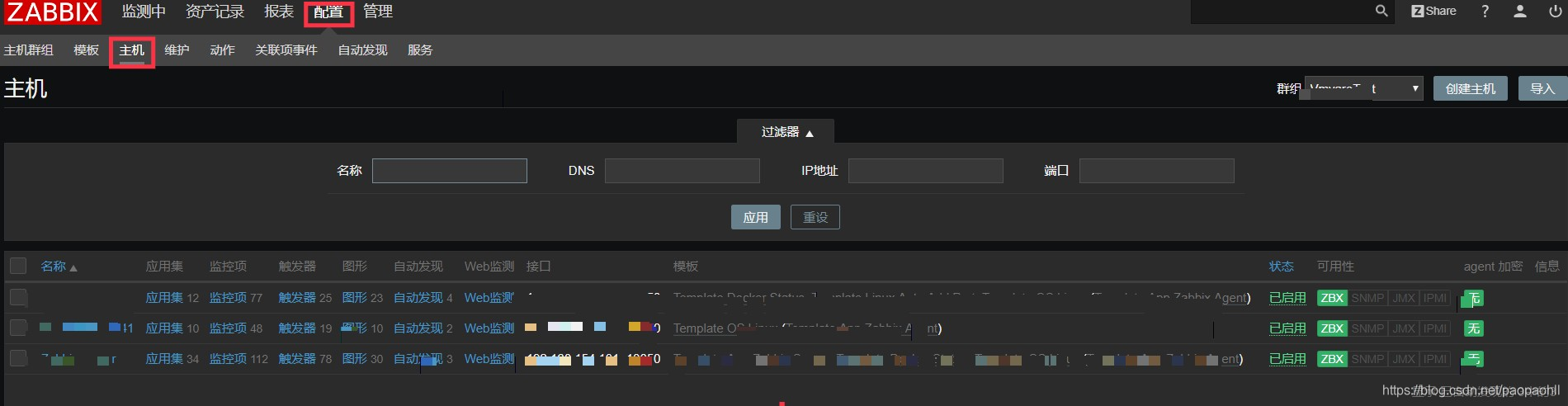
四、报错处理
1. docker权限拒绝
问题描述:
Got permission denied while trying to connect to the Docker daemon socket at unix:///var/run/docker.sock: Post http://%2Fvar%2Frun%2Fdocker.sock/v1.35/images/create?fromSrc=-&message=&repo=ubuntu-16.04&tag=: dial unix /var/run/docker.sock: connect: permission denied
可能的处理方案:
- 修改zabbix agent配置文件,root启用zabbix,添加如下内容
vim /etc/zabbix/zabbix_agentd.conf
AllowRoot=1
User=root
- 修改脚本权限为755
chmod 755 docker.py





 本文详细介绍如何使用Zabbix监控Docker容器的状态,包括配置ZabbixAgent、编写Python脚本、导入Zabbix模板以及处理常见错误。通过示例展示了如何监控Docker容器的CPU、内存、磁盘I/O和网络I/O等关键指标。
本文详细介绍如何使用Zabbix监控Docker容器的状态,包括配置ZabbixAgent、编写Python脚本、导入Zabbix模板以及处理常见错误。通过示例展示了如何监控Docker容器的CPU、内存、磁盘I/O和网络I/O等关键指标。
















 1448
1448

 被折叠的 条评论
为什么被折叠?
被折叠的 条评论
为什么被折叠?








