
说明
如标题,举例需求场景:
前端与后端websocket连接上后,多用户登录,后端根据不同用户定时发消息给前端用于展示
代码实现
1、
<dependency>
<groupId>org.springframework.boot</groupId>
<artifactId>spring-boot-starter-websocket</artifactId>
</dependency>
2、
import org.springframework.context.annotation.Bean;
import org.springframework.stereotype.Component;
import org.springframework.web.socket.server.standard.ServerEndpointExporter;
@Component
public class WebSocketConfig {
@Bean
public ServerEndpointExporter serverEndpointExporter(){
return new ServerEndpointExporter();
}
}
3、
import lombok.extern.slf4j.Slf4j;
import org.springframework.stereotype.Component;
import javax.websocket.OnClose;
import javax.websocket.OnError;
import javax.websocket.OnMessage;
import javax.websocket.OnOpen;
import javax.websocket.Session;
import javax.websocket.server.PathParam;
import javax.websocket.server.ServerEndpoint;
import java.io.IOException;
import java.util.Enumeration;
import java.util.LinkedList;
import java.util.List;
import java.util.concurrent.ConcurrentHashMap;
import java.util.concurrent.CopyOnWriteArraySet;
// 交给IOC容器
@Component
// 如果去掉/{userId} 那就是不分用户 给连接上的用户统一发送消息
@ServerEndpoint("/websocket/{userId}")
@Slf4j
public class WebSocketService {
// 这里用ConcurrentHashMap 因为他是一个线程安全的Map
private static ConcurrentHashMap<String, CopyOnWriteArraySet<WebSocketService>> userwebSocketMap = new ConcurrentHashMap<>();
private static ConcurrentHashMap<String, Integer> count = new ConcurrentHashMap<>();
private String userId;
/*
* 与某个客户端的连接会话,需要通过它来给客户端发送数据
*/
private Session session;
/**
* 连接建立成功调用的方法
*
* @param session 可选的参数。session为与某个客户端的连接会话,需要通过它来给客户端发送数据
*/
@OnOpen
public void onOpen(Session session, @PathParam("userId") final String userId) {
this.session = session;
this.userId = userId;
System.out.println("session:" + session);
System.out.println("userId:" + userId);
if (!exitUser(userId)) {
initUserInfo(userId);
} else {
CopyOnWriteArraySet<WebSocketService> webSocketServiceSet = getUserSocketSet(userId);
webSocketServiceSet.add(this);
userCountIncrease(userId);
}
System.out.println("有" + userId + "新连接加入!当前在线人数为" + getCurrUserCount(userId));
}
/**
* 连接关闭调用的方法
*/
@OnClose
public void onClose() {
CopyOnWriteArraySet<WebSocketService> webSocketServiceSet = userwebSocketMap.get(userId);
//从set中删除
webSocketServiceSet.remove(this);
//在线数减1
userCountDecrement(userId);
System.out.println("有一连接关闭!当前在线人数为" + getCurrUserCount(userId));
}
/**
* 收到客户端消息后调用的方法
*
* @param message 客户端发送过来的消息
* @param session 可选的参数
*/
@OnMessage
public void onMessage(String message, Session session) {
CopyOnWriteArraySet<WebSocketService> webSocketSet = userwebSocketMap.get(userId);
System.out.println("来自客户端" + userId + "的消息:" + message);
//群发消息
for (WebSocketService item : webSocketSet) {
try {
item.sendMessage(message);
} catch (IOException e) {
e.printStackTrace();
continue;
}
}
}
/**
* 发生错误时调用
*
* @param session
* @param error
*/
@OnError
public void onError(Session session, Throwable error) {
System.out.println("发生错误");
error.printStackTrace();
}
/**
* 这个方法与上面几个方法不一样。没有用注解,是根据自己需要添加的方法。
*
* @param message
* @throws IOException
*/
public void sendMessage(String message) throws IOException {
System.out.println("服务端推送" + userId + "的消息:" + message);
this.session.getAsyncRemote().sendText(message);
}
/**
* 这个方法与上面几个方法不一样。没有用注解,是根据自己需要添加的方法。 我是在有代办消息时 调用此接口 向指定用户发送消息
*
* @param message
* @throws IOException
*/
public void sendMessage(String userId, String message) throws IOException {
System.out.println("服务端推送" + userId + "的消息:" + message);
CopyOnWriteArraySet<WebSocketService> webSocketSet = userwebSocketMap.get(userId);
//群发消息
for (WebSocketService item : webSocketSet) {
try {
item.session.getBasicRemote().sendText(message);
} catch (IOException e) {
e.printStackTrace();
continue;
}
}
}
public void sendOpenAllUserMessage(List<String> userIds, String message) {
for (String userId : userIds) {
CopyOnWriteArraySet<WebSocketService> webSocketSet = userwebSocketMap.get(userId);
//群发消息
for (WebSocketService item : webSocketSet) {
try {
item.session.getBasicRemote().sendText(message);
} catch (IOException e) {
e.printStackTrace();
continue;
}
}
}
}
public boolean exitUser(String userId) {
return userwebSocketMap.containsKey(userId);
}
public CopyOnWriteArraySet<WebSocketService> getUserSocketSet(String userId) {
return userwebSocketMap.get(userId);
}
public void userCountIncrease(String userId) {
if (count.containsKey(userId)) {
count.put(userId, count.get(userId) + 1);
}
}
public void userCountDecrement(String userId) {
if (count.containsKey(userId)) {
count.put(userId, count.get(userId) - 1);
}
}
public void removeUserConunt(String userId) {
count.remove(userId);
}
public Integer getCurrUserCount(String userId) {
return count.get(userId);
}
private void initUserInfo(String userId) {
CopyOnWriteArraySet<WebSocketService> webSocketServiceSet = new CopyOnWriteArraySet<WebSocketService>();
webSocketServiceSet.add(this);
userwebSocketMap.put(userId, webSocketServiceSet);
count.put(userId, 1);
}
public List<String> getAllUser() {
List<String> allUser = new LinkedList<>();
Enumeration<String> keys = userwebSocketMap.keys();
while (keys.hasMoreElements()) {
String key = keys.nextElement();
allUser.add(key);
}
return allUser;
}
}
4、
import com.lq.demo1.service.WebSocketService;
import lombok.extern.slf4j.Slf4j;
import org.springframework.beans.factory.annotation.Autowired;
import org.springframework.context.annotation.Configuration;
import org.springframework.scheduling.annotation.EnableScheduling;
import org.springframework.scheduling.annotation.Scheduled;
import java.util.List;
@EnableScheduling
@Configuration
@Slf4j
public class TaskTimer {
@Autowired
private WebSocketService webSocketService;
@Scheduled(cron = "0/10 * * * * ?")
public void cleanToken() {
//10s推送一次
List<String> allUser = webSocketService.getAllUser();
//自己可以定义不同用户发送的信息,这里不做演示了
webSocketService.sendOpenAllUserMessage(allUser, "告警!");
}
}
@EnableScheduling
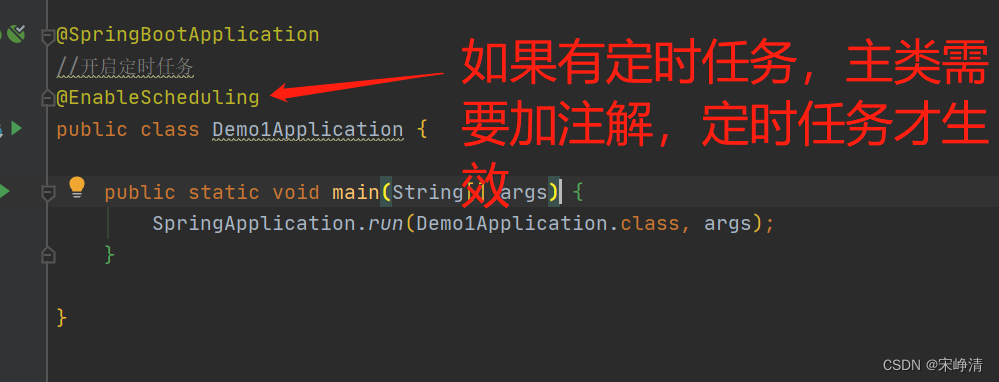
然后把项目启动,打开在线调试websocket连接
路径格式为:ws://localhost:8081/websocket/1


成功展示,也可以搞多个窗口,发送内容一致
就先说到这
\color{#008B8B}{ 就先说到这}
就先说到这
在下
A
p
o
l
l
o
\color{#008B8B}{在下Apollo}
在下Apollo
一个爱分享
J
a
v
a
、生活的小人物,
\color{#008B8B}{一个爱分享Java、生活的小人物,}
一个爱分享Java、生活的小人物,
咱们来日方长,有缘江湖再见,告辞!
\color{#008B8B}{咱们来日方长,有缘江湖再见,告辞!}
咱们来日方长,有缘江湖再见,告辞!








 该示例展示了如何在SpringBoot应用中配置WebSocket,以便在用户登录后,后端能根据用户ID定时发送消息到前端进行展示。通过使用ConcurrentHashMap和CopyOnWriteArraySet管理用户连接,确保线程安全,并通过@Scheduled注解实现定时任务来广播消息。
该示例展示了如何在SpringBoot应用中配置WebSocket,以便在用户登录后,后端能根据用户ID定时发送消息到前端进行展示。通过使用ConcurrentHashMap和CopyOnWriteArraySet管理用户连接,确保线程安全,并通过@Scheduled注解实现定时任务来广播消息。

















 926
926

 被折叠的 条评论
为什么被折叠?
被折叠的 条评论
为什么被折叠?








