技术:vue.js element ui
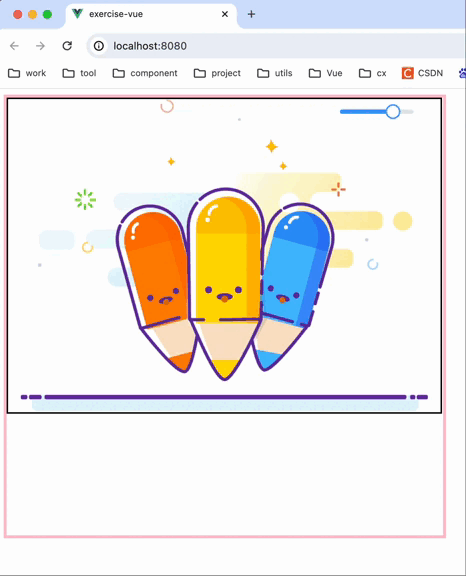
✨代码
<template>
<div class="img_wrapper" ref="imgWrapper">
<img
@load="handleImgLoad"
src="@/assets/images/testImg.jpg"
alt="测试图片"
:style="{
width: imgCurWidth + 'px',
height: imgCurHeight + 'px'
}"
class="scaleImg"
/>
<el-slider
class="elSliderStyle"
v-model="scaleValue"
:format-tooltip="formatTooltip"
></el-slider>
</div>
</template>
<script>
export default {
data() {
return {
scaleValue: 100,
imgCurWidth: 0,
imgCurHeight: 0,
imgRealWidth: 0,
imgRealHeight: 0,
isFirstEnter: true
}
},
watch: {
scaleValue(val, oldVal) {
const imgCurWidth = (this.imgRealWidth * val) / 100
const imgCurHeight = (this.imgRealHeight * val) / 100
this.imgCurWidth = imgCurWidth
this.imgCurHeight = imgCurHeight
}
},
methods: {
formatTooltip(val) {
return val + '%'
},
handleImgLoad() {
let image = new Image()
image.onload = () => {
const imgCurWidth = image.width * (this.scaleValue / 100)
const imgCurHeight = image.height * (this.scaleValue / 100)
// 图片当前宽高
this.imgCurWidth = imgCurWidth
this.imgCurHeight = imgCurHeight
// 图片真实宽高
this.imgRealWidth = image.width
this.imgRealHeight = image.height
this.$nextTick(() => {
let wrapperWidth = this.$refs.imgWrapper.clientWidth
if (this.isFirstEnter) {
this.scaleValue = Math.floor(
(wrapperWidth / this.imgRealWidth) * 100
)
this.isFirstEnter = false
}
})
}
image.src = require('../src/assets/images/testImg.jpg')
}
}
}
</script>
<style lang="scss" scoped>
.img_wrapper {
width: 600px;
height: 600px;
overflow: auto;
border: 4px solid pink;
position: relative;
box-sizing: border-box;
.scaleImg {
border: 2px solid #000;
box-sizing: border-box;
}
.elSliderStyle {
width: 100px;
position: absolute;
top: 0;
right: 40px;
z-index: 99;
}
}
</style>




 本文介绍了如何使用Vue.js和ElementUI库在网页中实现图片加载后根据用户操作的滑块调整大小,包括watch组件监听滑块值变化,以及计算和设置图片的实际显示尺寸。
本文介绍了如何使用Vue.js和ElementUI库在网页中实现图片加载后根据用户操作的滑块调整大小,包括watch组件监听滑块值变化,以及计算和设置图片的实际显示尺寸。
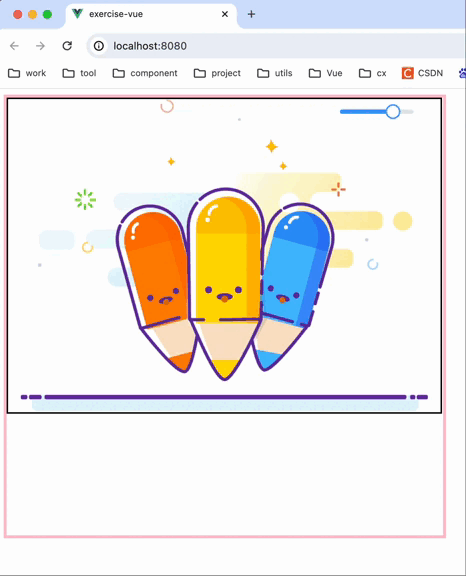
















 894
894

 被折叠的 条评论
为什么被折叠?
被折叠的 条评论
为什么被折叠?








