1.安装swagger
$ npm install --save @nestjs/swagger swagger-ui-express
//如果使用fastify,则必须安装fastify-swagger而不是swagger-ui-express:
$ npm install --save @nestjs/swagger fastify-swagger
2.Bootstrap启动配置
import { NestFactory } from '@nestjs/core';
import { AppModule } from './app.module';
import { DocumentBuilder, SwaggerModule } from '@nestjs/swagger';
async function bootstrap() {
const app = await NestFactory.create(AppModule);
const options = new DocumentBuilder()
.setTitle('测试接口')
.setDescription('接口文档')
.setVersion('1.0')
.build();
const document = SwaggerModule.createDocument(app, options);
SwaggerModule.setup('api-docs', app, document);
await app.listen(3000);
}
bootstrap();
3.DTO示例
import { ApiProperty } from "@nestjs/swagger";
/** */
export class LoginDto {
@ApiProperty({
required: true,
description:'登录名'
})
readonly loginId: string;
@ApiProperty({
required: true,
description:'密码'
})
readonly pwd: string;
}
// export interface SchemaObject {
// nullable?: boolean;
// discriminator?: DiscriminatorObject;
// readOnly?: boolean;
// writeOnly?: boolean;
// xml?: XmlObject;
// externalDocs?: ExternalDocumentationObject;
// example?: any;
// examples?: any[];
// deprecated?: boolean;
// type?: string;
// allOf?: (SchemaObject | ReferenceObject)[];
// oneOf?: (SchemaObject | ReferenceObject)[];
// anyOf?: (SchemaObject | ReferenceObject)[];
// not?: SchemaObject | ReferenceObject;
// items?: SchemaObject | ReferenceObject;
// properties?: Record<string, SchemaObject | ReferenceObject>;
// additionalProperties?: SchemaObject | ReferenceObject | boolean;
// description?: string;
// format?: string;
// default?: any;
// title?: string;
// multipleOf?: number;
// maximum?: number;
// exclusiveMaximum?: boolean;
// minimum?: number;
// exclusiveMinimum?: boolean;
// maxLength?: number;
// minLength?: number;
// pattern?: string;
// maxItems?: number;
// minItems?: number;
// uniqueItems?: boolean;
// maxProperties?: number;
// minProperties?: number;
// required?: string[];
// enum?: any[];
// }
4.控制器示例
import { Body, Controller, Get, Param, Post, Query } from '@nestjs/common'
import { ApiTags, ApiOperation, ApiQuery, ApiParam } from '@nestjs/swagger';
import { LoginDto } from '../../models/dto/customer.dto'
// import { Request } from 'express'
@Controller('customer')
@ApiTags('用户模块')
export class CustomerController {
@Post('login')
@ApiOperation({ summary: '登录' })
// login(@Req() request: Request): boolean {
login(@Body() reqBody: LoginDto): boolean {
// console.log('query', query)
console.log('reqBody', reqBody)
// const query = request.query
const loginId = reqBody.loginId
const pwd = reqBody.pwd
if (pwd === '123') {
return true
}
return false
}
@Get('/getUserName/:id')
@ApiOperation({ summary: '获取用户名' })
@ApiParam({ name: 'id', description: '用户id', required: false })
getUserName(@Param('id') id: string): string {
return "这个是用户名" + id
}
@Get('getUserName2')
@ApiOperation({ summary: '获取用户名' })
@ApiQuery({ name: 'id', description: '用户id', required: false })
getUserName2(@Query('id') id: string): string {
return "这个是用户名" + id
}
}
5.实际效果
npm rn start
http://localhost:3000/api-docs/
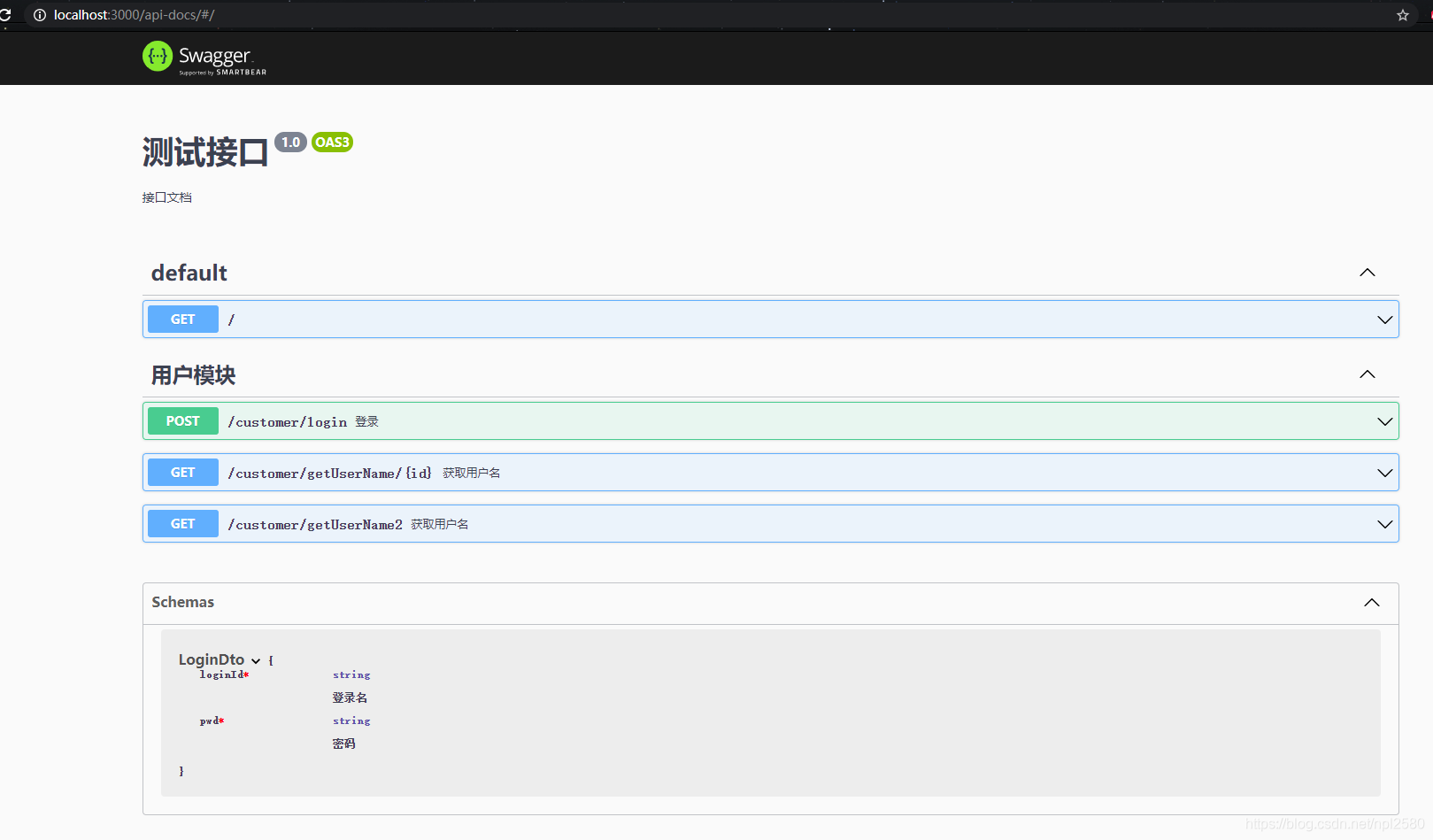
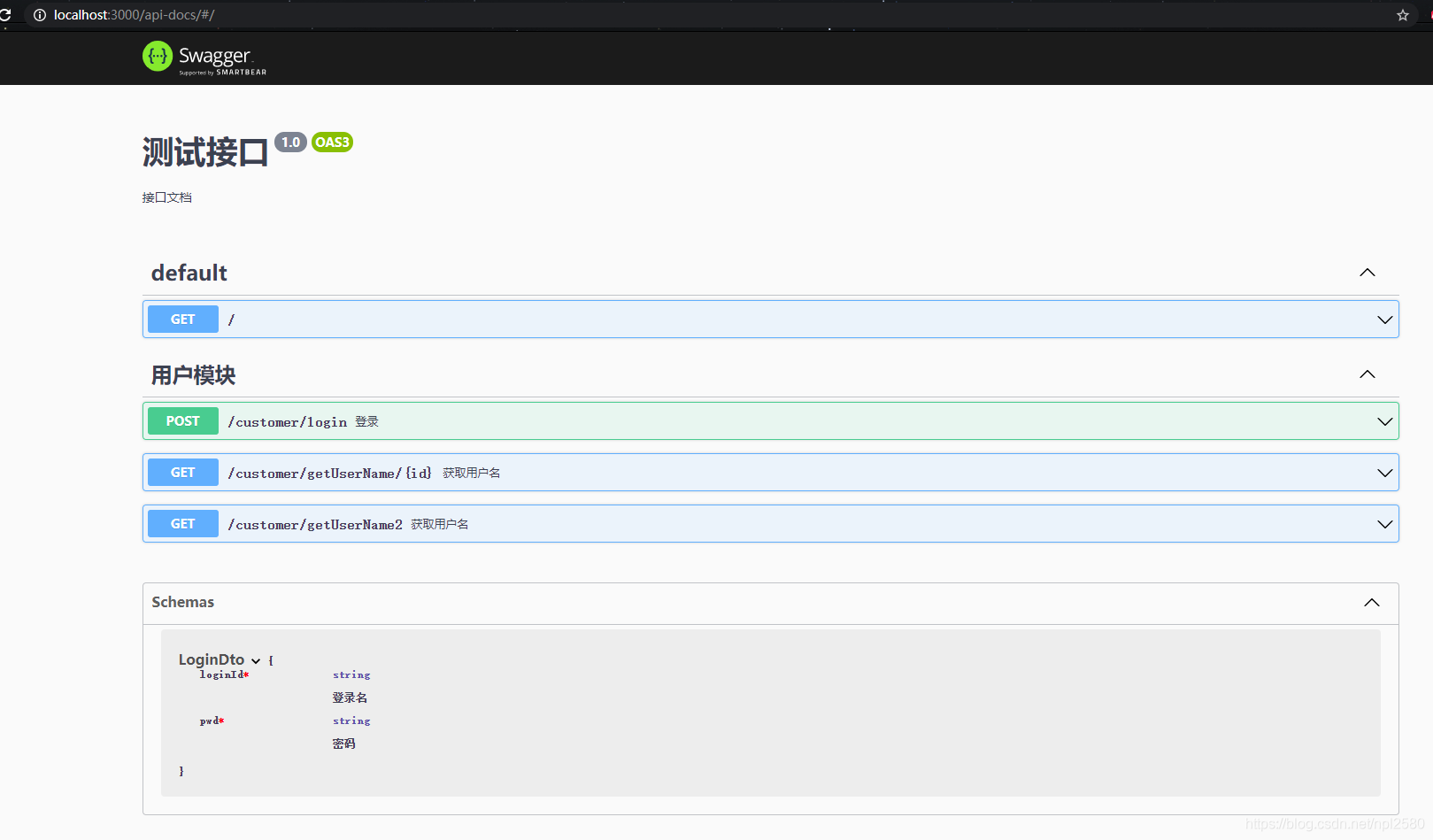



























 709
709

 被折叠的 条评论
为什么被折叠?
被折叠的 条评论
为什么被折叠?










