转自:https://www.cnblogs.com/Soulless/p/7222891.html
创建项目
创建一个空的 Web 项目,并在 Nuget 里面添加 SignalR,jQuery UI 包,添加以后项目里包含了 jQuery,jQuery.UI ,和 SignalR 的脚本。

创建基础应用
添加一个 SignalR Hub 类,并命名为 MoveShapeHub ,更新代码。
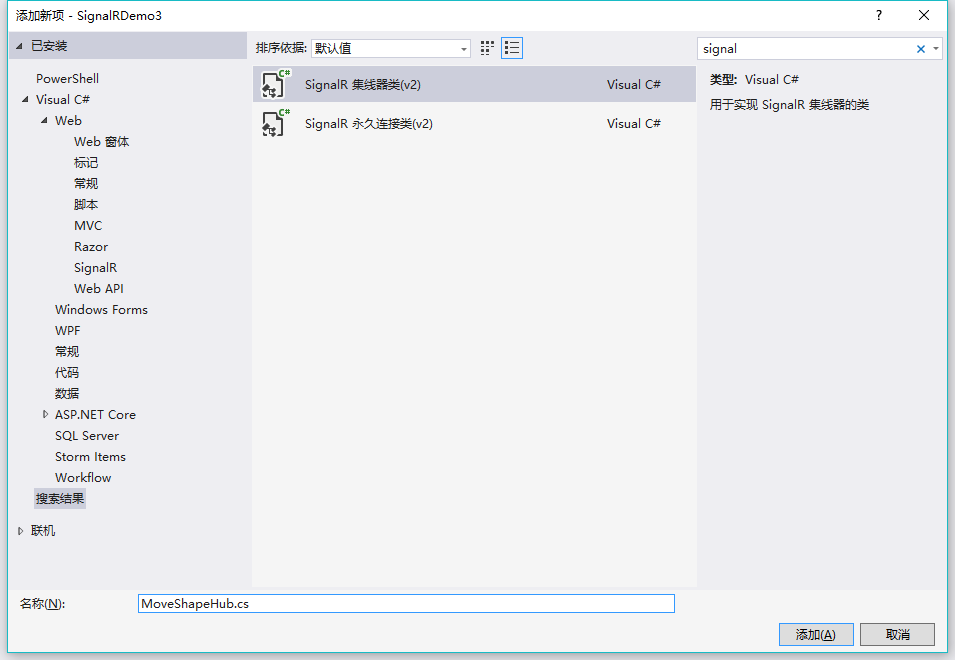
using Microsoft.AspNet.SignalR; using Newtonsoft.Json;
namespace SignalRDemo3
{
public class MoveShapeHub : Hub
{
public void UpdateModel(ShapeModel clientModel)
{
clientModel.LastUpdatedBy = Context.ConnectionId;
// Update the shape model within our broadcaster
Clients.AllExcept(clientModel.LastUpdatedBy).updateShape(clientModel);
}
}
public class ShapeModel
{
// We declare Left and Top as lowercase with
// JsonProperty to sync the client and server models
[JsonProperty(“left”)]
public double Left { get; set; }
[JsonProperty(“top”)]
public double Top { get; set; }
// We don’t want the client to get the “LastUpdatedBy” property
[JsonIgnore]
public string LastUpdatedBy { get; set; }
}
}
当程序启动的时候启动Hub
添加 Owin 类,并在里面配置 SignalR

using Microsoft.Owin; using Owin;
[assembly: OwinStartup(typeof(SignalRDemo3.Startup))]
namespace SignalRDemo3
{
public class Startup
{
public void Configuration(IAppBuilder app)
{
// For more information on how to configure your application, visit https://go.microsoft.com/fwlink/?LinkID=316888
app.MapSignalR();
}
}
}
添加客户端
添加一个名为 Index 的 html 页面,并设置为启动页面。
<!DOCTYPE html>
<html>
<head>
<title>SignalR MoveShape Demo</title>
<style>
#shape {
width: 100px;
height: 100px;
background-color: #FF0000;
}
</style>
</head>
<body>
<script src="Scripts/jquery-3.1.1.min.js"></script>
<script src="Scripts/jquery-ui-1.12.1.min.js"></script>
<script src="Scripts/jquery.signalR-2.2.2.js"></script>
<script src="/signalr/hubs"></script>
<script>
$(function () {
var moveShapeHub = $.connection.moveShapeHub,
$shape = $("#shape"),
shapeModel = {
left: 0,
top: 0
};
moveShapeHub.client.updateShape = function (model) {
shapeModel = model;
$shape.css({ left: model.left, top: model.top });
};
$.connection.hub.start().done(function () {
$shape.draggable({
drag: function () {
shapeModel = $shape.offset();
moveShapeHub.server.updateModel(shapeModel);
}
});
});
});
</script>
<div id=“shape” />
</body>
</html>
上面的 Html 和 JavaScript 代码创建一个名为 Shape 的 Div ,并且通过jQuery库给 Shape 提供了拖拽功能,并通过拖拽事件向服务器发送 Shape 的当前位置。
现在可以 F5 启动调试看效果,当程序启动以后,打开另一个浏览器窗口,输入地址,你可以在一个窗口拖拽红色的 Shape,另一个窗口的 Shape 也会跟着动。
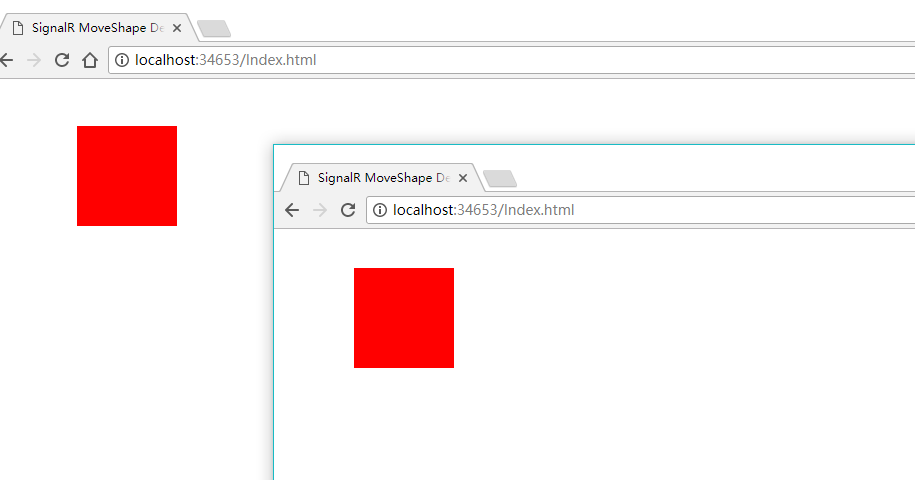
添加客户端循环
如果每次鼠标移动都发送数据到服务端,那就需要很多网络流量,我们必须降低发送数据的频率。我们可以通过 setInterval 函数,设置一个固定的时间来发送数据到服务器。
<!DOCTYPE html>
<html>
<head>
<title>SignalR MoveShape Demo</title>
<style>
#shape {
width: 100px;
height: 100px;
background-color: #FF0000;
}
</style>
</head>
<body>
<script src="Scripts/jquery-3.1.1.min.js"></script>
<script src="Scripts/jquery-ui-1.12.1.min.js"></script>
<script src="Scripts/jquery.signalR-2.2.2.js"></script>
<script src="/signalr/hubs"></script>
<script>
$(function () {
var moveShapeHub = $.connection.moveShapeHub,
$shape = $("#shape"),
// Send a maximum of 2 messages per second
// (mouse movements trigger a lot of messages)
messageFrequency = 2,
// Determine how often to send messages in
// time to abide by the messageFrequency
updateRate = 1000 / messageFrequency,
shapeModel = {
left: 0,
top: 0
},
moved = false;
moveShapeHub.client.updateShape = function (model) {
shapeModel = model;
$shape.css({ left: model.left, top: model.top });
};
$.connection.hub.start().done(function () {
$shape.draggable({
drag: function () {
shapeModel = $shape.offset();
moved = true;
}
});
// Start the client side server update interval setInterval(updateServerModel, updateRate);
});
function updateServerModel() {
// Only update server if we have a new movement
if (moved) {
moveShapeHub.server.updateModel(shapeModel);
moved = false;
}
}
});
</script>
<div id=“shape” />
</body>
</html>
可以用上面的代码更新刚才的 Index.html页面,然后F5调试,可以发现现在拖动一个 Shape 以后在另一个浏览器里的 Shape 半秒钟才会更新。
增加服务端循环
更新 MoveShapeHub.cs
using Microsoft.AspNet.SignalR; using Newtonsoft.Json; using System; using System.Threading;
namespace SignalRDemo3
{
public class Broadcaster
{
private readonly static Lazy<Broadcaster> _instance =
new Lazy<Broadcaster>(() => new Broadcaster());
// We’re going to broadcast to all clients once 2 second
private readonly TimeSpan BroadcastInterval =
TimeSpan.FromMilliseconds(2000);
private readonly IHubContext _hubContext;
private Timer _broadcastLoop;
private ShapeModel _model;
private bool _modelUpdated;
public Broadcaster()
{
// Save our hub context so we can easily use it
// to send to its connected clients
_hubContext = GlobalHost.ConnectionManager.GetHubContext<MoveShapeHub>();
_model = new ShapeModel();
_modelUpdated = false;
// Start the broadcast loop
_broadcastLoop = new Timer(
BroadcastShape,
null,
BroadcastInterval,
BroadcastInterval);
}
public void BroadcastShape(object state)
{
// No need to send anything if our model hasn’t changed
if (_modelUpdated)
{
// This is how we can access the Clients property
// in a static hub method or outside of the hub entirely
_hubContext.Clients.AllExcept(_model.LastUpdatedBy).updateShape(_model);
_modelUpdated = false;
}
}
public void UpdateShape(ShapeModel clientModel)
{
_model = clientModel;
_modelUpdated = true;
}
public static Broadcaster Instance
{
get
{
return _instance.Value;
}
}
}
public class MoveShapeHub : Hub
{
// Is set via the constructor on each creation
private Broadcaster _broadcaster;
public MoveShapeHub()
: this(Broadcaster.Instance)
{
}
public MoveShapeHub(Broadcaster broadcaster)
{
_broadcaster = broadcaster;
}
public void UpdateModel(ShapeModel clientModel)
{
clientModel.LastUpdatedBy = Context.ConnectionId;
// Update the shape model within our broadcaster
_broadcaster.UpdateShape(clientModel);
}
}
public class ShapeModel
{
// We declare Left and Top as lowercase with
// JsonProperty to sync the client and server models
[JsonProperty(“left”)]
public double Left { get; set; }
[JsonProperty(“top”)]
public double Top { get; set; }
// We don’t want the client to get the “LastUpdatedBy” property
[JsonIgnore]
public string LastUpdatedBy { get; set; }
}
}
上面的代码新建了一个 Broadcaster 类,通过类 Timer 来进行节流。
因为 Hub 实例每次都会重新创建,所以只能创建一个 Broadcaster 的单例模型。调用客户端 UpdateShape 的方法被移出了 hub 。现在它通过类 Broadcaster 来管理,通过名为 _broadcastLoop 的 timer 每两秒更新一次。
最后因为不能直接在 hub 里调用客户端方法,类 Broadcaster 需要通过 GlobalHost 来获取到当前进行操作的 hub。
最终使用 F5 进行调试,虽然客户端设置了半秒一次的刷新,但是因为服务器端设置了2秒一次刷新,所以你在当前浏览器里移动 Shape ,两秒钟过后另一个浏览器里的 Shape 才会移动到当前位置。
源代码链接:
链接: https://pan.baidu.com/s/1o8NXwTW 密码: 5r5i
参考链接:




 本文介绍了如何使用ASP.NET SignalR创建一个实时交互的应用,通过拖拽一个形状并在多个客户端间同步位置。通过限制客户端和服务器端的数据更新频率,减少了网络流量并实现了低延迟的同步效果。
本文介绍了如何使用ASP.NET SignalR创建一个实时交互的应用,通过拖拽一个形状并在多个客户端间同步位置。通过限制客户端和服务器端的数据更新频率,减少了网络流量并实现了低延迟的同步效果。

















 4129
4129

 被折叠的 条评论
为什么被折叠?
被折叠的 条评论
为什么被折叠?








