前言
游戏描述:游戏界面

功能:
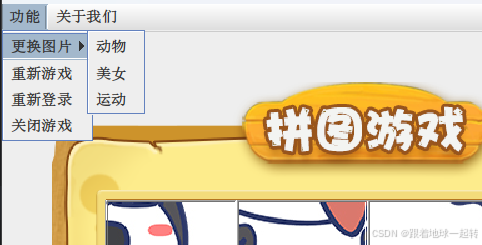
技术:JAVA SE,swing库和action event
逻辑:这个拼图游戏是4*4的,定义一个二维数组来存储1~16;每个数字代表一个图片,游戏开始前打乱数组数据顺序,然后往界面插入图片(因为数组是乱序的,图片也是乱序的),图片中有一个是空白图片,图片数字为16,我们只需要移动16这个数字的图片,每次移动,刷新当前界面图片,当我们把拼图完成时,即数组排好序,即获得胜利。
实现游戏视图图框架代码:
private void initJFrame() {
this.setSize(603,680);
this.setTitle("拼图游戏v1.0");
this.setLocationRelativeTo(null); //窗口居中对齐
this.setDefaultCloseOperation(WindowConstants.EXIT_ON_CLOSE);
this.setLayout(null);
this.addKeyListener(this);
}
实现游戏菜单功能代码:
JMenuBar menuBar = new JMenuBar();
JMenu functionJMenu = new JMenu("功能");
JMenu aboutsJMenu = new JMenu("关于我们");
JMenu changeItem = new JMenu("更换图片");
JMenuItem replayItem = new JMenuItem("重新游戏");
JMenuItem reloadItem = new JMenuItem("重新登录");
JMenuItem closeItem = new JMenuItem("关闭游戏");
JMenuItem animalItem = new JMenuItem("动物");
JMenuItem girlItem = new JMenuItem("美女");
JMenuItem sportItem = new JMenuItem("运动");
JMenuItem accountItem = new JMenuItem("公众号");
private void initMenu() { //菜单
replayItem.addActionListener(this);
reloadItem.addActionListener(this);
closeItem.addActionListener(this);
accountItem.addActionListener(this);
animalItem.addActionListener(this);
girlItem.addActionListener(this);
sportItem.addActionListener(this);
functionJMenu.add(changeItem);
functionJMenu.add(replayItem);
functionJMenu.add(reloadItem);
functionJMenu.add(closeItem);
changeItem.add(animalItem);
changeItem.add(girlItem);
changeItem.add(sportItem);
aboutsJMenu.add(accountItem);
menuBar.add(functionJMenu);
menuBar.add(aboutsJMenu);
this.setJMenuBar(menuBar);
}
实现插入图片的代码:
private void initImage() {
this.getContentPane().removeAll();
if (victory()) {
JLabel winJlabel = new JLabel(new ImageIcon("puzzlegame\\image\\win.png"));
winJlabel.setBounds(203,283,197,73);
this.getContentPane().add(winJlabel);
}
JLabel stepCount = new JLabel("步数"+step);
stepCount.setBounds(50,30,100,20);
this.getContentPane().add(stepCount);
for(int i =0;i<4;i++){//图片导入
for(int j = 0;j<4;j++){
JLabel label = new JLabel(new ImageIcon( path.toString()+"\\"+date[i][j]+".jpg"));
label.setBounds(j*105+83,i*105+134,105,105);
label.setBorder(new BevelBorder(1));
this.getContentPane().add(label);
}
}
JLabel background = new JLabel(new ImageIcon("puzzlegame\\image\\background.png"));
background.setBounds(40,40,508,560);
this.getContentPane().add(background);
// this.add(label);
this.getContentPane().repaint();
}
实现键盘操作行为和其逻辑代码:
public void keyReleased(KeyEvent e) {
if(victory()){
return;
}
int code = e.getKeyCode();//左37 上38 右39 下40
if(code == 37){
if(y!=0){
date[x][y]=date[x][y-1];
date[x][y-1]=0;
y=y-1;
step++;
}
}
else if (code ==39){
if(y!=3){
date[x][y]=date[x][y+1];
date[x][y+1]=0;
y=y+1;
step++;
}
} else if (code == 38) {
if(x!=0){
date[x][y]=date[x-1][y];
date[x-1][y]=0;
x=x-1;
step++;
}
} else if (code == 40) {
if(x!=3){
date[x][y]=date[x+1][y];
date[x+1][y]=0;
x=x+1;
step++;
}
} else if (code == 65) {
initImage();
} else if(code == 87){
this.getContentPane().removeAll();
for(int i =0;i<15;i++){
date[i/4][i%4]=i+1;
}
date[3][3]=0;
}else {
return;
}
this.initImage();
}
实现鼠标操作行为以及功能实现代码:
public void actionPerformed(ActionEvent e) {
Object source = e.getSource();
if(source==replayItem){
step=0;
initDate();
initImage();
} else if (source==reloadItem) {
this.setVisible(false);
} else if (source==closeItem) {
System.exit(0);
} else if (source==animalItem) {
path.delete(40,path.length());// D:\stunew\java\javastu1\puzzlegame\image
path.append("\\animal\\animal");
if(changeTime>8){
changeTime=1;
}
if(changeTime==8){
path.append(changeTime);
changeTime=1;
}else{
path.append(changeTime);
changeTime++;
}
step=0;
initDate();
initImage();
} else if (source==girlItem) {
path.delete(40,path.length());
path.append("\\girl\\girl");
if(changeTime==13){
path.append(changeTime);
changeTime=1;
}else{
path.append(changeTime);
changeTime++;
}
step=0;
initDate();
initImage();
} else if (source==sportItem) {
path.delete(40,path.length());// D:\stunew\java\javastu1\puzzlegame\image
path.append("\\sport\\sport");
if(changeTime>10){
changeTime=1;
}
if(changeTime==10){
path.append(changeTime);
changeTime=1;
}else{
path.append(changeTime);
changeTime++;
}
step=0;
initDate();
initImage();
} else if (source==accountItem) {
JFrame frame = new JFrame();
frame.setSize(300,300);
frame.setLocationRelativeTo(null); //窗口居中对齐
JLabel aboutJLabel = new JLabel(new ImageIcon("D:\\stunew\\java\\javastu1\\puzzlegame\\image\\about.png"));
aboutJLabel.setBounds(20,0,258 ,258);
frame.getContentPane().add(aboutJLabel);
frame.setLayout(null);
frame.setVisible(true);
}
}
判断胜利条件代码:
public boolean victory(){
for(int x=0;x<4;x++){
for (int y=0;y<4;y++){
if(date[x][y]!=win[x][y]){
return false;
}
}
}
return true;
}




















 3577
3577

 被折叠的 条评论
为什么被折叠?
被折叠的 条评论
为什么被折叠?








