Fading
Demonstrates the use of the analogWrite() function in fading an LED off and on. AnalogWrite uses pulse width modulation (PWM), turning a digital pin on and off very quickly, to create a fading effect.
Hardware Required
- Arduino board
- Breadboard
- a LED
- a 220 ohm resistor
Circuit
Connect the anode (the longer, positive leg) of your LED to digital output pin 9 on your Arduino through a 220-ohm resistor. Connect the cathode (the shorter, negative leg) directly to ground.
click the image to enlarge
Schematic
click the image to enlarge
Code
After declaring pin 9 to be your ledPin, there is nothing to do in the setup() function of your code.
The analogWrite() function that you will be using in the main loop of your code requires two arguments: One telling the function which pin to write to, and one indicating what PWM value to write.
In order to fade your LED off and on, gradually increase your PWM value from 0 (all the way off) to 255 (all the way on), and then back to 0 once again to complete the cycle. In the sketch below, the PWM value is set using a variable calledbrightness. Each time through the loop, it increases by the value of the variable fadeAmount.
If brightness is at either extreme of its value (either 0 or 255), then fadeAmount is changed to its negative. In other words, iffadeAmount is 5, then it is set to -5. If it's 55, then it's set to 5. The next time through the loop, this change causes brightness to change direction as well.
analogWrite() can change the PWM value very fast, so the delay at the end of the sketch controls the speed of the fade. Try changing the value of the delay and see how it changes the program.
(:div class=code :)
Fade
This example shows how to fade an LED on pin 9
using the analogWrite() function.
This example code is in the public domain.
*/
int brightness = 0 ; // how bright the LED is
int fadeAmount = 5 ; // how many points to fade the LED by
void setup ( ) {
// declare pin 9 to be an output:
pinMode ( 9 , OUTPUT ) ;
}
void loop ( ) {
// set the brightness of pin 9:
analogWrite ( 9 , brightness ) ;
// change the brightness for next time through the loop:
brightness = brightness + fadeAmount ;
// reverse the direction of the fading at the ends of the fade:
if (brightness == 0 || brightness == 255 ) {
fadeAmount = -fadeAmount ;
}
// wait for 30 milliseconds to see the dimming effect
delay ( 30 ) ;
}





 本文介绍如何使用Arduino板和analogWrite()函数实现LED的渐变效果。通过脉宽调制(PWM)技术,逐步调整LED亮度从最暗到最亮再返回最暗,形成循环渐变的效果。
本文介绍如何使用Arduino板和analogWrite()函数实现LED的渐变效果。通过脉宽调制(PWM)技术,逐步调整LED亮度从最暗到最亮再返回最暗,形成循环渐变的效果。
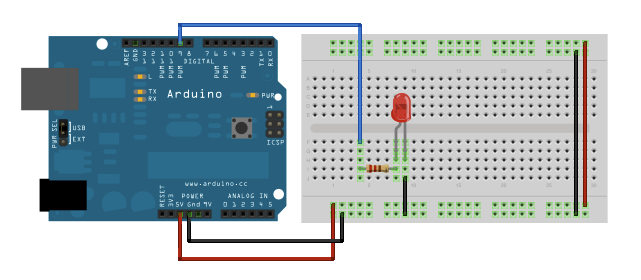
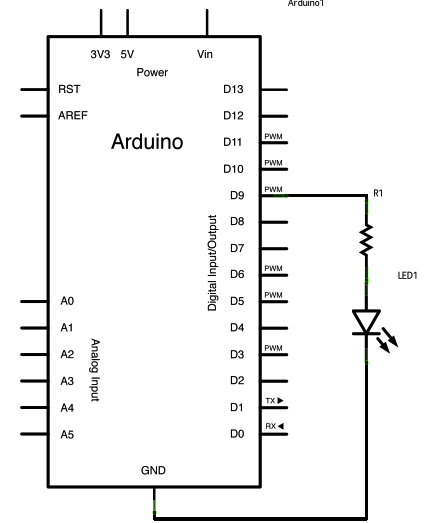
















 2252
2252

 被折叠的 条评论
为什么被折叠?
被折叠的 条评论
为什么被折叠?








