组件允许我们将UI划分为独立的、可重用的部分,并且可以对每个部分进行单独的思考。在实际应用中,组件常常被组织成层层嵌套的树状结构
这和我们嵌套HTML元素的方法类似,vue实现了自己的组件模型,使我们可以在每个组件内封装自定义内容和逻辑

老样子先单独创建一个项目详情见学习笔记1,有一说一cnpm install真的很好用!!!!!!!!
几秒的响应速度这不比npm install创建半小时香吗
https://mbd.baidu.com/ug_share/mbox/4a83aa9e65/share?product=smartapp&tk=1a9aebdaa81be97cd1d9517931e2d9e2&share_url=https%3A%2F%2Fyebd1h.smartapps.cn%2Fpages%2Fblog%2Findex%3FblogId%3D118885527%26_swebfr%3D1%26_swebFromHost%3Dbaiduboxapp&domain=mbd.baidu.com
这个博主的安装教程超级不错,简短且精确
Header组件
<template>
<h3>Header</h3>
</template>
<style scoped>
h3{
width:100%;
height:100px;
border:5px solied #0d0c0c;
text-align:center;
line-height:100px;
box-sizing:border-box;
}
</style>问题???
我的背景为什么是黑色的➡️将main.js中的import './assets/main.css'删除(ps:同时使组件居中)
我的边框为啥没有颜色?
选中能看到有个框,但页面没颜色
Main组件
<template>
<div class="main">
<h3>Main</h3>
</div>
</template>
<script>
export default {
}
</script>
<style scoped>
.main{
float:left;
width:70%;
height:600px;
border:5px solied #999;
text-align:center;
box-sizing:border-box;
}
</style>好的我今天出大问题了!!!!!!!
我的所有组件加载出来是空白的且报错why➡️hh忘记刷新了
但问题又来了我的main也没有边框
Aside
<template>
<div class="aside">
<h3>Aside</h3>
</div>
</template>
<script>
export default {
}
</script>
<style scoped>
.aside{
float:right;
width:30%;
height:600px;
border:5px solied #999;
box-sizing:border-box;
border-top:0;
border-left:0;
}
</style>Aticle
<template>
<h3>
Article
</h3>
</template>
<script>
export default {
}
</script>
<style scoped>
.main{
width:80%;
margin:0 auto;
text-align: center;
line-height: 100px;
box-sizing: border-box;
margin-top: 50px;
background: #999;
}
</style>Item
<template>
<h3>
Item
</h3>
</template>
<script>
export default {
}
</script>
<style scoped>
.main{
width:80%;
margin:0 auto;
text-align: center;
line-height: 100px;
box-sizing: border-box;
margin-top: 10px;
background: #999;
}还是挺感动至少这次重要有一个算是有边框了,还有就是import引入时,系统自动会在后面加一个;有没有都没有影响目前来说(有可能是报错原因)
























 被折叠的 条评论
为什么被折叠?
被折叠的 条评论
为什么被折叠?








