目录
新年快乐!!!!


创建项目
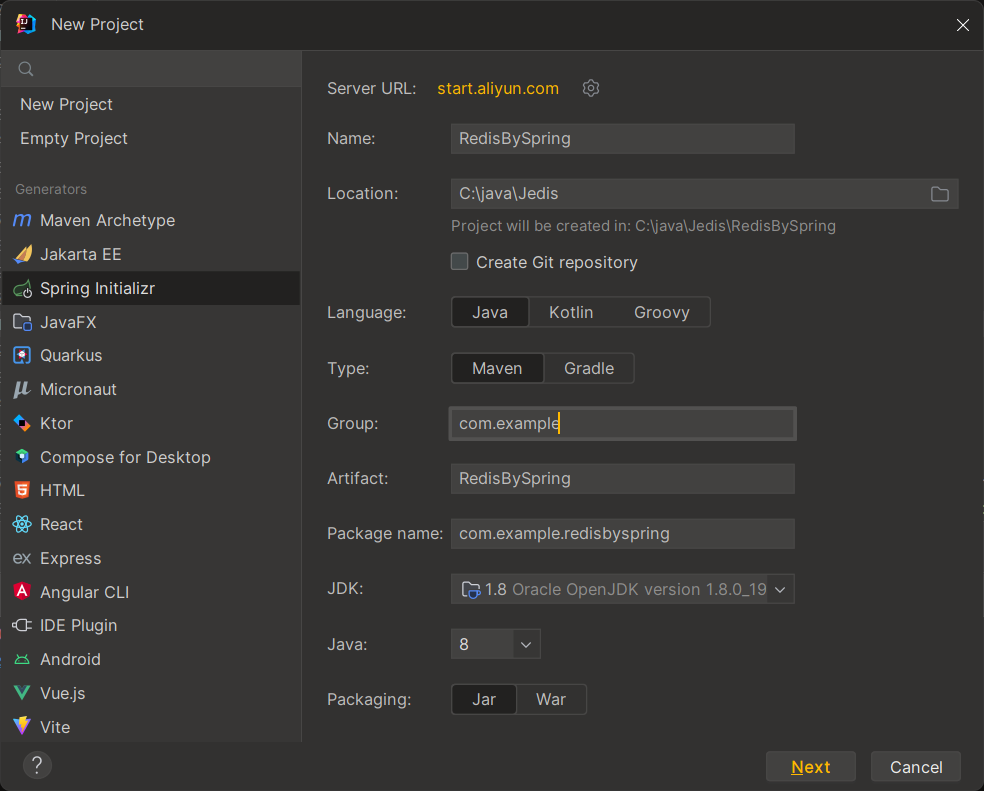
选中maven项目,然后选择java8,输入名称之后,点击next。
随后选择依赖:
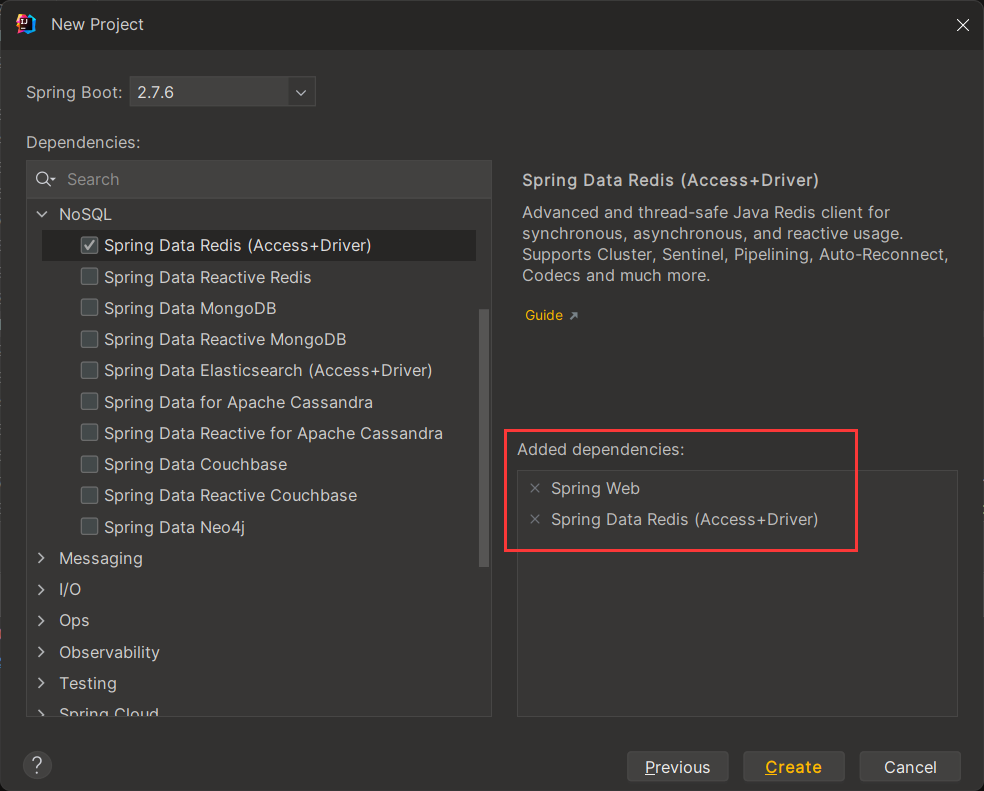 配置Redis
配置Redis
找到配置文件 application.properties:
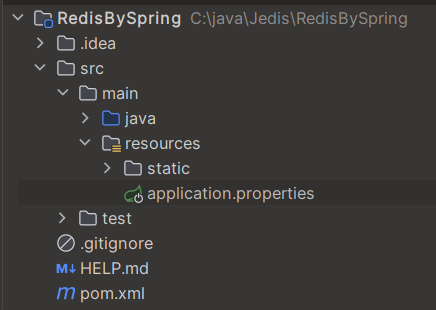
当然你也可以将其改为yml:
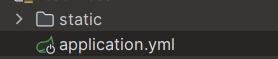
这里我们使用yml文件:
添加配置:
spring:
redis:
host: 127.0.0.1
port: 8888这里通过ssh转发,来实现连接服务器上的Redis服务器。
创建类
创建一个MyController类
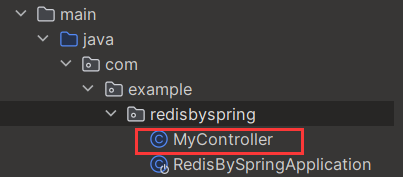
spring中使用StringRedisTemplate来操作Redis,其实最原始的提供的类是RedisTemplate,但是太麻烦了,现在的StringRedisTemplate是RedisTemplate的子类,专门用来处理 文本数据的。
MyController内容如下:
package com.example.redisbyspring;
import org.springframework.beans.factory.annotation.Autowired;
import org.springframework.data.redis.core.StringRedisTemplate;
import org.springframework.web.bind.annotation.RestController;
@RestController
public class MyController {
@Autowired
private StringRedisTemplate redisTemplate;
}后续将在这个类中进行Redis的操作。
StringRedisTemplate
通过在一个请求方法中进行对象.的操作,发现好像和我们预想的不一样:
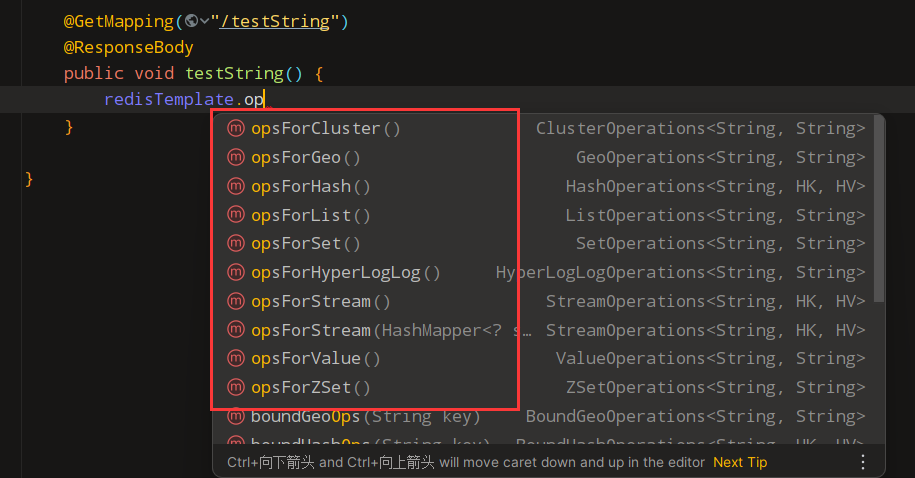
通过这个类的实例对象,并没有发现很直观的有get和set方法,但是似乎他们的前面都加上了posFor。这是为什么?
其实,此处的Template就是把这些操作Redis的方法,分成了几个类别,例如,操作list的是一个类,他就是opsForList(),以此类推做了进一步封装:
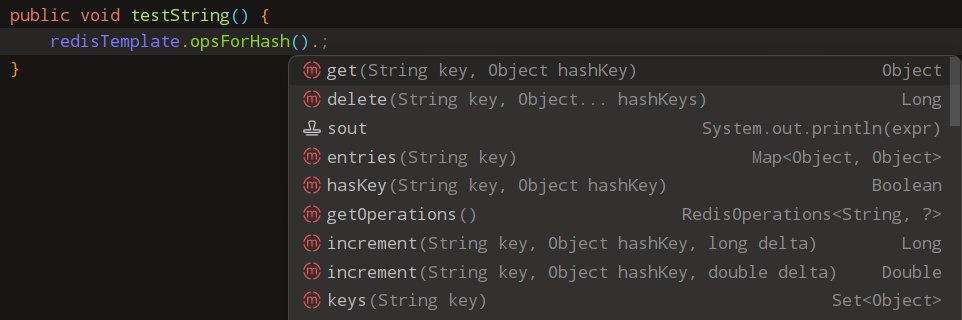
后续的stringRedisTemplate是StringRedisTemplate的子类。
在进行jedis集成spring的测试代码中,需要清除干扰项目,也就是里面可能已经存在一些key,对我们后面的测试造成影响,需要使用flashAll来清除所有的key。
但是我们翻阅了stringRedisTemplate的方法,发现没有flashall操作:
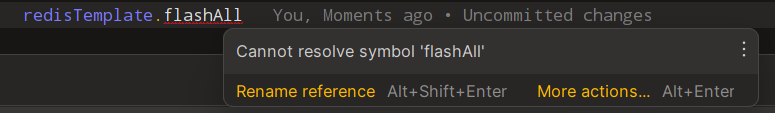
RedisTemplate留了一个后手,让我们随时可以执行到Redis的原生命令。Redis集成spring中有一个 execute方法,用来执行Redis的原生命令。
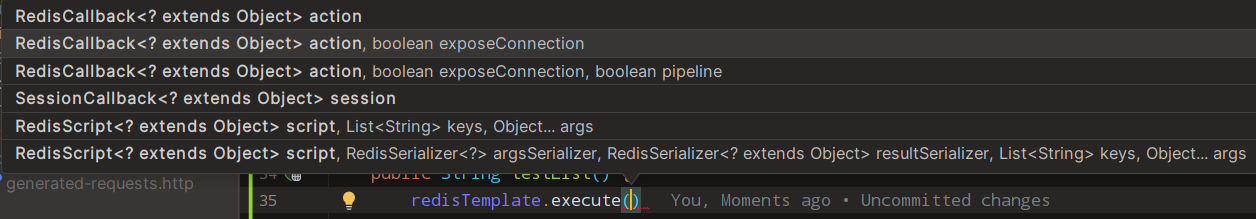
里面有一个RedisCallBack是一个回调函数:
public interface RedisCallback<T> {
@Nullable
T doInRedis(RedisConnection connection) throws DataAccessException;
}输入相关参数就可以进行执行Redis原生命令了:
redisTemplate.execute((RedisConnection connection) -> {
connection.flushAll();
});但是有个问题,就是这段代码的execute会报错:
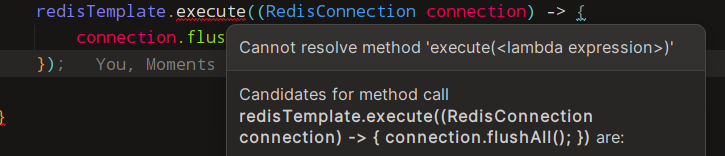
这是什么回事?这是因为当前的execute方法会有一个返回结果,但是当前不需要返回什么,就返回一个null即可:
redisTemplate.execute((RedisConnection connection) -> {
connection.flushAll();
return null;
});
set / get
使用StringRedisTemplate的实例中的方法来 进行set和get方法操作Redis。
package com.example.redisbyspring;
import org.springframework.beans.factory.annotation.Autowired;
import org.springframework.data.redis.core.StringRedisTemplate;
import org.springframework.web.bind.annotation.GetMapping;
import org.springframework.web.bind.annotation.ResponseBody;
import org.springframework.web.bind.annotation.RestController;
@RestController
public class MyController {
@Autowired
private StringRedisTemplate redisTemplate;
@GetMapping("/testString")
@ResponseBody
public String testString() {
redisTemplate.opsForValue().set("key1","value1");
redisTemplate.opsForValue().set("key2","value2");
redisTemplate.opsForValue().set("key3","value3");
String ret1 = redisTemplate.opsForValue().get("key1");
System.out.println(ret1);
String ret2 = redisTemplate.opsForValue().get("key2");
System.out.println(ret2);
String ret3 = redisTemplate.opsForValue().get("key3");
System.out.println(ret3);
return "ok";
}
}浏览器访问接口:
![]()
返回:
控制台输出:

list
@GetMapping("/testList")
@ResponseBody
public String testList() {
redisTemplate.execute((RedisConnection connection) -> {
connection.flushAll();
return null;
});
// list的lpush
redisTemplate.opsForList().rightPush("key","111");
// list一次性添加多个元素
redisTemplate.opsForList().rightPushAll("key","222","333","444");
// 此时的列表内容为[111,222,333,444]
// pop
redisTemplate.opsForList().leftPop("key");
redisTemplate.opsForList().rightPop("key");
// 此时list表的内容为[222,333]
// list的lrange
List<String> list = redisTemplate.opsForList().range("key",0, -1);
System.out.println(list);
return "listOk";
}访问对应的链接,输出:
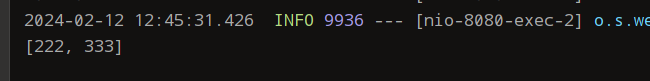
set
@GetMapping("/testSet")
@ResponseBody
public String testSet() {
redisTemplate.execute((RedisConnection connection) -> {
connection.flushAll();
return null;
});
// set的sadd
redisTemplate.opsForSet().add("key","111","222","333");
// set的smembers
Set<String> set = redisTemplate.opsForSet().members("key");
System.out.println(set);
// set的sismember
Boolean bool = redisTemplate.opsForSet().isMember("key","111");
System.out.println(bool);
// set中的scard
Long count = redisTemplate.opsForSet().size("key");
System.out.println(count);
// set中srem
count = redisTemplate.opsForSet().remove("key","111");
System.out.println("删除的个数:" + count);
set = redisTemplate.opsForSet().members("key");
System.out.println(set);
return "setOk";
}访问此链接,输出:
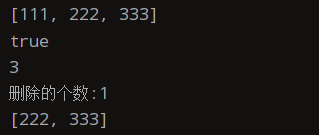
Hash
@GetMapping("/testHash")
@ResponseBody
public String testHash() {
redisTemplate.execute((RedisConnection connection) -> {
connection.flushAll(); // 刷新Redis数据
return null;
});
// hash中的hset
redisTemplate.opsForHash().put("key","f1","v1");
// hmset
Map<String,String> map = new HashMap<>();
map.put("f2","v2");
map.put("f3","v3");
redisTemplate.opsForHash().putAll("key",map);
// hget
String ret = (String) redisTemplate.opsForHash().get("key","f1");
System.out.println(ret);
// hexists
Boolean exists = redisTemplate.opsForHash().hasKey("key","f1");
System.out.println(exists);
// hdel
Long numsOfDel = redisTemplate.opsForHash().delete("key","f1");
System.out.println(numsOfDel);
// hlen
Long len = redisTemplate.opsForHash().size("key");
System.out.println(len);
// hkeys
Set<Object> set = redisTemplate.opsForHash().keys("key");
System.out.println(set);
// hval
List<Object> list = redisTemplate.opsForHash().values("key");
System.out.println(list);
Map<Object,Object> map1 = redisTemplate.opsForHash().entries("key");
System.out.println(map1);
return "hashOK";
}输出:
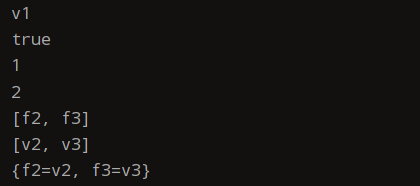
zset
@GetMapping("/testZset")
@ResponseBody
public String testZset() {
redisTemplate.execute((RedisConnection connection) -> {
connection.flushAll(); // 刷新Redis数据
return null;
});
// zadd
redisTemplate.opsForZSet().add("key","zhangsan",10.2);
redisTemplate.opsForZSet().add("key","lisi",11.3);
redisTemplate.opsForZSet().add("key","wangwu",12.4);
// zrange
Set<String> set = redisTemplate.opsForZSet().range("key",0, -1);
System.out.println(set);
// zrangewithScores
Set<ZSetOperations.TypedTuple<String>> setWithScores = redisTemplate.opsForZSet().rangeWithScores("key",0,-1);
System.out.println(setWithScores);
// zscore
Double scoreOfLisi = redisTemplate.opsForZSet().score("key","lisi");
System.out.println(scoreOfLisi);
// zrem
redisTemplate.opsForZSet().remove("key","lisi");
setWithScores = redisTemplate.opsForZSet().rangeWithScores("key",0,-1);
System.out.println(setWithScores);
// zrank
Long rank = redisTemplate.opsForZSet().rank("key","lisi");
System.out.println(rank);
rank = redisTemplate.opsForZSet().rank("key","wangwu");
System.out.println(rank);
return "zsetOK";
}输出:
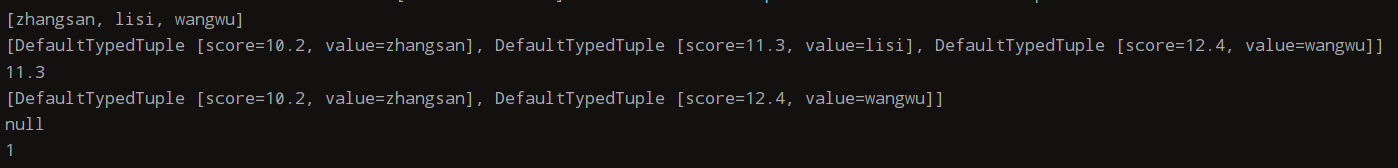
更多详细内容可以查阅spring官方文档:
Spring BootLevel up your Java code and explore what Spring can do for you. https://spring.io/projects/spring-boot
https://spring.io/projects/spring-boot
























 2444
2444

 被折叠的 条评论
为什么被折叠?
被折叠的 条评论
为什么被折叠?








