最近买了个USB继电器模块,想要在Ubuntu Linux下进行设备操作。在淘宝店家找到了跟这个型号相似的通过串口命令驱动的模块,按照相同的协议试了下是可以工作的,就构建了这样一篇操作代码的说明。
1、设备外观
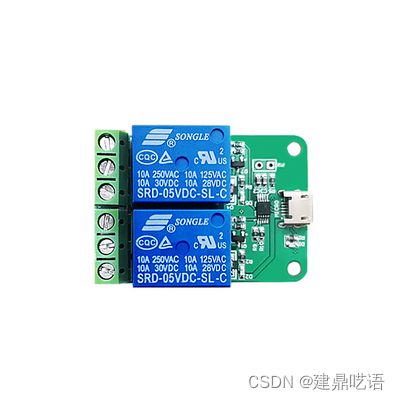
2、操作命令

3、连接电脑,查看设备
$ lsusb
Bus 001 Device 088: ID 5131:2007
...省略其他...
$ ls /dev/hidraw*
/dev/hidraw0 /dev/hidraw1 /dev/hidraw2 /dev/hidraw3 /dev/hidraw4 /dev/hidraw5
4、访问代码
#include <linux/types.h>
#include <linux/input.h>
#include <linux/hidraw.h>
#include <sys/types.h>
#include <sys/ioctl.h>
#include <sys/stat.h>
#include <unistd.h>
#include <stdio.h>
#include <stdlib.h>
#include <string.h>
#include <stdint.h>
#include <fcntl.h>
#include <errno.h>
int find_usbrelay()
{
int found = 0;
int fd = -1;
int result;
int id;
char path[32];
const struct hidraw_devinfo usb_relay_info =
{
.bustype = BUS_USB,
.vendor = 0x5131,
.product = 0x2007
};
struct hidraw_devinfo t_info;
for(id = 0; !found; id++)
{
sprintf(path, "/dev/hidraw%d", id);
fd = open(path, O_RDWR | O_NONBLOCK);
if (fd < 0)
break;
result = ioctl(fd, HIDIOCGRAWINFO, &t_info);
if (result < 0)
break;
if ((t_info.bustype == usb_relay_info.bustype)
&& (t_info.vendor == usb_relay_info.vendor)
&& (t_info.product = usb_relay_info.product))
{
found = 1;
break;
}
close(fd);
fd = -1;
}
if (fd >= 0)
close(fd);
return found ? id : -1;
}
int set_usbrelay_onoff(int id, int ch, int onoff)
{
int fd = -1;
uint8_t cmd[8];
char path[32];
do
{
sprintf(path, "/dev/hidraw%d", id);
fd = open(path, O_RDWR | O_NONBLOCK);
if (fd < 0)
break;
cmd[0] = 0xA0;
cmd[1] = ch; // 1, 2
cmd[2] = onoff; // 0, 1
cmd[3] = cmd[0] + cmd[1] + cmd[2];
write(fd, cmd, 4);
} while(0);
if (fd >= 0)
close(fd);
return 0;
}
int main(int argc, char *argv[])
{
int result;
int id;
int ch;
int onoff;
char path[32];
do
{
if (argc != 3)
{
printf("Usage:\n"
"\tusbrelay ch on|off\n");
break;
}
ch = atoi(argv[1]);
if (strcmp(argv[2], "on") == 0)
onoff = 1;
else if (strcmp(argv[2], "off") == 0)
onoff = 0;
else
break;
id = find_usbrelay();
if (id < 0)
{
printf("usbrelay not found\n");
break;
}
set_usbrelay_onoff(id, ch, onoff);
} while(0);
return 0;
}5、编译程序
gcc -o usbrelay main.c6、运行程序,继电器有通断动作
$ sudo ./usbrelay 1 on
$ sudo ./usbrelay 1 off
$ sudo ./usbrelay 2 on
$ sudo ./usbrelay 2 off










 本文介绍如何在Ubuntu Linux环境下使用C语言编程控制USB继电器模块。文章提供了设备识别和控制的源代码示例,并详细说明了编译及运行步骤。
本文介绍如何在Ubuntu Linux环境下使用C语言编程控制USB继电器模块。文章提供了设备识别和控制的源代码示例,并详细说明了编译及运行步骤。

















 被折叠的 条评论
为什么被折叠?
被折叠的 条评论
为什么被折叠?








