Android Studio在更新版本时,会有让选择升级源,如下:
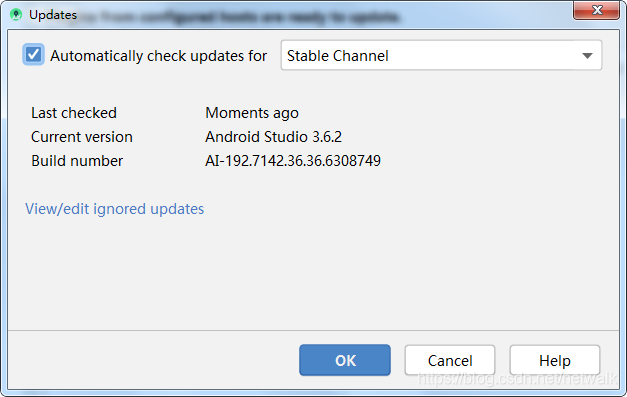
默认情况下选择的是Stable Channel
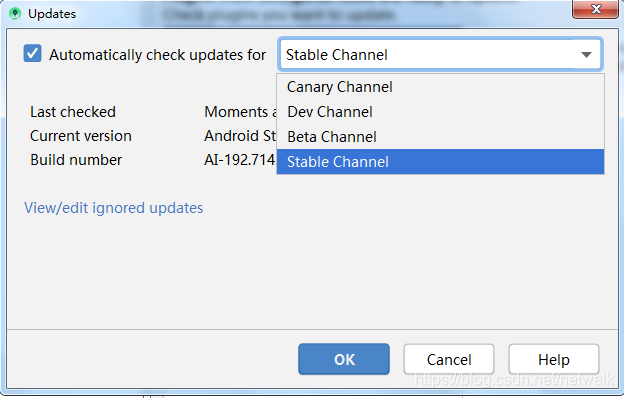
这几个Channel的版本是有一些差异的;
在Android Studio下载官网上,有如下介绍:`
Android Studio's built-in update mechanism can be set to receive updates through any one of these 4 channels.
Canary: Bleeding edge, released about weekly. These are early previews released in order to obtain real-world feedback during development. The canary channel will always have the latest build, including updates to beta or stable releases. We recommend running canary builds side-by-side with a beta or stable installation.
Dev: Canary builds after a full round of internal testing get promoted into the Dev Channel.
Beta: Release candidates based on stable canary builds, released and updated to obtain feedback prior to the stable release. The beta channel will be updated with new stable builds until a new canary build goes to beta.
Stable: The official stable release, as available from the Android Developer site.
`
翻译过来就是就是这个意思:
Android Studio内置的更新机制被设置成为如下四个可选的版本:
Canary(金丝雀):Bleeding Edge(一种最新的、因而也并非完美的技术),大约周更。这是最早被发布的预览版本,为了能够在开发过程中获得真实世界的反馈。金丝雀版本会一直拥有最新的版本包括beta、stable发布版的更新。我们建议在安装金丝雀版本的同时再安装一个beta版本或者stable版本。
Dev(开发版):金丝雀版本在经过完整的测试之后会被提升到Dev版本。
Beta(Beta版):发布预选基于稳定的金丝雀版本。被发布并更新以获取反馈先于稳定版本。Beta版本将与一个新的稳定版本一起被更新,直到一个新的金丝雀版本被确定为Beta版本。
Stable(稳定版):从Android Developer网站上可获得的稳定版本。
各个版本下载地址:Canary, Dev, Beta, Stable.
弄明白了它们的差异,然后就是根据自己的需要进行选择了。。。。








 本文详细介绍了AndroidStudio的四种更新渠道:Canary(金丝雀版),Dev(开发版),Beta(Beta版)和Stable(稳定版),并解释了它们之间的差异及适用场景。
本文详细介绍了AndroidStudio的四种更新渠道:Canary(金丝雀版),Dev(开发版),Beta(Beta版)和Stable(稳定版),并解释了它们之间的差异及适用场景。

















 5539
5539

 被折叠的 条评论
为什么被折叠?
被折叠的 条评论
为什么被折叠?










