Sonarqube扫描c++代码
1.下载cppcheck和插件
插件的下载地址为:https://github.com/SonarOpenCommunity/sonar-cxx
cppcheck下载地址:http://cppcheck.net/
然后生成xml文档
我生成的xml文件:
生成的error:
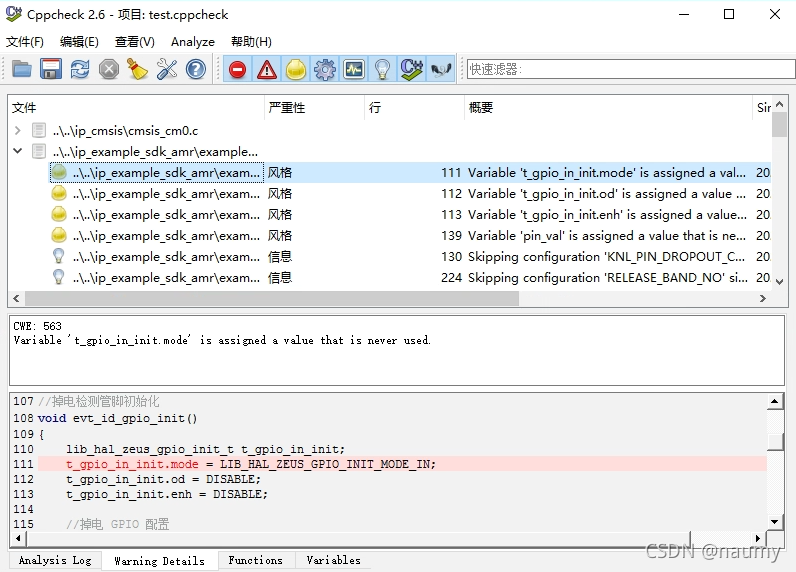
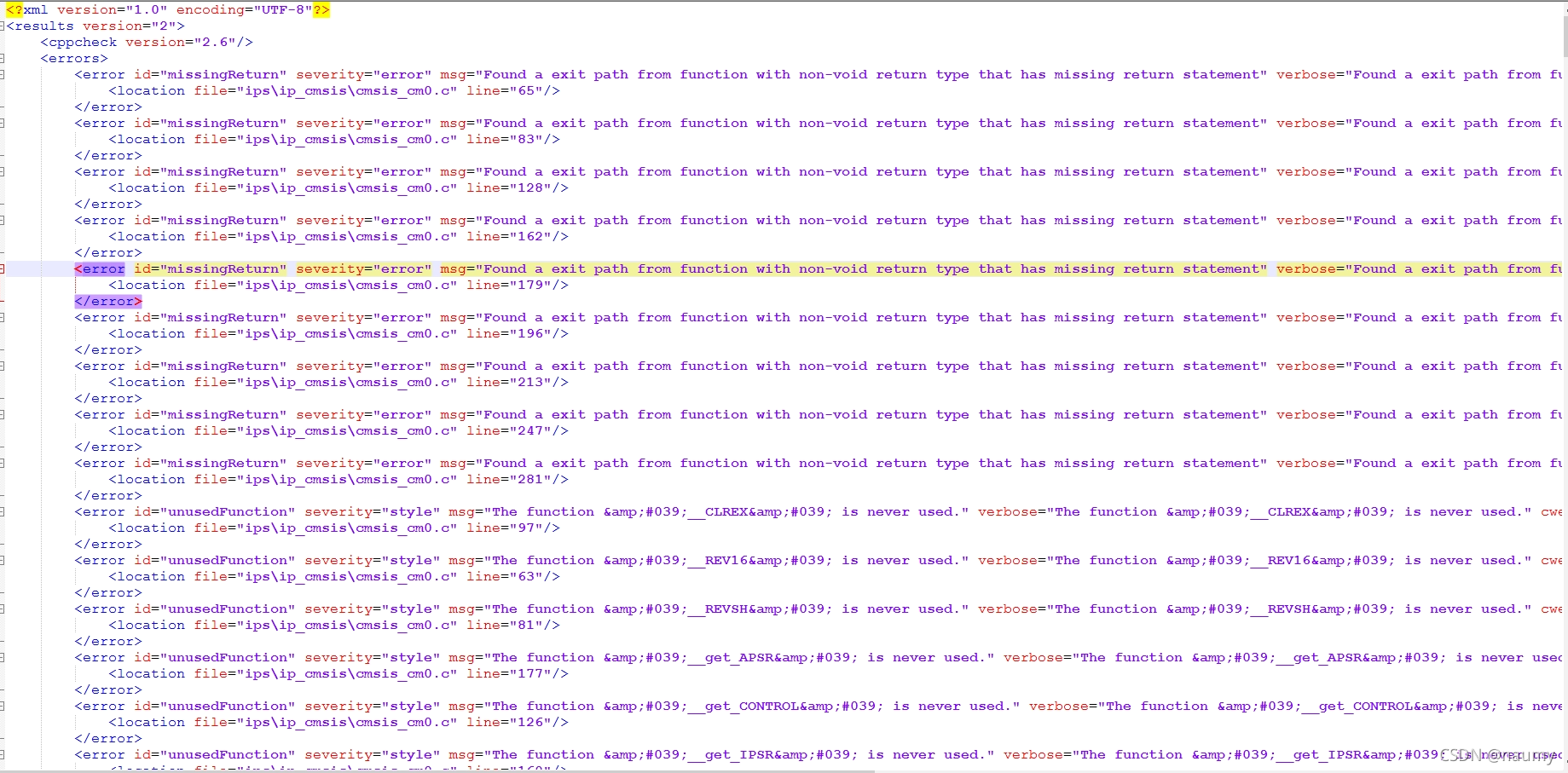
2.配置sonarqube
2.1 配置相应的规则
2.2 配置相应的xml文件路径
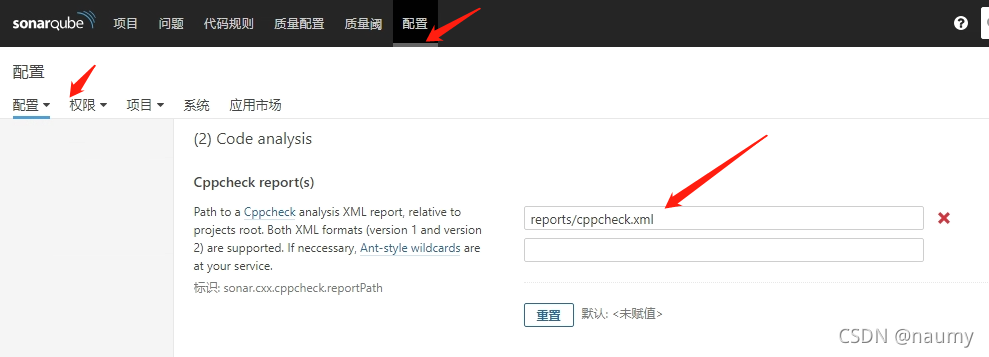
这里的路径要和配置文件的路径保持一致。
3.进行配置文件
官网给的hello-world很有参考价值:
https://github.com/SonarOpenCommunity/sonar-cxx/tree/master/integration-tests/testdata/hello_world
sonar-project.properties
# metadata
sonar.projectKey=hello_world
# disable SCM support
sonar.scm.disabled=true
# file extensions assigned to the cxx programming language
sonar.cxx.file.suffixes=.cxx,.cpp,.cc,.c,.hxx,.hpp,.hh,.h
# comma-separated paths to directories containing source files
sonar.sources=src
# comma-separated list of directories where the plugin should search for include files
sonar.cxx.includeDirectories=src
# paths to the cppcheck report
sonar.cxx.cppcheck.reportPaths=reports/cppcheck.xml
# 需要添加上传的url!,此处没有写。
4.查看结果
扫描成功后的结果为:
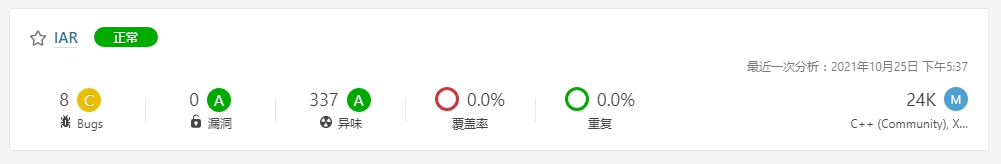








 本文指导如何下载cppcheck插件,配置Sonarqube以扫描C++代码,并提供关键步骤,包括规则设置、XML文件路径及示例配置。通过实例展示如何查看扫描结果并优化项目质量检测。
本文指导如何下载cppcheck插件,配置Sonarqube以扫描C++代码,并提供关键步骤,包括规则设置、XML文件路径及示例配置。通过实例展示如何查看扫描结果并优化项目质量检测。
















 2110
2110

 被折叠的 条评论
为什么被折叠?
被折叠的 条评论
为什么被折叠?








