①:git tag 查看当前所有tag
当前无tag
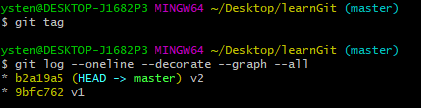
②:git tag "tagname" 打tag
成功打了一个名为testTag的tag
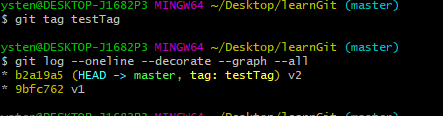
从下图中可以看出,打好的tag是固定的,是不会随着指针的移动而移动的
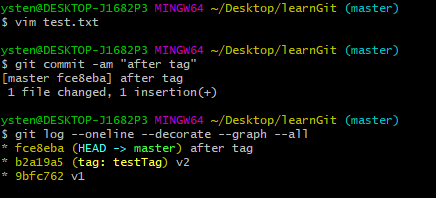
③:git tag -d "tagname" 删除tag
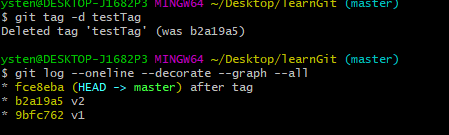
④:git tag "tagname" "githash" 指定hash打tag
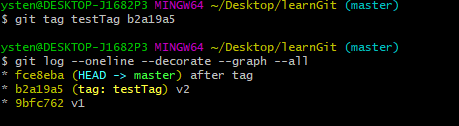
⑤:git checkout "tagname" 检出tag/回退到指定tag位置
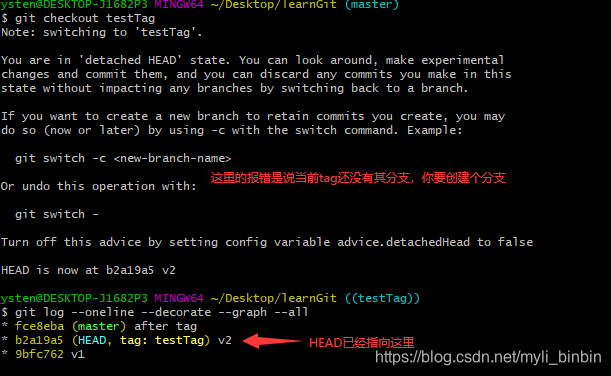
使用下面命令创建分支再次查看
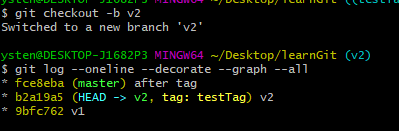
 本文介绍了如何使用Git的tag命令来管理版本标记,包括查看、创建、删除tag以及回退到指定tag位置的方法。
本文介绍了如何使用Git的tag命令来管理版本标记,包括查看、创建、删除tag以及回退到指定tag位置的方法。
①:git tag 查看当前所有tag
当前无tag
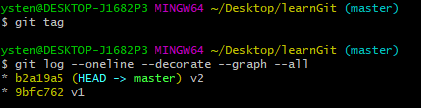
②:git tag "tagname" 打tag
成功打了一个名为testTag的tag
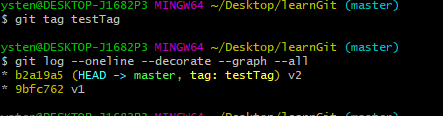
从下图中可以看出,打好的tag是固定的,是不会随着指针的移动而移动的
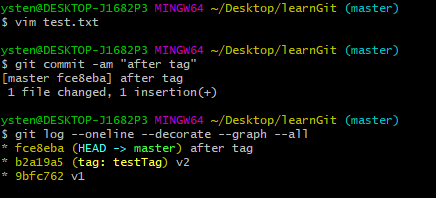
③:git tag -d "tagname" 删除tag
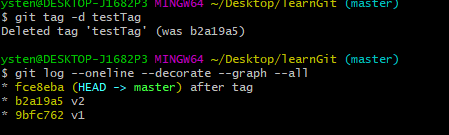
④:git tag "tagname" "githash" 指定hash打tag
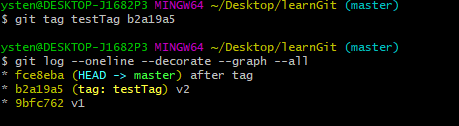
⑤:git checkout "tagname" 检出tag/回退到指定tag位置
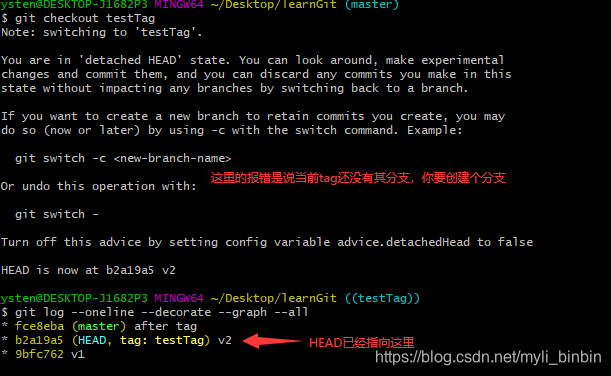
使用下面命令创建分支再次查看
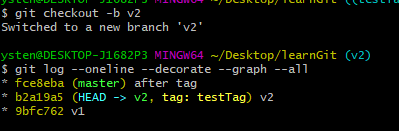
 1391
1391
 741
741

 被折叠的 条评论
为什么被折叠?
被折叠的 条评论
为什么被折叠?


