by RAMESH NATARAJAN on JANUARY 21, 2009
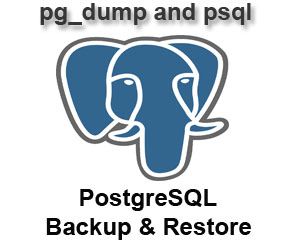 This is a guest post written by SathiyaMoorthy
This is a guest post written by SathiyaMoorthy
pg_dump is an effective tool to backup postgres database. It creates a *.sql file with CREATE TABLE, ALTER TABLE, and COPY SQL statements of source database. To restore these dumps psql command is enough.
Using pg_dump, you can backup a local database and restore it on a remote database at the same time, using a single command. In this article, let us review several practical examples on how to use pg_dump to backup and restore.
For the impatient, here is the quick snippet of how backup and restore postgres database using pg_dump and psql:
Backup: $ pg_dump -U {user-name} {source_db} -f {dumpfilename.sql}
Restore: $ psql -U {user-name} -d {desintation_db}-f {dumpfilename.sql}
How To Backup Postgres Database
1. Backup a single postgres database
This example will backup erp database that belongs to user geekstuff, to the file mydb.sql
$ pg_dump -U geekstuff erp -f mydb.sql
It prompts for password, after authentication mydb.sql got created with create table, alter table and copy commands for all the tables in the erp database. Following is a partial output of mydb.sql showing the dump information of employee_details table.
-- -- Name: employee_details; Type: TABLE; Schema: public; Owner: geekstuff; Tablespace: -- CREATE TABLE employee_details ( employee_name character varying(100), emp_id integer NOT NULL, designation character varying(50), comments text ); ALTER TABLE public.employee_details OWNER TO geekstuff; -- -- Data for Name: employee_details; Type: TABLE DATA; Schema: public; Owner: geekstuff -- COPY employee_details (employee_name, emp_id, designation, comments) FROM stdin; geekstuff 1001 trainer ramesh 1002 author sathiya 1003 reader \. -- -- Name: employee_details_pkey; Type: CONSTRAINT; Schema: public; Owner: geekstuff; Tablespace: -- ALTER TABLE ONLY employee_details ADD CONSTRAINT employee_details_pkey PRIMARY KEY (emp_id);
2. Backup all postgres databases
To backup all databases, list out all the available databases as shown below.
Login as postgres / psql user:
$ su postgres
List the databases:
$ psql -l List of databases Name | Owner | Encoding -----------+-----------+---------- article | sathiya | UTF8 backup | postgres | UTF8 erp | geekstuff | UTF8 geeker | sathiya | UTF8
Backup all postgres databases using pg_dumpall:
You can backup all the databases using pg_dumpall command.
$ pg_dumpall > all.sql
Verify the backup:
Verify whether all the databases are backed up,
$ grep "^[\]connect" all.sql \connect article \connect backup \connect erp \connect geeker
3. Backup a specific postgres table
$ pg_dump --table products -U geekstuff article -f onlytable.sql
To backup a specific table, use the –table TABLENAME option in the pg_dump command. If there are same table names in different schema then use the –schema SCHEMANAME option.
How To Restore Postgres Database
1. Restore a postgres database
$ psql -U erp -d erp_devel -f mydb.sql
This restores the dumped database to the erp_devel database.
Restore error messages
While restoring, there may be following errors and warning, which can be ignored.
psql:mydb.sql:13: ERROR: must be owner of schema public psql:mydb.sql:34: ERROR: must be member of role "geekstuff" psql:mydb.sql:59: WARNING: no privileges could be revoked psql:mydb.sql:60: WARNING: no privileges could be revoked psql:mydb.sql:61: WARNING: no privileges were granted psql:mydb.sql:62: WARNING: no privileges were granted
2. Backup a local postgres database and restore to remote server using single command:
$ pg_dump dbname | psql -h hostname dbname
The above dumps the local database, and extracts it at the given hostname.
3. Restore all the postgres databases
$ su postgres $ psql -f alldb.sql
4. Restore a single postgres table
The following psql command installs the product table in the geek stuff database.
$ psql -f producttable.sql geekstuff
This article was written by SathiyaMoorthy, developer of Enterprise Postgres Query Analyser, an efficient tool for parsing postgresql log to generate html report, which can be used for fine tuning the postgres settings, and sql queries. The Geek Stuff welcomes your tips and guest articles.





 本文介绍了使用pg_dump和psql备份与恢复Postgres数据库的方法。包括备份单个数据库、所有数据库、特定表,以及恢复数据库、将本地数据库备份并恢复到远程服务器、恢复所有数据库和单个表等操作,还提及了恢复时可能出现的错误。
本文介绍了使用pg_dump和psql备份与恢复Postgres数据库的方法。包括备份单个数据库、所有数据库、特定表,以及恢复数据库、将本地数据库备份并恢复到远程服务器、恢复所有数据库和单个表等操作,还提及了恢复时可能出现的错误。
















 1791
1791

 被折叠的 条评论
为什么被折叠?
被折叠的 条评论
为什么被折叠?








