插入数据:
insert into 表名(列名1,列名2,列名3) values (值1,值2,值3);
例子:insert into student(sid,sname,sex,age) values (1,'zhangsan',0,21);[写列名]
简单写法: insert into student values(2,'lisi',1,32);[不加列名]
注:简单写法,如果插入式全列名的数据,表名后面的列名可以省略.
id不要重复,否则会报以下错误:
![]()
插入其中几列:
insert into 数据库表名(列名1,列名2) values (值1,值2);[对的]
例子:insert into student(sid,sname) values (3,'wangwu');[对的]
insert into 数据库表名 (sid,sname) values (值1,值2)[错的]
注:如果是插入部分列的话,列名不能省略.
批量插入:
insert into 数据库表名 (列名1,列名2,列名3) values (值1,值2,值3),(值1,值2,值3),(值1,值2,值3);
例子:insert into student(sid,sname,sex,age) values (1,'zhangsan',0,21),(2,'zhangsan',0,21),(3,'zhangsan',0,21);
注:单条插入与批量插入的效率:
批量插入的效率更高.假设需插入10条数据,单条插入:插入10次即可.批量插入:一次性插入10条即可,但,如果,中间有数据错了,接下来未插入的数据就不会执行了.
查看表中数据:
select * from 表名;
例子:select * from student;
删除记录:
delete from 表名 [where 条件];
例子:delete from student where id = 2;
delete from 表名;
如果没有指定条件,会将表中数据一条一条全部删除掉.
例子:delete from student;
面试问题:请说一下,delete 删除数据和truncate 删除数据有什么差别?
delete:是一个关键字,属于DML,一条一条删除表中的数据.
truncate:属于DDL,先删除表在重建表.
关于哪条执行效率高:具体要看表中的数据量
如果数据比较少,delete比较高效.
如果数据比较多,truncate比较高效.
更新表记录:
update 表名 set 列名=列的值,列名2=列的值2 [where 条件];
例子:将sid为5的名字改为李四.
如果参数是字符串,日期,要加上单引号,如果是数字,直接写即可.
update student set sname='李四' where id=5;[可行]
update student set sname='李四',sex=0;[可行,不加where条件会将表中sex列的值都改为0]
查询记录:
select [distinct] [ * ] [列名1,列名2] from 表名 [where条件];
distinct:去处重复数据
select:选择显示哪些列的内容
商品分类:手机数码,鞋靴箱包
1.分类ID
2.分类名称
3.分类描述
create table cayegory(
cid int primary key auto_increment,
cname vatchar(30),
cdesc varchar(50)
);
insert into category values (null,'手机数码','全都是数据数码,手机,电脑');
insert into category values (null,'鞋靴箱包','全都是鞋靴箱包,男鞋,女鞋');
insert into category values (null,'美酒美食','全都是美酒美食,葡萄酒,火锅');
insert into category values (null,'零食','全都都是零食,瓜子,花生');
select * from category;
select cname,cdesc from category;
所有商品:
1.商品id
2.商品名称
3.商品价格
4.生产日期
5.商品分类id
商品和商品分类关系:所属关系
create table product(
pid int primary key auto_increment,
pname varchar(20),
price double,
pdate timestamp,
cno int
);
insert into product values(null,'小米',998,null,1);
insert into product values(null,'行李箱',200,null,2);
insert into product values(null,'葡萄酒',666,null,3);
insert into product values(null,'瓜子',10,null,4);
简单查询:
查询所有商品:
select * from product;
查询商品名称和商品价格:
select pname,price from product;
别名查询 as关键字 as关键字可省略.
表列名:select p.pname,p.price from product p;(主要是用在多表查询)[不使用as关键字]
select p.pname,p.price from product as p;[使用as关键字]
列别名:select pname as 商品名称,price as 商品价格 from product;
select pname,price from product;
select pname as 商品名称,price as 商品价格 from product;[使用as关键字]
select pname 商品名称,price 商品价格 from product;[不使用as关键字]
去掉重复的值:
查询商品所有的价格:
select price from product;
select distinct price from product;[使用distinct关键字去重]
select运算查询:[仅仅在查询结果上做了运算 + - * / ]
select *,price*1.5 from product;
select *,price*1.5 as 折后价 from product;
select *,price*0.8 from product;//打八折
条件查询[where关键字]:
where关键字:指定条件,确定要操作的记录.
查询商品价格>60元的所有商品信息:
select * from product where price > 60;
where后的条件写法:
关系运算符:> >= < <= = != <>
<>:不等于 标准sql语法
!=:不等于 非标准sql语法[sqlserver]
查询商品价格不等于88的所有商品价格
select * from product where price <> 88;
select * from product where price != 88;
查询商品价格在10到100之间:
select * from product where price > 10 and price < 100;
between ...and...关键字:
select * from product where price between 10 and 100;
逻辑运算 :and ,or ,not
查询商品价格小于35或者商品价格大于900:
select * from product where price < 35 or price >900;
like:模糊查询:
-:代表一个字符
%:代表的是多个字符
查询出名字中带有饼的所有商品:
使用% '%饼%'
select * from product where pname like '%饼%';
查询第二个名字是熊的所有商品:
使用_ '_熊%'
select * from product where pname like '_熊%';
in在某个范围内获得值:
查询出商品分类ID在1,4,5里面的所有商品:
select * from product where cno in(1,4,5);
排序查询:order by 关键字
asc:ascend 升序 [默认的排序方式]
desc:descend 降序
查询所有商品,按照价格进行排序
select * from product order by price;[结果默认是升序]
查询所有的商品,按照价格降序排序(asc-升序,desc-降序)
select * from product order by price desc;
查询名称有 小 的商品,按照价格降序排序:
1.查询出名称有 小 的商品
select * from product where pname like '%小%';
2.进行排序,得出结果
select * from product where pname like '%小%' order by asc;
聚合函数:
sum():求和
avg():求平均值
count():统计数量
max():最大值
min():最小值
1.获得所有商品价格的总和
select sum(price) from product;
2.获得所有商品的平均价格
select avg(price) from product;
3.获得所有商品的个数
select count(*) from product;
注:where条件后面不能接聚合函数,否则会报错
查询商品价格大于平均价格的所有商品
1.查出所有商品
select * from product;
2.条件 大于平均价格
select avg(price) from product;
3.两个结果合在一块(子查询)
select * from product > (select avg(price) from product);[对的]
select * from product where price > avg(price);[错的]
![]()
分组:group by
1.根据cno字段分组,分组后统计商品的个数
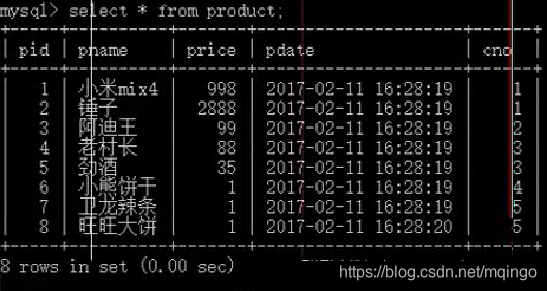
select cno,count(*) from product group by cno;
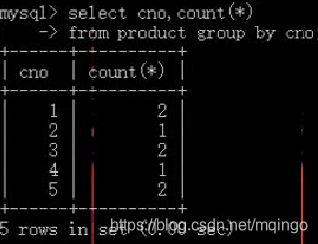
2.根据cno分组,分组统计每组商品的平均价格 并且商品平均价格 >60
1.根据cno分组,分组统计每组商品的平均价格.
select cno,avg(price) from product group by cno;
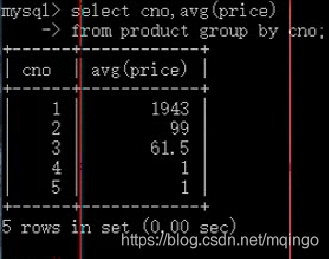
2.加条件 商品平均价格 >60
select cno,avg(price) from product group by cno having avg(price) > 60;
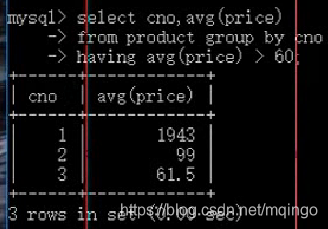
having 关键字 可以接聚合函数 出现在分组之后
where关键字 不可接聚合函数 出现在分组之前
sql的编写顺序:
----S...F....W...G...H...O
select ...from...where...group by...having...order by
执行顺序:
F ... W...G...H...S...O
from ... where ...group by ... having ... select ... order by
sql练习:
-------------------------------------------------------------------------
数据库操作sql练习
一、数据库的创建:
1、创建一个名称为mydb1的数据库
create database mydb1;
2、创建一个使用utf8字符集的mydb2数据库。
create database mydb2 character set utf8;
3、创建一个使用utf8字符集,并带比较规则的mydb3数据库。
create database mydb3 character set utf8 collate utf8_general_ci;
二、数据库的修改:
修改mydb2字符集为gbk;
alter database mydb2 character set gbk;
三、数据库的删除:
删除数据库mydb3。
drop database mydb3;
四、数据库查看:
查看所有数据库。
show databases;
查看数据库mydb1的字符集
show create database mydb1;
-----------------------------------------------
数据库中表操作的sql练习
一、创建表
1、创建一张员工表employee
字段 类型
id 整形
name 字符型
gender 字符型
birthday 日期型
entry_date 日期型
job 字符型
salary 小数型
resume 文本
2、创建一张员工表employee2
字段 类型
id 整形
name 字符型
gender 字符型
birthday 日期型
entry_date 日期型
job 字符型
salary 小数型
resume 文本
要求:把id 设置成主键,并且自动增长。name不允许为空。
create table employee (id int primary key auto_increment,
name varchar(20) not null,
gender varchar(10),
birthday date,
entry_date date,
job varchar(30),
salary double,
resume text
);
二、删除表
1、删除employee2表
drop table employee;
三、数据表的结构的修改:
1、在上面员工表的基本上增加一个image列。
alter table employee add image varchr(20);
2、修改job列,使其长度为60。
alter table employee modify job varchar(60);
3、删除gender列。
alter table employee drop gender;
4、表名改为user。
rename table employee to user;
5、修改表的字符集为utf8
alter table user character set utf8;
6、列名name修改为username
alter table user change name username varchar(20) not null;
四、查看表结构
1、查看数据库内的所有表
show tables;
2、查看employee的建表语句
show create table employee;
3、查看employee的表结构
desc employee;
----------------------------------------------------
表记录的操作
一、插入语句 ---insert
1、向employee中插入三个员工信息,要求员工姓名分别是zs,ls,wangwu
二、更新语句 ---update
1、将所有员工薪水修改为5000元。
update employee set salary=5000 ;
2、将姓名为’zs’的员工薪水修改为3000元。
update employee set salary=3000 where name='zs';
3、将姓名为’ls’的员工薪水修改为4000元,job改为ccc。
update employee set salary=3000,job='ccc' where name='ls';
4、将wangwu的薪水在原有基础上增加1000元。
update employee set salary=salary+1000 where name='wangwu';
三、删除语句 ---delete
1、删除表中名称为’zs’的记录。
delete from employee where name='ls';
2、删除表中所有记录。
delete from employee;
四、查询语句 ---select
create table exam(
id int primary key auto_increment,
name varchar(20) not null,
chinese double,
math double,
english double
);
insert into exam values(null,'关羽',85,76,70);
insert into exam values(null,'张飞',70,75,70);
insert into exam values(null,'赵云',90,65,95);
insert into exam values(null,'刘备',97,50,50);
insert into exam values(null,'曹操',90,89,80);
insert into exam values(null,'司马懿',90,67,65);
练习:
1、查询表中所有学生的信息。
select * from exam;
2、查询表中所有学生的姓名和对应的英语成绩。
select name,english from exam;
3、过滤表中重复数据。
4、在所有学生分数上加10分特长分。
5、统计每个学生的总分。
select *,chinese+math+english from exam;
6、使用别名表示学生分数。
select *,chinese+math+english as 总分 from exam;
-----使用where子句
7、查询姓名为刘备的学生成绩
select * from exam where name='刘备';
8、查询英语成绩大于90分的同学
select * from exam where english>90;
9、查询总分大于200分的所有同学
select * from exam where chinese+math+english>200;
10、查询英语分数在 80-90之间的同学。
select * from exam where english between 80 and 90;
select * from exam where english>=80 and english<=90;
11、查询数学分数为89,75,91的同学。
select * from exam where math=89 or math=75 or math=91;
select * from exam where math in(89,75,91);
12、查询所有姓刘的学生成绩。
select * from exam where name like '刘%';
13、查询所有姓刘两个字的学生成绩。
select * from exam where name like '刘_';
14、查询数学分>80并且语文分>80的同学。
select * from exam where math>80 and chinese>80;
15、查询数学分>80 或者 语文分>80的同学。
select * from exam where math>80 or chinese>80;
------使用order by 排序
16、对数学成绩排序后输出。
select * from exam order by math;
17、对总分排序按从高到低的顺序输出
select *,chinese+math+english as 总分 from exam order by 总分 desc;
select *,chinese+math+english as 总分 from exam order by chinese+math+
english desc;
18、对姓刘的学生成绩排序输出
select * from exam where name like '刘%' order by math desc;
------使用count(函数)
19、统计一个班级共有多少学生?
select count(id) from exam;
20、统计数学成绩大于或等于90的学生有多少个?
select count(math) from exam where math>=90;
21、统计总分大于250的人数有多少?
select count(id) from exam where chinese+math+english>250;
-------使用sum函数
22、统计一个班级数学总成绩?
selcet * from exam;
23、统计一个班级语文、英语、数学各科的总成绩
select sum(chinese),sum(math),sum(english) from exam;
24、统计一个班级语文、英语、数学的成绩总和
select sum(chinese)+sum(math)+sum(english) from exam;
25、统计一个班级语文成绩平均分
select sum(chinese)/count(id) from exam;
--------使用avg函数
26、求一个班级数学平均分?
select avg(math) from exam;
27、求一个班级总分平均分
select avg(ifnull(chinese,0))+avg(ifnull(math,0))+avg(ifnull(english,0))
from exam;
-------使用max,min函数
28、求班级最高分和最低分(数值范围在统计中特别有用)
select max(ifnull(chinese,0)+ifnull(math,0)+ifnull(english,0)) from exam;
select min(ifnull(chinese,0)+ifnull(math,0)+ifnull(english,0)) from exam;
create table orders(
id int,
product varchar(20),
price float
);
insert into orders(id,product,price) values(1,'电视',900);
insert into orders(id,product,price) values(2,'洗衣机',100);
insert into orders(id,product,price) values(3,'洗衣粉',90);
insert into orders(id,product,price) values(4,'桔子',9);
insert into orders(id,product,price) values(5,'洗衣粉',90);
29、查询购买了几类商品,并且每类总价大于100的商品
select product,sum(price) from orders where price>100 group by product;








 这篇博客详细介绍了如何使用SQL进行数据库表的数据操作,包括插入数据、查看数据、删除记录、更新记录和查询记录,涉及单条、批量、条件、排序和聚合函数等操作。还探讨了delete和truncate的区别以及查询效率。
这篇博客详细介绍了如何使用SQL进行数据库表的数据操作,包括插入数据、查看数据、删除记录、更新记录和查询记录,涉及单条、批量、条件、排序和聚合函数等操作。还探讨了delete和truncate的区别以及查询效率。
















 2197
2197

 被折叠的 条评论
为什么被折叠?
被折叠的 条评论
为什么被折叠?








