uname 打印当前系统信息
Usage: uname [OPTION]…
Print certain system information. With no OPTION, same as -s.
-a, --all print all information, in the following order, except omit -p and -i if unknown:
-s, --kernel-name print the kernel name
-n, --nodename print the network node hostname
-r, --kernel-release print the kernel release
-v, --kernel-version print the kernel version
-m, --machine print the machine hardware name
-p, --processor print the processor type (non-portable)
-i, --hardware-platform print the hardware platform (non-portable)
-o, --operating-system print the operating system
–help display this help and exit
–version output version information and exit
GNU coreutils online help: http://www.gnu.org/software/coreutils/
Full documentation at: http://www.gnu.org/software/coreutils/uname
or available locally via: info ‘(coreutils) uname invocation’
| 缩写 | 全称 | 解释 |
|---|---|---|
| -a | –all |
|
| -s | –kernel-name |
|
| -n | –nodename |
|
| -r | –kernel-release |
|
| -v | –kernel-version |
|
| -m | –machine |
|
| -p | –processor |
|
| -i | –hardware-platform |
|
| -o | –operating-system |
|
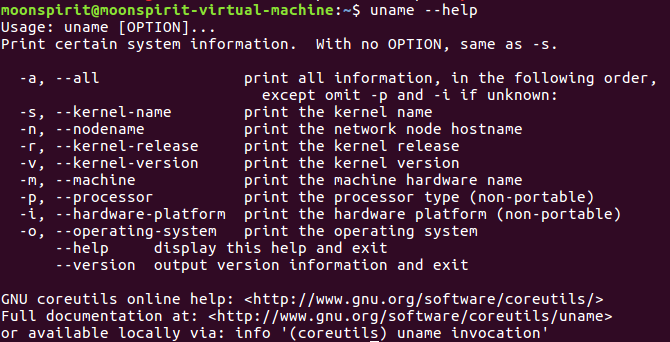

thanks





 本文介绍如何利用Linux命令行工具uname来获取系统的详细信息,包括内核名称、主机名、内核版本等。通过不同的选项参数,可以针对性地查询所需的具体信息。
本文介绍如何利用Linux命令行工具uname来获取系统的详细信息,包括内核名称、主机名、内核版本等。通过不同的选项参数,可以针对性地查询所需的具体信息。
















 1004
1004

 被折叠的 条评论
为什么被折叠?
被折叠的 条评论
为什么被折叠?








