在学习机器学习的时候,我使用了anaconda并自己创建了一个环境,在Prompt激活该环境,并输入jupyter notebook,并运行机器学习程序,结果出现以下错误。
ImportError Traceback (most recent call last)
<ipython-input-3-05f9803d8eb1> in <module>
1 import numpy as np
2 import matplotlib.pyplot as plt
----> 3 import h5py
4 import scipy
5 from PIL import Image
C:\ProgramData\Anaconda3\lib\site-packages\h5py\__init__.py in <module>
34 _errors.silence_errors()
35
---> 36 from ._conv import register_converters as _register_converters
37 _register_converters()
38
h5py\h5r.pxd in init h5py._conv()
h5py\_objects.pxd in init h5py.h5r()
h5py\_objects.pyx in init h5py._objects()
ImportError: DLL load failed: 找不到指定的程序。
注:我的环境是装在系统用户名目录下
我一开始以为h5py没安装好,于是打开pycharm测试
上网查找解决方案:
Usually that indicates that the notebook is running with a different Python or in a different environment from Python in the command prompt. Check `sys.executable` to see which Python it's running in, and `sys.path` to see where it's looking for imports.
发现h5py可以运行,检查运行的环境目录,发现jupyter notebook运行在默认的环境里
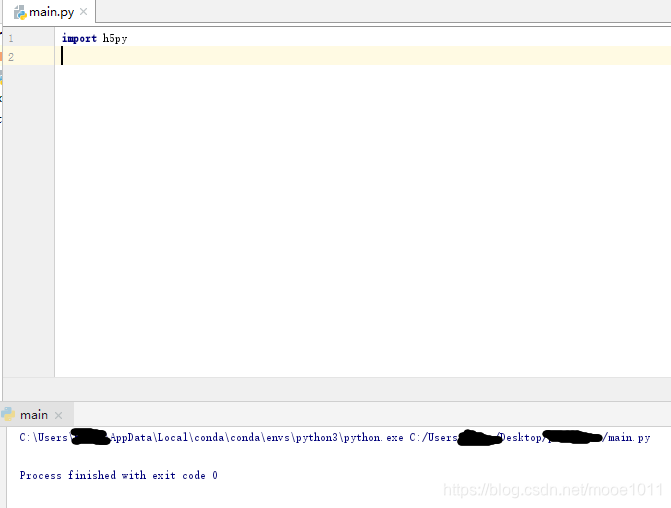
解决:
- 在jupyter notebook输入import sys,在输入sys.path检查一下环境(其实上面错误提示已经写了运行的环境目录了,这一步可以省略)
- 这里两种解决办法:
一是可以在默认环境安装缺失包,反正也不是很多,不过要注意默认环境可能在系统文件夹里面,要用到管理员权限打开才能正常安装,否则如下提示:
EnvironmentNotWritableError: The current user does not have write permissions to the target environment. environment location: C:\ProgramData\Anaconda3
二是在创建的环境用prompt运行下面语句
conda install nb_conda
 解决jupyter notebook运行环境错误
解决jupyter notebook运行环境错误




 在学习机器学习过程中,作者遇到使用jupyter notebook时出现环境错误,原本以为是h5py未安装好,但通过PyCharm测试发现并非如此。错误提示显示notebook运行在不同的Python环境中。作者检查了环境路径,发现notebook运行在默认环境中。解决方案包括在默认环境安装缺失包(可能需要管理员权限)或在创建的环境中启动jupyter notebook。
在学习机器学习过程中,作者遇到使用jupyter notebook时出现环境错误,原本以为是h5py未安装好,但通过PyCharm测试发现并非如此。错误提示显示notebook运行在不同的Python环境中。作者检查了环境路径,发现notebook运行在默认环境中。解决方案包括在默认环境安装缺失包(可能需要管理员权限)或在创建的环境中启动jupyter notebook。
















 2706
2706

 被折叠的 条评论
为什么被折叠?
被折叠的 条评论
为什么被折叠?








