1、获取docker镜像
![]()
2、创建nginx容器


vim /opt/nginx/Dockerfile

vim /opt/nginx/nginx.conf 
创建nginx镜像(注意最后有个点,不可省略)
docker build -t nginx:lnmp .
docker images
启动nginx容器并且为容器指定IP地址
docker run -d --name nginx -p 80:80 -m 500m --memory-swap 1g --ip 172.17.0.2 nginx:lnmp
3、创建mysql容器
vim /opt/mysql/Dockerfile
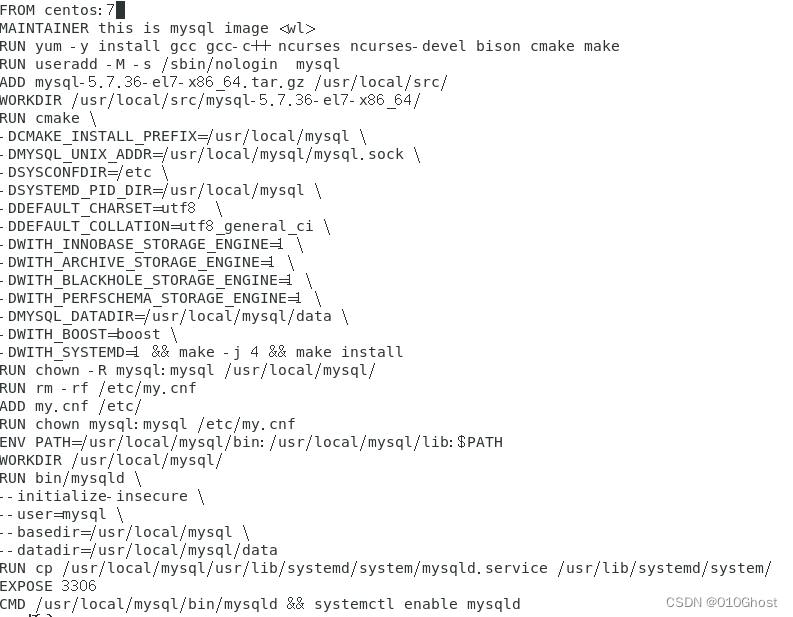
vim /opt/mysql/my.cnf
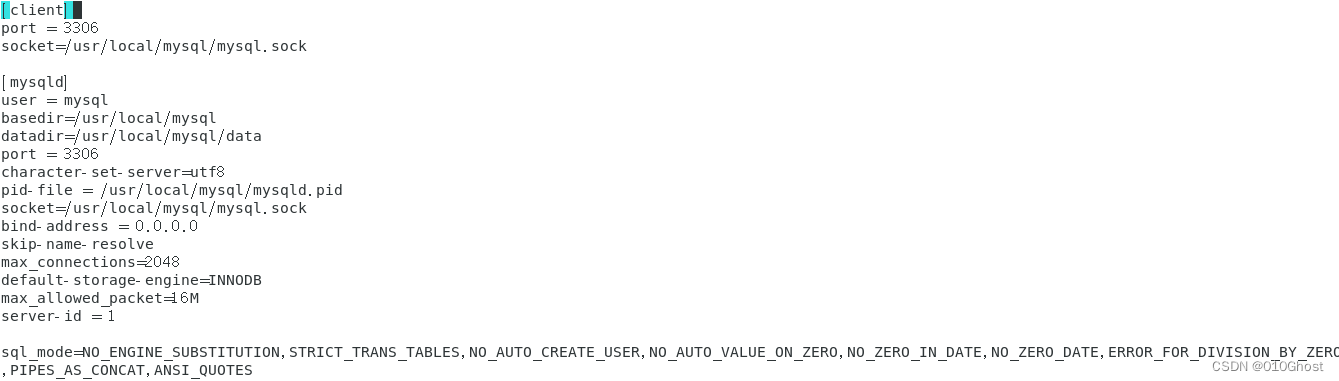
生成mysql镜像文件并启动镜像容器(需要在对应目录中完成)
docker build -t mysql:lnmp .
docker run --name=mysql -d --privileged --device-write-bps /dev/sda:10M -v /usr/local/mysql --ip 172.17.0.3 mysql:lnmp
4、创建php容器
vim /opt/php/Dockerfile
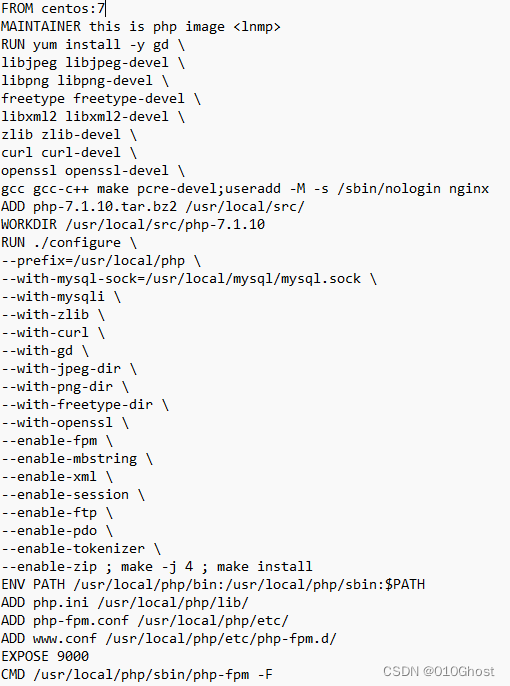
vim /opt/php/php.ini
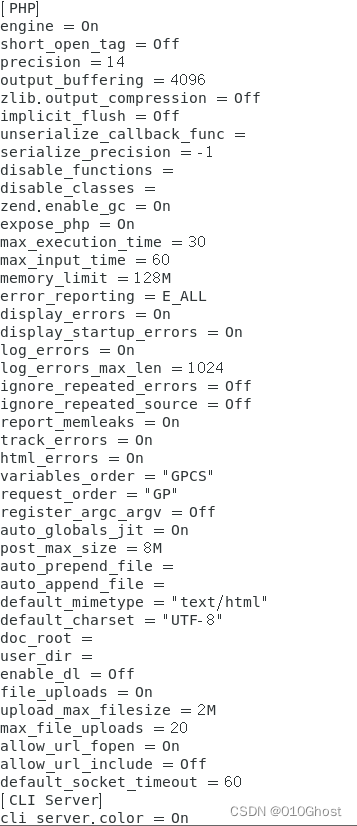
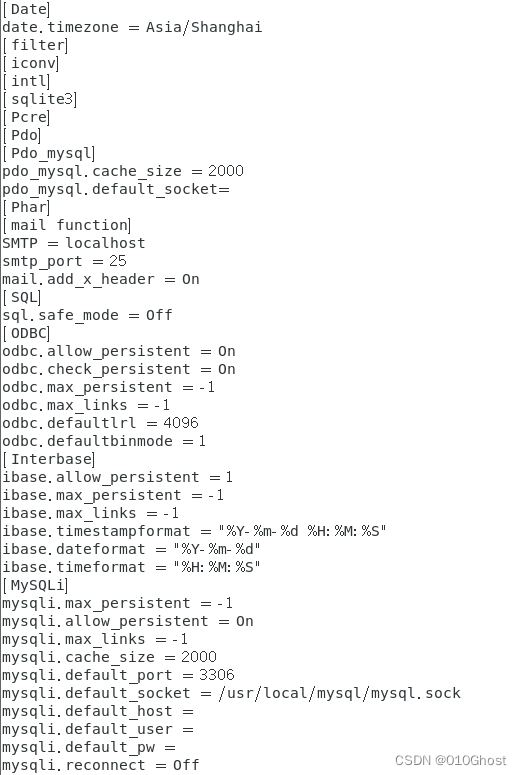
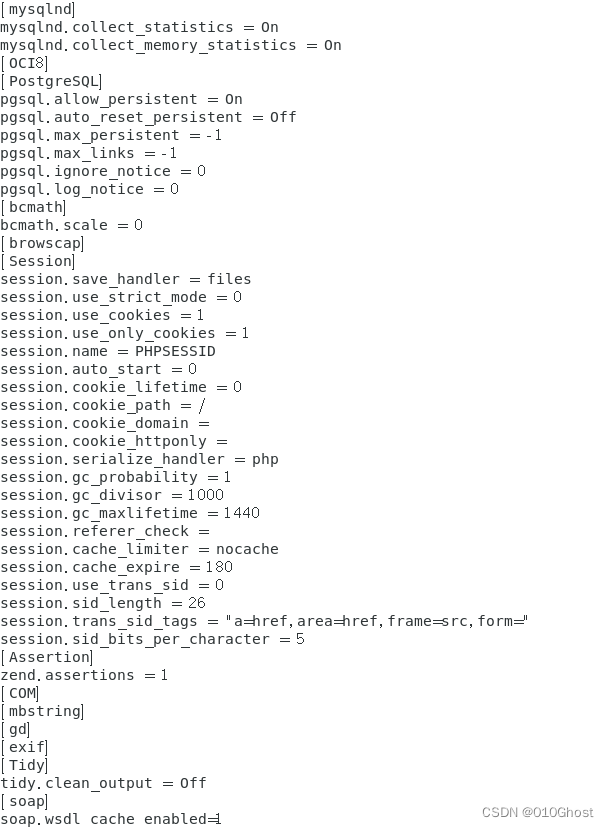
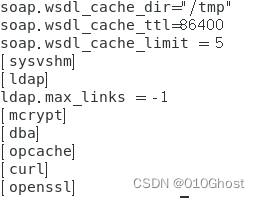
vim /opt/php/www.conf
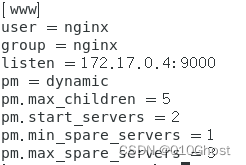
vim /opt/php/php-fpm.conf
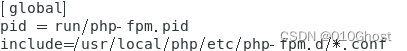
构建php容器镜像
docker build -t php:lnmp .
docker images
根据php镜像创建容器并启动
docker run -itd --name php --ip 172.17.0.4 -p 9000:9000 --volumes-from nginx --volumes-from mysql php:lnmp




 这篇博客详细介绍了如何利用Docker来实现LNMP(Nginx, MySQL, PHP)的分布式部署。首先,通过编写Dockerfile获取并创建Nginx、MySQL和PHP的镜像。接着,分别启动这三个服务的容器,为每个容器指定IP地址,确保它们能够相互通信。通过这种方式,可以轻松地在Docker环境下实现LNMP的分布式部署。"
133450191,19673914,安卓转Web前端:必备编程技能指南,"['Android', '前端开发', '学习', '编程', 'React']
这篇博客详细介绍了如何利用Docker来实现LNMP(Nginx, MySQL, PHP)的分布式部署。首先,通过编写Dockerfile获取并创建Nginx、MySQL和PHP的镜像。接着,分别启动这三个服务的容器,为每个容器指定IP地址,确保它们能够相互通信。通过这种方式,可以轻松地在Docker环境下实现LNMP的分布式部署。"
133450191,19673914,安卓转Web前端:必备编程技能指南,"['Android', '前端开发', '学习', '编程', 'React']
















 1531
1531










