1、找不到 VCRUNTIME140_1.DLL

参考:
1、https://www.bilibili.com/read/cv7153328/
2、https://blog.youkuaiyun.com/z594934262/article/details/104738106/
下载即可解决;
2、This application failed to start because no Qt platform plugin could be initialized. Reinstalling the application may fix this problem
可以参考:
1、https://blog.youkuaiyun.com/Zhenggenno_1/article/details/80459066
但是一定要选好对应的命令窗口,我的64位,在程序列表里选Qt 5.12.6(MSVC 2017 64-bit),否则可以打包成功但是打包的dll不对,不可以运行。
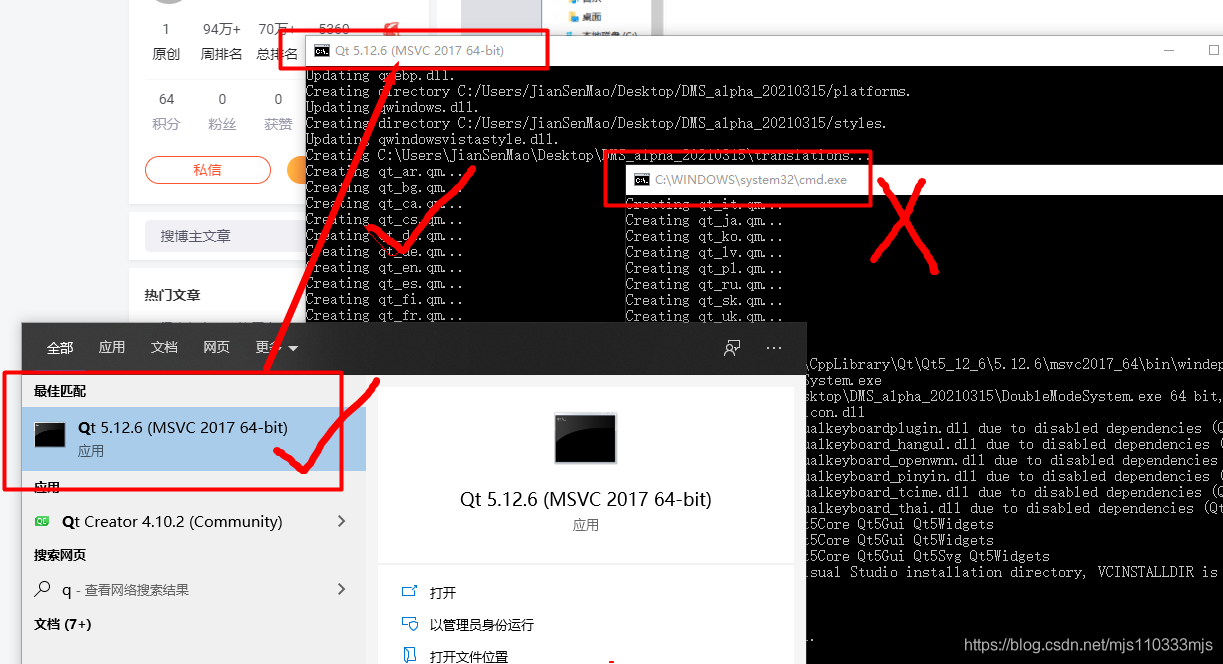
3、应用程序无法正常启动0xc000007b
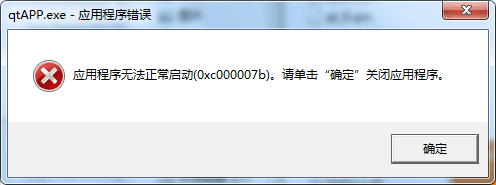
我出现上述错误参考:
1、https://www.cnblogs.com/lawliet12/p/6916410.html
2、https://www.cnblogs.com/csuftzzk/p/windows_launch_error_0xc000007b.html
如链接2中所述,也是dll打包错了。
之后选用对的命令窗打包正确的dll,便可以成功发布运行了。
感谢参考链接中的童鞋^_^





 本文解决了因缺少VCRUNTIME140_1.DLL导致的应用启动失败问题,并介绍了如何正确选择Qt版本进行DLL打包,以避免启动错误0xc000007b。
本文解决了因缺少VCRUNTIME140_1.DLL导致的应用启动失败问题,并介绍了如何正确选择Qt版本进行DLL打包,以避免启动错误0xc000007b。
















 847
847

 被折叠的 条评论
为什么被折叠?
被折叠的 条评论
为什么被折叠?








