NGINX下载: nginx: download
运行
cd E:\nginx-1.27.3
start nginx
其它操作:
nginx -s reload
nginx -s stop
start nginx
在nginx.conf文件中,你可以添加一个新的server块来配置你的网站
server {
listen 80;
server_name example.com www.example.com;
location / {
root html;
index index.html index.htm;
}
location /images/ {
root html;
}
# 其他配置...
}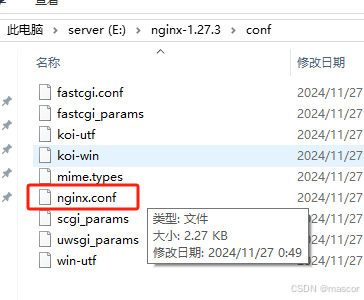
把生成的web文件放在指定位置
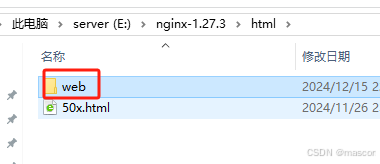
这样就可以访问了
====================================
文件服务器搭建Nginx.conf文件配置
worker_processes 1;
events {
worker_connections 1024;
}
http {
include mime.types;
default_type application/octet-stream;
sendfile on;
keepalive_timeout 65;
server {
listen 8080; # 文件服务器监听的端口
server_name localhost;
location / {
root D:/nginx-1.27.3/ftp; # 指定存放文件的目录
autoindex on; # 开启目录浏览
autoindex_exact_size off; # 显示文件大小(人性化格式)
autoindex_localtime on; # 使用本地时间显示文件的修改时间
}
}
}
要用8080端口访问
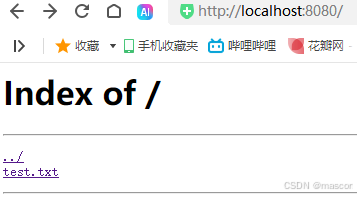




















 2万+
2万+

 被折叠的 条评论
为什么被折叠?
被折叠的 条评论
为什么被折叠?








