1、下载 Anaconda3
https://www.anaconda.com/distribution/
2、下载完双击安装。
说明:
(1)原先独立安装的python可以不用卸载,只需删除环境变量配置即可。
(2)安装完成后,会提示是否安装vcode编辑器,可以不安装。
3、安装tensorflow
安装 tensorflow 支持 cpu 版本。
pip install tensorflow
说明:
(1)如果报错:distributed 1.21.8 requires msgpack, which is not installed.
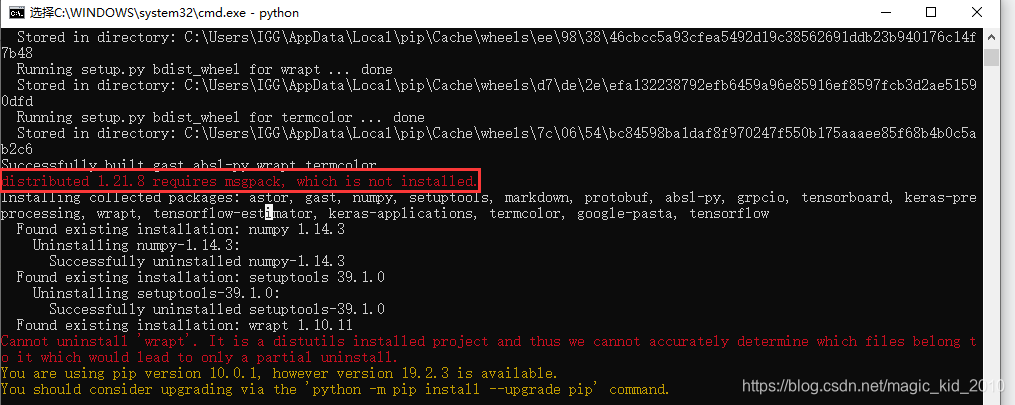
只需按照msgpack即可
pip install msgpack
(2)如果报错:Cannot uninstall 'wrapt'. It is a distutils installed project and thus we cannot accurately determine which files belong to it which would lead to only a partial uninstall.
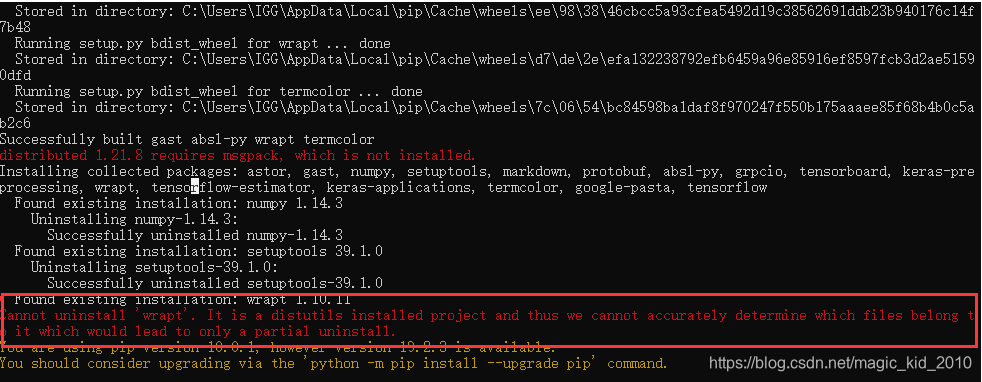
只需升级 conda所有包 即可。
conda update --all
4、环境变量配置。
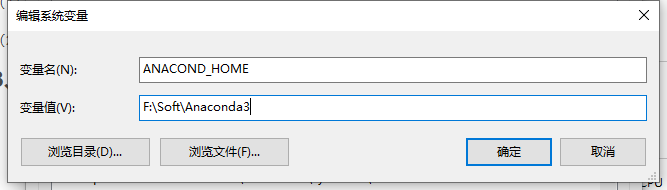
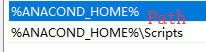
5、tensorflow 版本查看。
python
import tensorflow as tf
tf.__version__
6、Idea python SDK 配置。
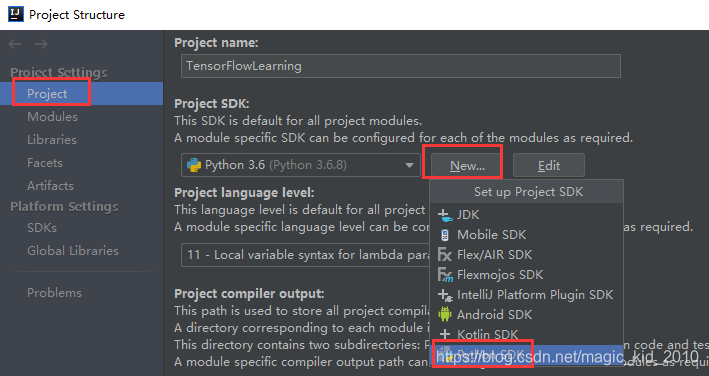
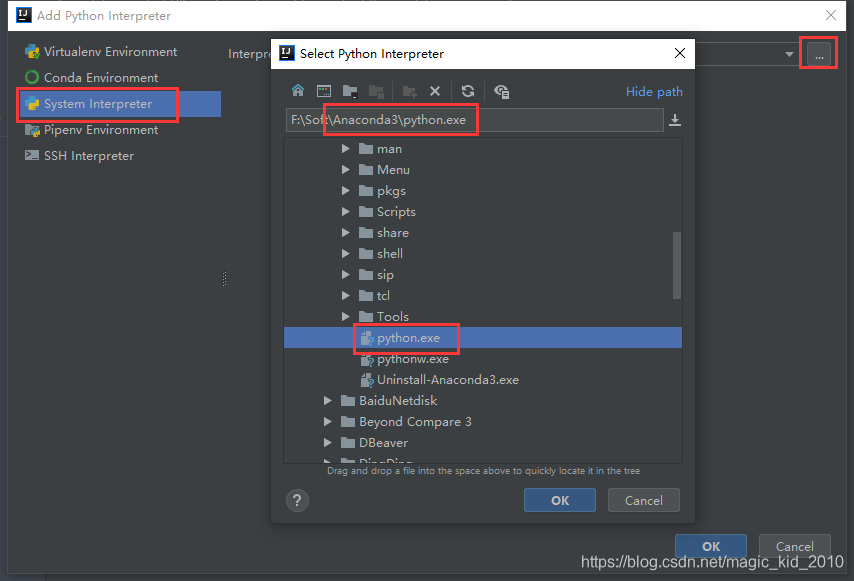
【一起学习】





 本文详细介绍了如何下载和安装Anaconda3,以及在Anaconda环境下安装TensorFlow的步骤。包括解决安装过程中可能遇到的错误,如安装msgpack和升级conda包。此外,还提到了环境变量配置和TensorFlow版本查看的方法。
本文详细介绍了如何下载和安装Anaconda3,以及在Anaconda环境下安装TensorFlow的步骤。包括解决安装过程中可能遇到的错误,如安装msgpack和升级conda包。此外,还提到了环境变量配置和TensorFlow版本查看的方法。
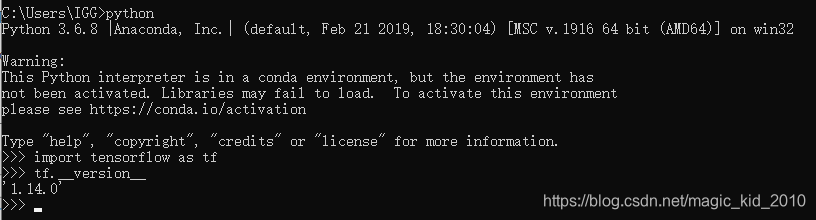

















 4万+
4万+

 被折叠的 条评论
为什么被折叠?
被折叠的 条评论
为什么被折叠?










