最后
Python崛起并且风靡,因为优点多、应用领域广、被大牛们认可。学习 Python 门槛很低,但它的晋级路线很多,通过它你能进入机器学习、数据挖掘、大数据,CS等更加高级的领域。Python可以做网络应用,可以做科学计算,数据分析,可以做网络爬虫,可以做机器学习、自然语言处理、可以写游戏、可以做桌面应用…Python可以做的很多,你需要学好基础,再选择明确的方向。这里给大家分享一份全套的 Python 学习资料,给那些想学习 Python 的小伙伴们一点帮助!
👉Python所有方向的学习路线👈
Python所有方向的技术点做的整理,形成各个领域的知识点汇总,它的用处就在于,你可以按照上面的知识点去找对应的学习资源,保证自己学得较为全面。

👉Python必备开发工具👈
工欲善其事必先利其器。学习Python常用的开发软件都在这里了,给大家节省了很多时间。

👉Python全套学习视频👈
我们在看视频学习的时候,不能光动眼动脑不动手,比较科学的学习方法是在理解之后运用它们,这时候练手项目就很适合了。

👉实战案例👈
学python就与学数学一样,是不能只看书不做题的,直接看步骤和答案会让人误以为自己全都掌握了,但是碰到生题的时候还是会一筹莫展。
因此在学习python的过程中一定要记得多动手写代码,教程只需要看一两遍即可。

👉大厂面试真题👈
我们学习Python必然是为了找到高薪的工作,下面这些面试题是来自阿里、腾讯、字节等一线互联网大厂最新的面试资料,并且有阿里大佬给出了权威的解答,刷完这一套面试资料相信大家都能找到满意的工作。

一个人可以走的很快,但一群人才能走的更远!不论你是正从事IT行业的老鸟或是对IT行业感兴趣的新人,都欢迎加入我们的的圈子(技术交流、学习资源、职场吐槽、大厂内推、面试辅导),让我们一起学习成长!
4.2 获取excel中每个列(data_config.py)
1 #coding:utf-8
2 class global_var:
3 #case_id
4 Id = '0'
5 request_name = '1'
6 url = '2'
7 run = '3'
8 request_way = '4'
9 header = '5'
10 case_depend = '6'
11 data_depend = '7'
12 field_depend = '8'
13 data = '9'
14 expect = '10'
15 result = '11'
16 #获取caseid
17 def get_id():
18 return global_var.Id
19
20 #获取url
21 def get_url():
22 return global_var.url
23
24 def get_run():
25 return global_var.run
26
27 def get_run_way():
28 return global_var.request_way
29
30 def get_header():
31 return global_var.header
32
33 def get_case_depend():
34 return global_var.case_depend
35
36 def get_data_depend():
37 return global_var.data_depend
38
39 def get_field_depend():
40 return global_var.field_depend
41
42 def get_data():
43 return global_var.data
44
45 def get_expect():
46 return global_var.expect
47
48 def get_result():
49 return global_var.result
50
51 def get_header_value():
52 return global_var.header
4.3 解决数据依赖(dependent.py )
1 #coding:utf-8
2 import sys
3 import json
4 sys.path.append('C:/Users/lxz/Desktop/InterFace_JIA')
5 from tool.operation_excel import OperationExcel
6 from base.runmethod import RunMethod
7 from operation_data.get_data import GetData
8 from jsonpath_rw import jsonpath,parse
9 class DependdentData:
10 def __init__(self,case_id):
11 self.case_id = case_id
12 self.opera_excel = OperationExcel()
13 self.data = GetData()
14
15 #通过case_id去获取该case_id的整行数据
16 def get_case_line_data(self):
17 rows_data = self.opera_excel.get_rows_data(self.case_id)
18 return rows_data
19
20 #执行依赖测试,获取结果
21 def run_dependent(self):
22 run_method = RunMethod()
23 row_num = self.opera_excel.get_row_num(self.case_id)
24 request_data = self.data.get_data_for_json(row_num)
25 #header = self.data.is_header(row_num)
26 method = self.data.get_request_method(row_num)
27 url = self.data.get_request_url(row_num)
28 res = run_method.run_main(method,url,request_data)
29 return json.loads(res)
30
31 #根据依赖的key去获取执行依赖测试case的响应,然后返回
32 def get_data_for_key(self,row):
33 depend_data = self.data.get_depend_key(row)
34 response_data = self.run_dependent()
35 json_exe = parse(depend_data)
36 madle = json_exe.find(response_data)
37 return [math.value for math in madle][0]
38
39 if __name__ == '__main__':
40 order = {
41 "data": {
42 "_input_charset": "utf-8",
43 "body": "京东订单-1710141907182334",
44 "it_b_pay": "1d",
45 "notify_url": "http://order.imooc.com/pay/notifyalipay",
46 "out_trade_no": "1710141907182334",
47 "partner": "2088002966755334",
48 "payment_type": "1",
49 "seller_id": "yangyan01@tcl.com",
50 "service": "mobile.securitypay.pay",
51 "sign": "kZBV53KuiUf5HIrVLBCcBpWDg%2FnzO%2BtyEnBqgVYwwBtDU66Xk8VQUTbVOqDjrNymCupkVhlI%2BkFZq1jOr8C554KsZ7Gk7orC9dDbQl pr%2BaMmdjO30JBgjqjj4mmM%2Flphy9Xwr0Xrv46uSkDKdlQqLDdGAOP7YwOM2dSLyUQX%2Bo4%3D",
52 "sign_type": "RSA",
53 "string": "_input_charset=utf-8&body=京东订单-1710141907182334&it_b_pay=1d¬ify_url=http://order.imooc.com/pay/ notifyalipay&out_trade_no=1710141907182334&partner=2088002966755334&payment_type=1&seller_id=yangyan01@ tcl.com&service=mobile.securitypay.pay&subject=京东订单-1710141907182334&total_fee=299&sign=kZBV53KuiUf5H IrVLBCcBpWDg%2FnzO%2BtyEnBqgVYwwBtDU66Xk8VQUTbVOqDjrNymCupkVhlI%2BkFZq1jOr8C554KsZ7Gk7orC9dDbQlpr%2BaMmdjO30 JBgjqjj4mmM%2Flphy9Xwr0Xrv46uSkDKdlQqLDdGAOP7YwOM2dSLyUQX%2Bo4%3D&sign_type=RSA",
54 "subject": "京东订单-1710141907182334",
55 "total_fee": 299
56 },
57 "errorCode": 1000,
58 "errorDesc": "成功",
59 "status": 1,
60 "timestamp": 1507979239100
61 }
62 res = "data.out_trade_no"
63 json_exe = parse(res)
64 madle = json_exe.find(order)
65 print [math.value for math in madle][0]
五、工具类包 tool
5.1 操作excel (operation_excel.py)
1 #coding:utf-8
2 import xlrd
3 from xlutils.copy import copy
4 class OperationExcel:
5 def __init__(self,file_name=None,sheet_id=None):
6 if file_name:
7 self.file_name = file_name
8 self.sheet_id = sheet_id
9 else:
10 self.file_name = '../dataconfig/case1.xls'
11 self.sheet_id = 0
12 self.data = self.get_data()
13
14 #获取sheets的内容
15 def get_data(self):
16 data = xlrd.open_workbook(self.file_name)
17 tables = data.sheets()[self.sheet_id]
18 return tables
19
20 #获取单元格的行数
21 def get_lines(self):
22 tables = self.data
23 return tables.nrows
24
25 #获取某一个单元格的内容
26 def get_cell_value(self,row,col):
27 return self.data.cell_value(row,col)
28
29 #写入数据
30 def write_value(self,row,col,value):
31 '''
32 写入excel数据
33 row,col,value
34 '''
35 read_data = xlrd.open_workbook(self.file_name)
36 write_data = copy(read_data)
37 sheet_data = write_data.get_sheet(0)
38 sheet_data.write(row,col,value)
39 write_data.save(self.file_name)
40
41 #根据对应的caseid 找到对应行的内容
42 def get_rows_data(self,case_id):
43 row_num = self.get_row_num(case_id)
44 rows_data = self.get_row_values(row_num)
45 return rows_data
46
47 #根据对应的caseid找到对应的行号
48 def get_row_num(self,case_id):
49 num = 0
50 clols_data = self.get_cols_data()
51 for col_data in clols_data:
52 if case_id in col_data:
53 return num
54 num = num+1
55
56
57 #根据行号,找到该行的内容
58 def get_row_values(self,row):
59 tables = self.data
60 row_data = tables.row_values(row)
61 return row_data
62
63 #获取某一列的内容
64 def get_cols_data(self,col_id=None):
65 if col_id != None:
66 cols = self.data.col_values(col_id)
67 else:
68 cols = self.data.col_values(0)
69 return cols
70
71
72 if __name__ == '__main__':
73 opers = OperationExcel()
74 print opers.get_cell_value(1,2)
5.2判断字符串包含,判断字典是否相等(common_util.py)
1 #coding:utf-8
2 import json
3 class CommonUtil:
4 def is_contain(self,str_one,str_two):
5 '''
6 判断一个字符串是否再另外一个字符串中
7 str_one:查找的字符串
8 str_two:被查找的字符串
9 '''
10 flag = None
11 if isinstance(str_one,unicode):
12 str_one = str_one.encode('unicode-escape').decode('string_escape')
13 return cmp(str_one,str_two)
14 if str_one in str_two:
15 flag = True
16 else:
17 flag = False
18 return flag
19
20
21 def is_equal_dict(self,dict_one,dict_two):
22 '''
23 判断两个字典是否相等
24 '''
25 if isinstance(dict_one,str):
26 dict_one = json.loads(dict_one)
27 if isinstance(dict_two,str):
28 dict_two = json.loads(dict_two)
29 return cmp(dict_one,dict_two)
5.3 操作header(operation_herder.py)
1 #coding:utf-8
2 import requests
3 import json
4 from operation_json import OperetionJson
5
6
7 class OperationHeader:
8
9 def __init__(self,response):
10 self.response = json.loads(response)
11
12 def get_response_url(self):
13 '''
14 获取登录返回的token的url
15 '''
16 url = self.response['data']['url'][0]
17 return url
18
19 def get_cookie(self):
20 '''
21 获取cookie的jar文件
22 '''
23 url = self.get_response_url()+"&callback=jQuery21008240514814031887_1508666806688&_=1508666806689"
24 cookie = requests.get(url).cookies
25 return cookie
26
27 def write_cookie(self):
28 cookie = requests.utils.dict_from_cookiejar(self.get_cookie())
29 op_json = OperetionJson()
30 op_json.write_data(cookie)
31
32 if __name__ == '__main__':
33
34 url = "http://www.jd.com/passport/user/login"
35 data = {
36 "username":"18513199586",
37 "password":"111111",
38 "verify":"",
39 "referer":"https://www.jd.com"
40 }
41 res = json.dumps(requests.post(url,data).json())
42 op_header = OperationHeader(res)
43 op_header.write_cookie()
5.4 操作json文件(operation_json.py)
1 #coding:utf-8
2 import json
3 class OperetionJson:
4
5 def __init__(self,file_path=None):
6 if file_path == None:
7 self.file_path = '../dataconfig/user.json'
8 else:
9 self.file_path = file_path
10 self.data = self.read_data()
11
12 #读取json文件
13 def read_data(self):
14 with open(self.file_path) as fp:
15 data = json.load(fp)
16 return data
17
18 #根据关键字获取数据
19 def get_data(self,id):
20 print type(self.data)
21 return self.data[id]
22
23 #写json
24 def write_data(self,data):
25 with open('../dataconfig/cookie.json','w') as fp:
26 fp.write(json.dumps(data))
27
28
29
30 if __name__ == '__main__':
31 opjson = OperetionJson()
32 print opjson.get_data('shop')
5.5 操作数据库(connect_db.py)
1 #coding:utf-8
2 import MySQLdb.cursors
3 import json
4 class OperationMysql:
5 def __init__(self):
6 self.conn = MySQLdb.connect(
7 host='localhost',
8 port=3306,
9 user='root',
10 passwd='123456',
11 db='le_study',
12 charset='utf8',
13 cursorclass=MySQLdb.cursors.DictCursor
14 )
15 self.cur = self.conn.cursor()
16
17 #查询一条数据
18 def search_one(self,sql):
19 self.cur.execute(sql)
20 result = self.cur.fetchone()
21 result = json.dumps(result)
22 return result
23
24 if __name__ == '__main__':
25 op_mysql = OperationMysql()
26 res = op_mysql.search_one("select * from web_user where Name='ailiailan'")
27 print res
5.6 发送报告邮件(send_email.py)
1 #coding:utf-8
2 import smtplib
3 from email.mime.text import MIMEText
4 class SendEmail:
5 global send_user
6 global email_host
7 global password
8 email_host = "smtp.163.com"
9 send_user = "jiaxiaonan666@163.com"
10 password = "jia_668"
11 def send_mail(self,user_list,sub,content):
12 user = "jiaxiaonan"+"<"+send_user+">"
13 message = MIMEText(content,_subtype='plain',_charset='utf-8')
14 message['Subject'] = sub
15 message['From'] = user
16 message['To'] = ";".join(user_list)
17 server = smtplib.SMTP()
18 server.connect(email_host)
19 server.login(send_user,password)
20 server.sendmail(user,user_list,message.as_string())
21 server.close()
22
23 def send_main(self,pass_list,fail_list):
24 pass_num = float(len(pass_list))
25 fail_num = float(len(fail_list))
26 count_num = pass_num+fail_num
27 #90%
28 pass_result = "%.2f%%" %(pass_num/count_num*100)
29 fail_result = "%.2f%%" %(fail_num/count_num*100)
**一、Python所有方向的学习路线**
Python所有方向的技术点做的整理,形成各个领域的知识点汇总,它的用处就在于,你可以按照下面的知识点去找对应的学习资源,保证自己学得较为全面。
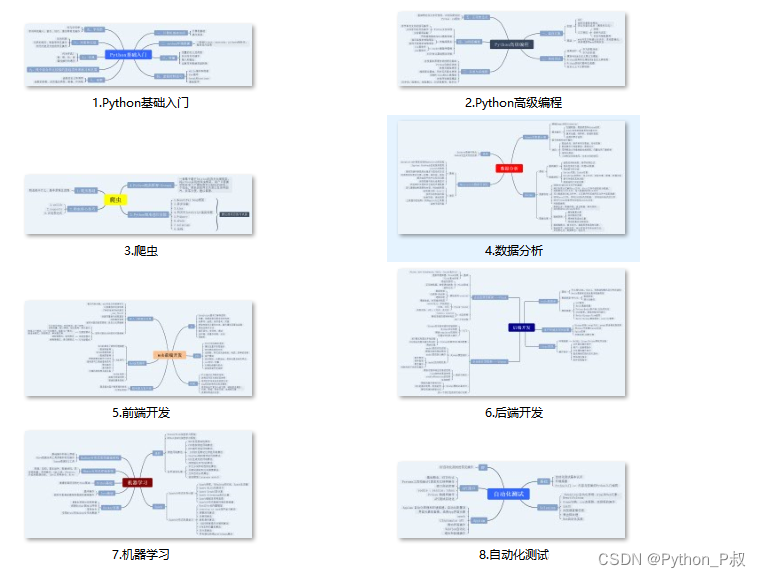
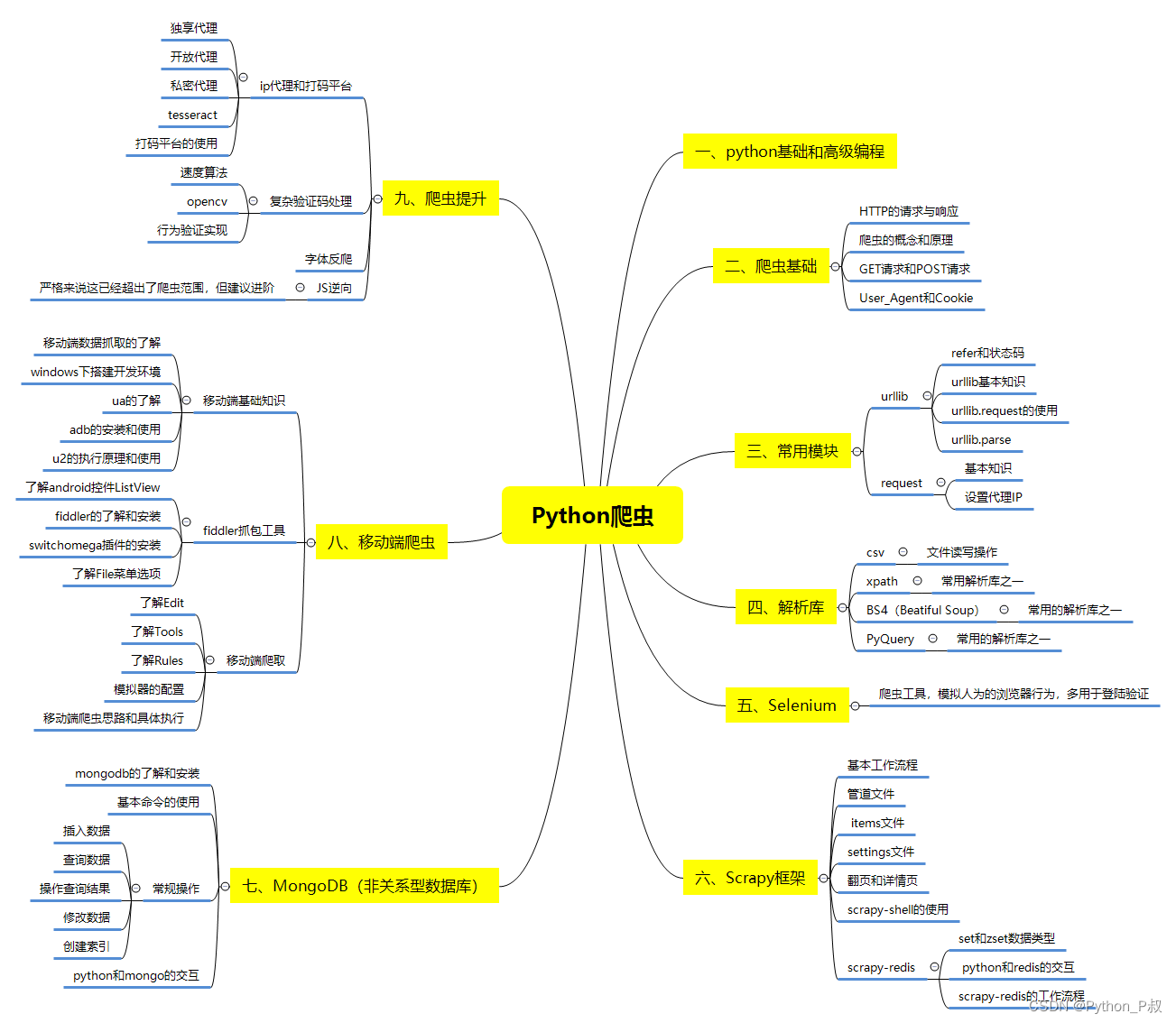
**二、Python必备开发工具**
工具都帮大家整理好了,安装就可直接上手!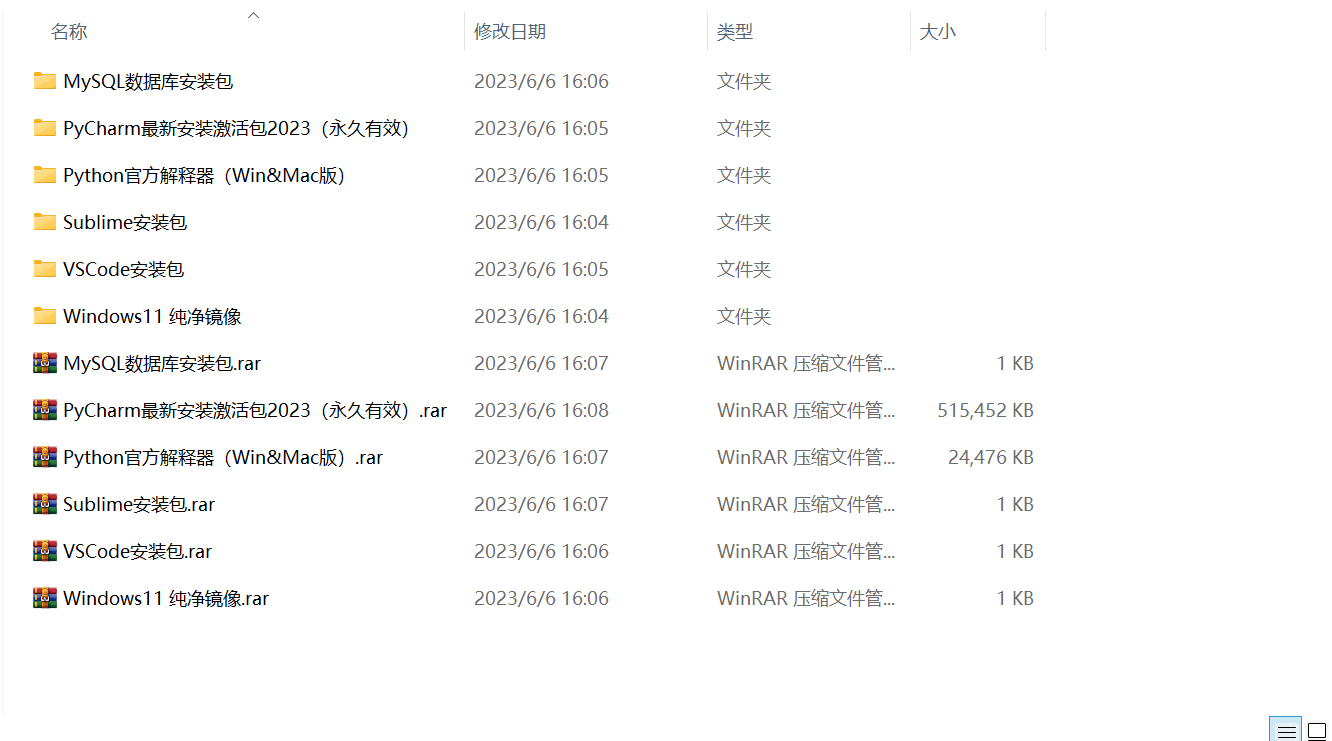
**三、最新Python学习笔记**
当我学到一定基础,有自己的理解能力的时候,会去阅读一些前辈整理的书籍或者手写的笔记资料,这些笔记详细记载了他们对一些技术点的理解,这些理解是比较独到,可以学到不一样的思路。
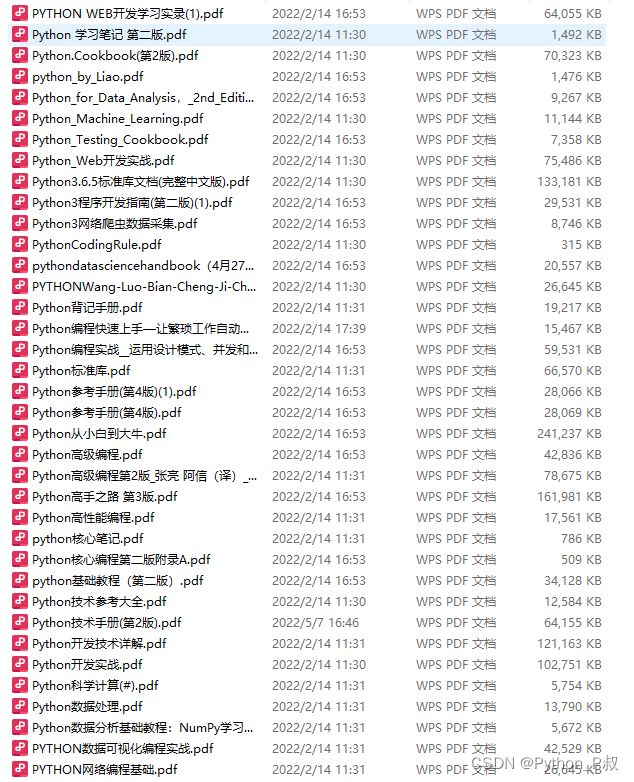
**四、Python视频合集**
观看全面零基础学习视频,看视频学习是最快捷也是最有效果的方式,跟着视频中老师的思路,从基础到深入,还是很容易入门的。
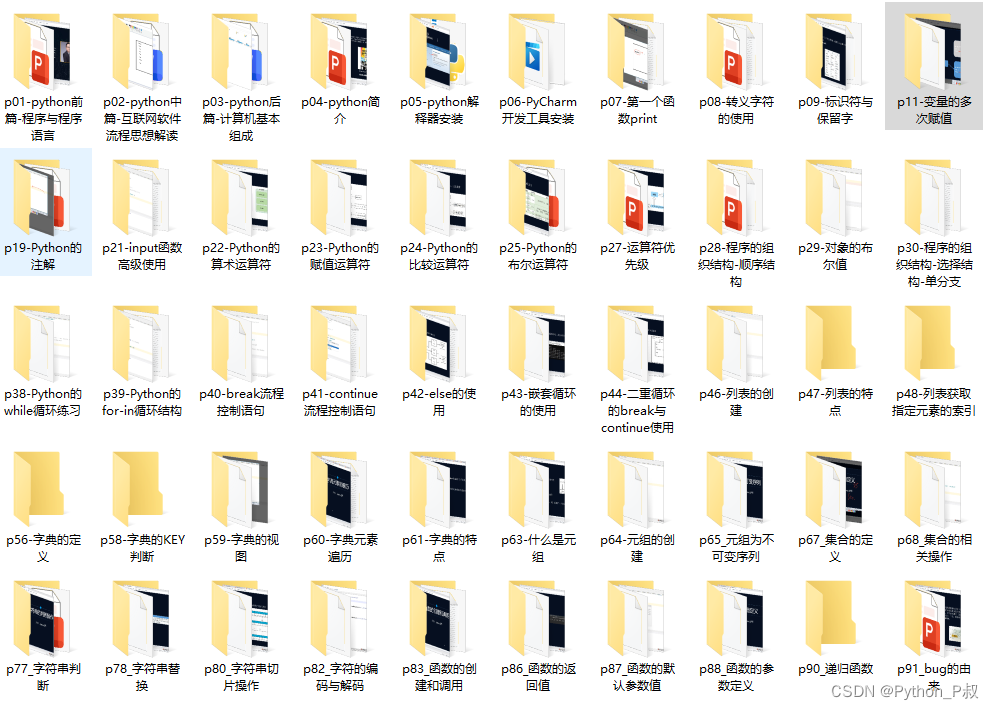
**五、实战案例**
纸上得来终觉浅,要学会跟着视频一起敲,要动手实操,才能将自己的所学运用到实际当中去,这时候可以搞点实战案例来学习。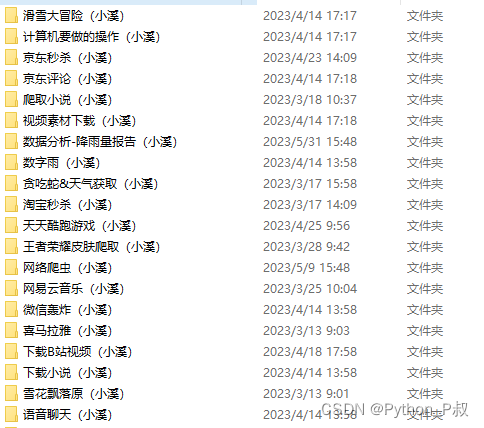
**六、面试宝典**
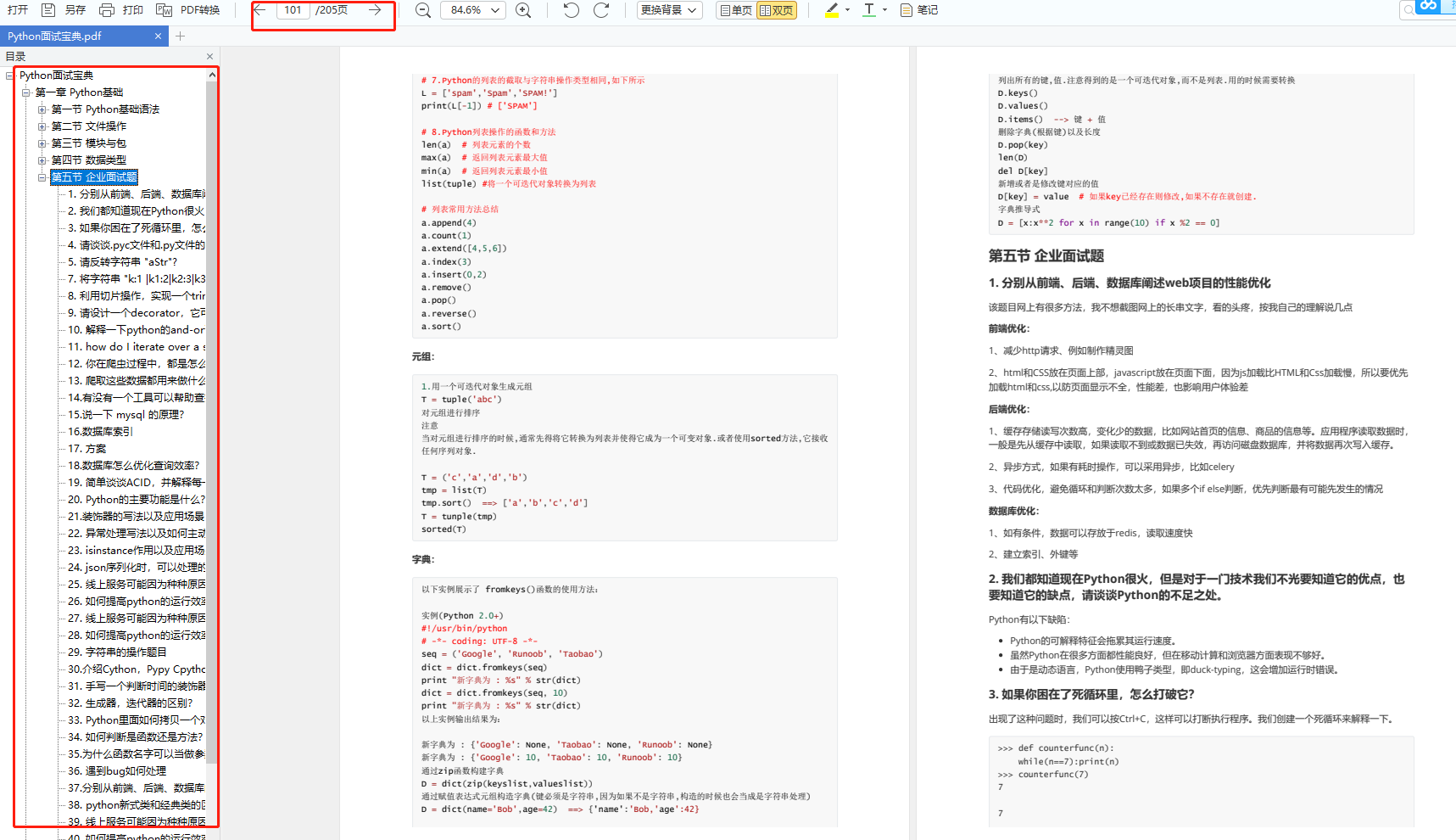
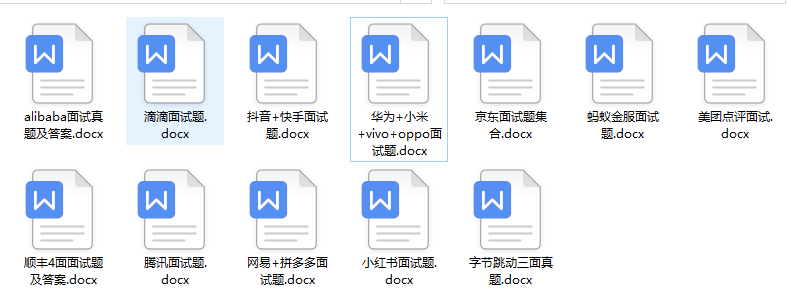
###### **简历模板**
**网上学习资料一大堆,但如果学到的知识不成体系,遇到问题时只是浅尝辄止,不再深入研究,那么很难做到真正的技术提升。**
**[需要这份系统化学习资料的朋友,可以戳这里获取](https://bbs.youkuaiyun.com/topics/618317507)**
**一个人可以走的很快,但一群人才能走的更远!不论你是正从事IT行业的老鸟或是对IT行业感兴趣的新人,都欢迎加入我们的的圈子(技术交流、学习资源、职场吐槽、大厂内推、面试辅导),让我们一起学习成长!**

























 被折叠的 条评论
为什么被折叠?
被折叠的 条评论
为什么被折叠?








