application.yml:
server:
port: 8080
person:
lastName: 亮
age: 18
Boss: true
birth: 2018/10/14
maps: {key1: value1, key2: value2}
list: [dog,cat,house]
dog:
name: ${person.hello}_dog
# age: ${person.age}
age: ${random.int}
hello: lukyapplication.properties:
#server.port=8081
person.hello=luky
person.email=1019902226m
person.last-name=亮
person.birth=2017/02/4
person.age=19
person.boss=true
person.list=dog,cat,animal
person.maps.key1=1
person.maps.key2=2
person.dog.name=${person.hello}_dog
person.dog.age=${person.age}@ConfigurationProperties注解
1、@ConfigurationProperties作用
告诉SpringBoot将本类中的所有属性和配置文件中相关的配置进行绑定;
*prefix=“user”:配置文件中user下面的所有属性和javaBena进行一一映射
只有这个组件是容器中的组件,才能容器提供的@ConfigurationProperties功能,下面的注解都是一样
@ConfigurationProperties默认从全局配置文件中获取值;
2、@ConfigurationProperties用法
package com.qcby.entity;
import org.springframework.boot.context.properties.ConfigurationProperties;
import org.springframework.format.annotation.DateTimeFormat;
import org.springframework.stereotype.Component;
import java.util.Date;
import java.util.List;
import java.util.Map;
@Component
@ConfigurationProperties(prefix = "person")
public class Person {
//@Email
String email;
String hello;
String lastName;
int age;
boolean Boss;
@DateTimeFormat(pattern = "yyyy/MM/dd")
Date birth;
Map<String,String> maps;
List<String> list;
Dog dog;
}
运行结果:
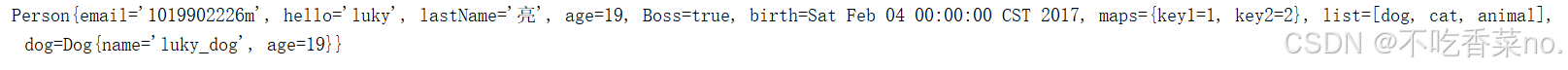
@Value注解
1、@Value的作用
将配制文件中的某个属性和bean中的值进行绑定注入,也可以使用SPeL给bean属性赋值
2、@Value的使用方法
2.1. 将bean中属性和主配置文件中的内容进行绑定和注入,不支持复杂类型的封装,如果有复杂类型就会原样输出,如果是多对键值对的map会直接报错
package com.qcby.entity;
import org.springframework.beans.factory.annotation.Value;
import org.springframework.format.annotation.DateTimeFormat;
import org.springframework.stereotype.Component;
import org.springframework.validation.annotation.Validated;
import javax.validation.constraints.Email;
import java.util.Date;
import java.util.List;
import java.util.Map;
@Component
@Validated
//@ConfigurationProperties(prefix = "person")
public class Person1 {
@Email
@Value("${person.email}")
String email;
@Value("${person.hello}")
String hello;
@Value("${person.last-name}")
String lastName;
@Value("${person.age}")
int age;
@Value("${person.boss}")
boolean Boss;
@DateTimeFormat(pattern = "yyyy/MM/dd")
@Value("${person.birth}")
Date birth;
Map<String,String> maps;
@Value("${person.list}")
List<String> list;
Dog dog;
}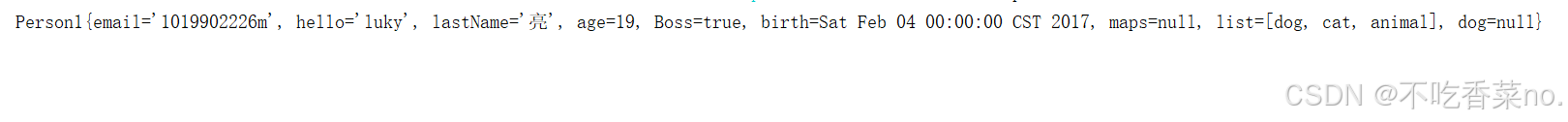
@PropertySource注解
- @PropertySource作用
通知spring容器加载指定的一个或多个配置文件
主配置文件和指定配置文件都有相应的配置属性以主配置文件的属性内容为准
多个配置文件中都存在同一属性以第一个配置文件为准
多个配置文件才凑成整个bean的属性时,配置内容互补
只能读取.properties文件
2. @PropertySource使用方法
package com.qcby.entity;
import org.springframework.boot.context.properties.ConfigurationProperties;
import org.springframework.context.annotation.PropertySource;
import org.springframework.format.annotation.DateTimeFormat;
import org.springframework.stereotype.Component;
import java.util.Date;
import java.util.List;
import java.util.Map;
@PropertySource(value = {"classpath:person2.properties"})
@Component
@ConfigurationProperties(prefix = "person2")
public class Person2 {
String email;
String hello;
String lastName;
int age;
boolean Boss;
@DateTimeFormat(pattern = "yyyy/MM/dd")
Date birth;
Map<String,String> maps;
List<String> list;
Dog dog;
}person.properties内容:
person2.hello=lukyfhghhgh
person2.email=1019902226mfgghg
person2.last-name=亮哥
person2.birth=2020/02/4
person2.age=29
person2.boss=true
person2.list=dog,cat,animal
person2.maps.key1=value1
person2.maps.key2=value2
person2.dog.name=${person.hello}_dog
person2.dog.age=${person.age}
运行结果:
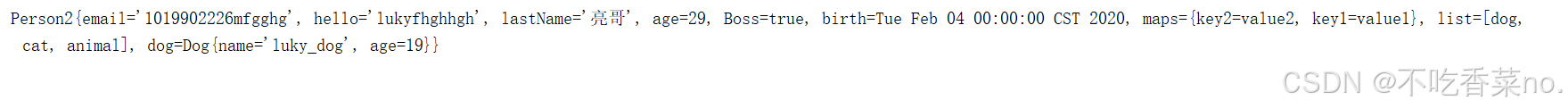
@ImportResource注解和@Bean
- @ImportResource的作用
导入Spring的配置文件,让配置文件里面的内容生效;
SpringBoot里面没有Spring的配置文件,我们自己编写的配置文件,也不能自动识别;想让Spring的配置文件生效,加载进来;
@ImportResource标注在一个配置类上
2. @ImportResource的使用方法
beans.xml:
<?xml version="1.0" encoding="UTF-8"?>
<beans xmlns="http://www.springframework.org/schema/beans"
xmlns:xsi="http://www.w3.org/2001/XMLSchema-instance"
xsi:schemaLocation="http://www.springframework.org/schema/beans
http://www.springframework.org/schema/beans/spring-beans.xsd">
<!--将proson3交给ioc的配置文件-->
<bean id="person3" class="com.qcby.entity.Person3"></bean>
</beans>
Person3:
package com.qcby.entity;
import org.springframework.format.annotation.DateTimeFormat;
import org.springframework.stereotype.Component;
import java.util.Date;
import java.util.List;
import java.util.Map;
public class Person3 {
String email;
String hello;
String lastName;
int age;
boolean Boss;
@DateTimeFormat(pattern = "yyyy/MM/dd")
Date birth;
Map<String,String> maps;
List<String> list;
Dog dog;
}配置文件占位符
在Spring
Boot中,配置文件(如application.properties或application.yml)经常使用占位符(Placeholders)来引用其他配置值或环境变量。这些占位符允许你构建更灵活的配置,可以在不同的环境或部署之间共享和重用配置值。
占位符语法
在application.properties文件中,占位符的语法是${…}。
例如:
app.name=MyApp
app.description=${app.name} is a great app
在application.yml文件中,占位符的语法也是${…},但在YAML中你需要确保值被引号包围,以避免解析错误:
app:
name: MyApp
description: "${app.name} is a great app"
2. 使用Spring表达式语言(SpEL)
虽然标准的${…}占位符通常足以满足需求,但Spring
Boot还支持更复杂的表达式,这些表达式使用Spring表达式语言(SpEL)。SpEL提供了更丰富的功能,如访问系统属性、环境变量、bean的属性等。但是,请注意,在application.properties和application.yml文件中直接使用SpEL的能力是有限的,因为这两个文件主要用于简单的键值对配置。
不过,在Spring Boot的@Value注解或XML配置中,你可以充分利用SpEL的功能。
引用环境变量和配置文件属性
Spring Boot还允许你直接从环境变量和Java系统属性中引用值。例如:
引用环境变量
app.database.url=${DATABASE_URL:jdbc:h2:mem:testdb}
引用Java系统属性(通过-D选项在命令行中设置)
app.some.property=${system.someProperty:defaultValue}
这里,${DATABASE_URL:jdbc:h2:mem:testdb}表示尝试从环境变量DATABASE_URL中获取值;如果环境变量未设置,则使用默认值jdbc:h2:mem:testdb。
注意事项
占位符的解析是在Spring Boot的配置加载阶段进行的,因此你不能在配置文件中使用循环引用。
在YAML文件中,由于YAML的语法特性,你可能需要使用引号来确保占位符被正确解析。
在使用SpEL时,请注意其使用上下文,因为并非所有地方都支持复杂的SpEL表达式。
占位符是Spring Boot配置中非常有用的特性,它们使得在不同环境之间共享和重用配置变得更加容易。
例如:application.properties:
person.hello=luky
person.email=1019902226m
person.last-name=张三${random.uuid}
person.birth=2017/02/4
person.age=${random.int}
person.boss=false
person.list=a,b,c
person.maps.key1=v1
person.maps.key2=14
person.dog.name=${person.hello:hello}_dog
person.dog.age=15
运行结果:
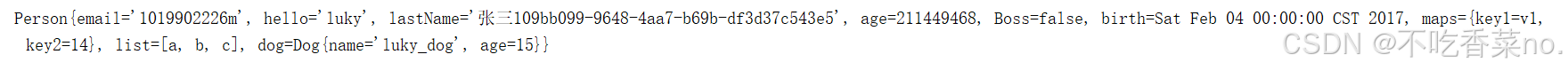























 4252
4252

 被折叠的 条评论
为什么被折叠?
被折叠的 条评论
为什么被折叠?








