介绍
本示例介绍如何使用Text组件实现验证码场景,并禁用对内容的选中、复制、光标。
效果图预览
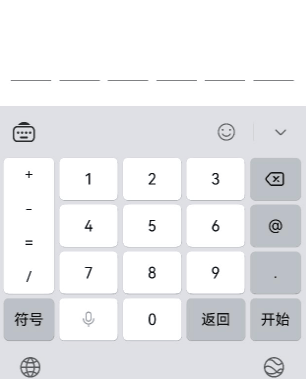
使用说明
- 单击组件可弹出输入法
- 在进行验证码输入时,无法对中间单个数字进行更改,无法选中输入内容,无光标
实现思路
-
因为要禁用复制、选中等功能,这里使用了Text组件,而不是TextInput
ForEach(this.codeIndexArray, (item: number, index: number) => { Text(this.codeText[item]) .verifyCodeUnitStyle() }, (item: number, index: number) => item.toString()) -
绑定输入法,并默认显示键盘
this.inputController.attach(true, textConfig); -
订阅输入法插入、删除事件,从而获取输入内容
this.inputController.on("insertText", (text: string) => { if (this.codeText.length >= this.verifyCodeLength) { return; } this.codeText += text; }) this.inputController.on("deleteLeft", (length: number) => { this.codeText = this.codeText.substring(0, this.codeText.length - 1); }) -
由于这里使用的是Text组件,而非TextInput组件,因此需要每次点击目标的组件的时候都重新绑定,并设置键盘的显示,而不能直接使用showSoftKeyboard
Flex(){ //... }.onClick(() => { this.attach(); })








 最低0.47元/天 解锁文章
最低0.47元/天 解锁文章


















 被折叠的 条评论
为什么被折叠?
被折叠的 条评论
为什么被折叠?








