bilibili学习地址:
https://www.bilibili.com/video/BV14U4y137mF?p=11&spm_id_from=pageDriver
运行多条用例方式
def inc(x):
return x + 1
def test_answer():
assert inc(4) == 5
class TestDemo:
def test_demo01(self):
pass执行包下所有的用例:pytest/py.test [包名]
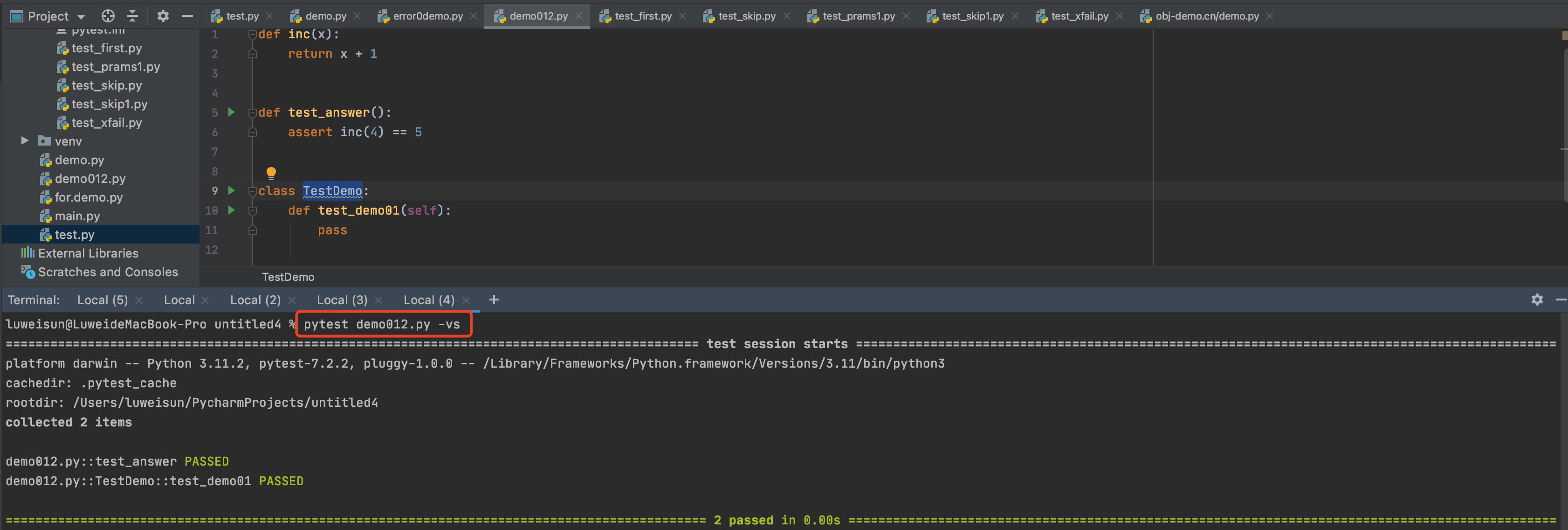
执行单独一个pytest模块:pytest 文件名.py
运行某个模块里面某个类:pytest 文件名.py::类名
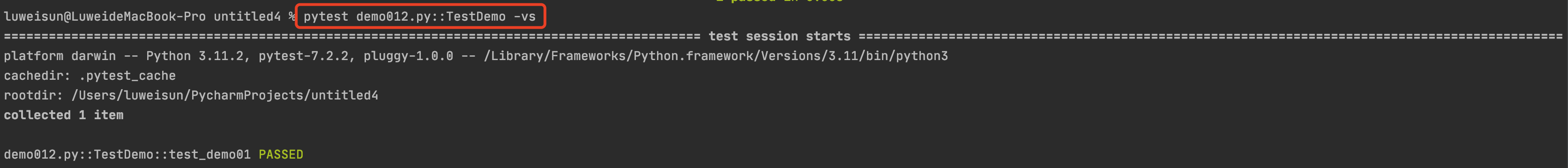
运行某个模块里面某个类里面的方法:pytest 文件名.py::类名::方法名
pytest 文件名.py::类名 -v : 查询类下面有多少可执行的case
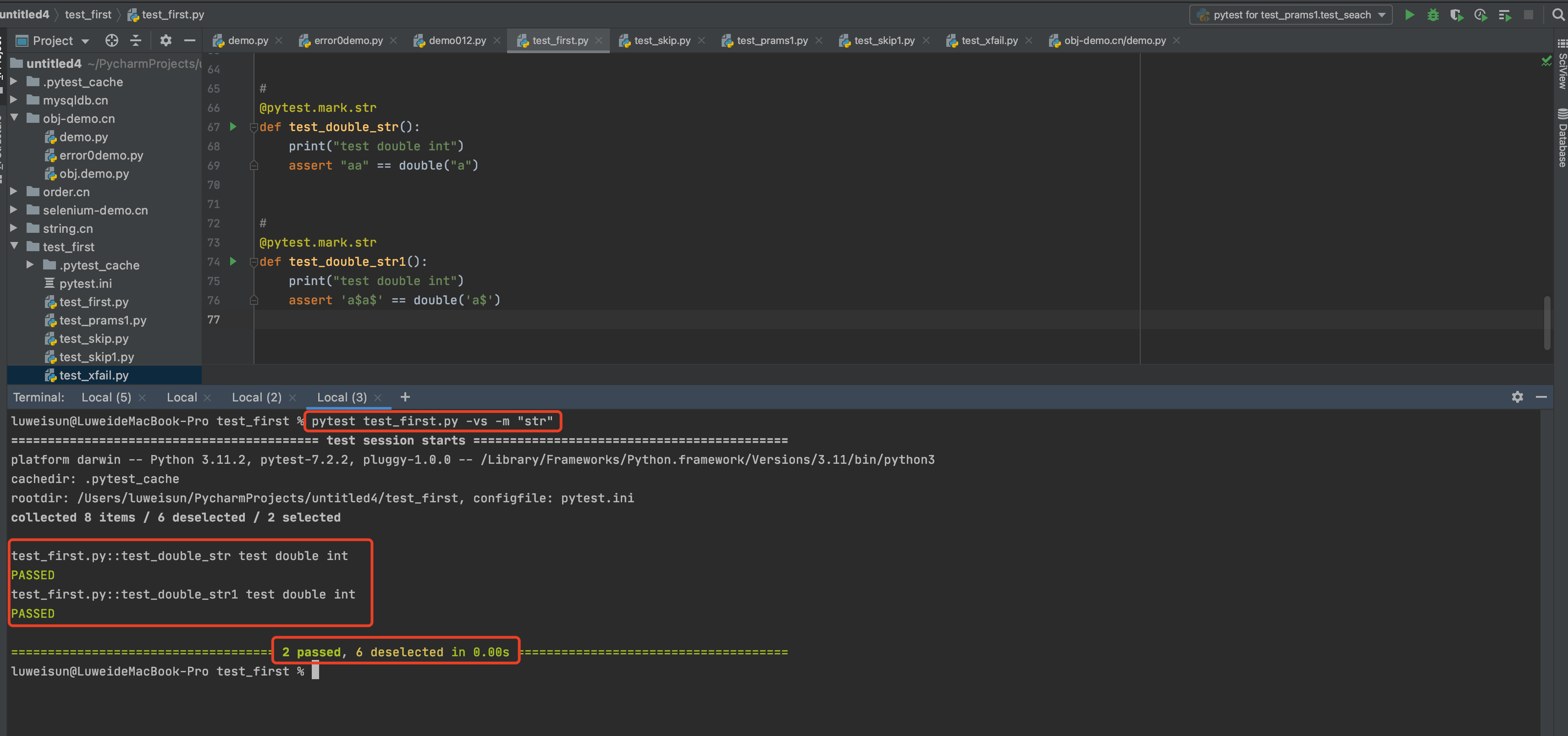
Pycharm默认测试执行器配置为pytest
1.进入tools -> Python Integrated Tools
2.选择Default test runner 为pytest
小知识点:文件鼠标右键Open In Terminal,进入命令行运行当前文件
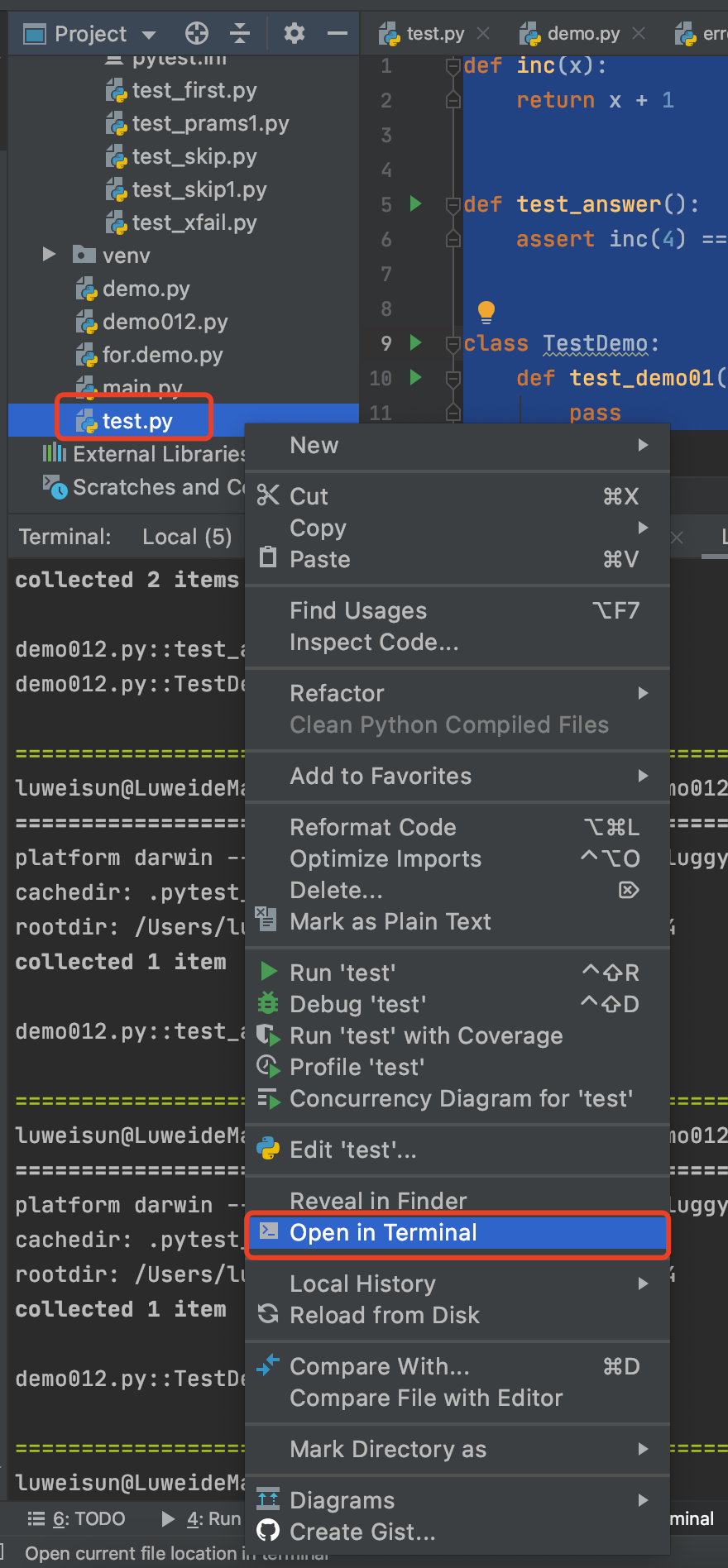
运行结果分析
常用的:fail/error/pass
特殊的结果:warning/deselect (后面会讲)
Pytest 测试框架结构(setup/teardown)
测试装置介绍
类型:
setup_module/teardown_module:全局模块级
*setup_class/teardown_class:类级,只在类中前后运行一次
setup_function/teardown_function:函数级,在类外
setup_method/teardown_methond:方法级,类中的每个方法执行前后
*Setup/teardown:在类中,运行在调用方法的前后(重点)
命令行参数~常用命令行参数
-help
-x :用例一旦失败(fail/error),就立刻停止执行
—maxfail=num :用例达到
-m :标记用例
-k :执行包含某个关键字的测试用例
实例:pytest test_first.py::TestDemo -v -k “demo”
-v :打印详细日志
-s :打印输出日志(一般-vs 一块儿使用)
—collect-only :(测试平台,python 自动导入功能)收集测试用例,不执行case
命令行参数~使用缓存状态
—if(—list-failed) :只重新运行故障
如:pytest —if 只执行上次运行失败的case
—ff(—failed-first) :先运行故障然后再运行其余的测试
Mark:标记测试用例 @pytest.mark.标签
场景:只执行符合要求的一部分测试用例,可以把一个web项目划分多个模块,然后指定模块名称执行
解决:在测试用例方法上加 @pytest.mark.标签
执行:-m 执行自定义标记的相关用例(-m后面加不加=都行)
Pytest -s test_mark_zi_09.py -m = webtest
Pytest -s test_mark_zi_09.py -m aptest
Pytest -s test_mark_zi_09.py -m “not iOS”
实例: pytest test_first.py -vs -m "str"
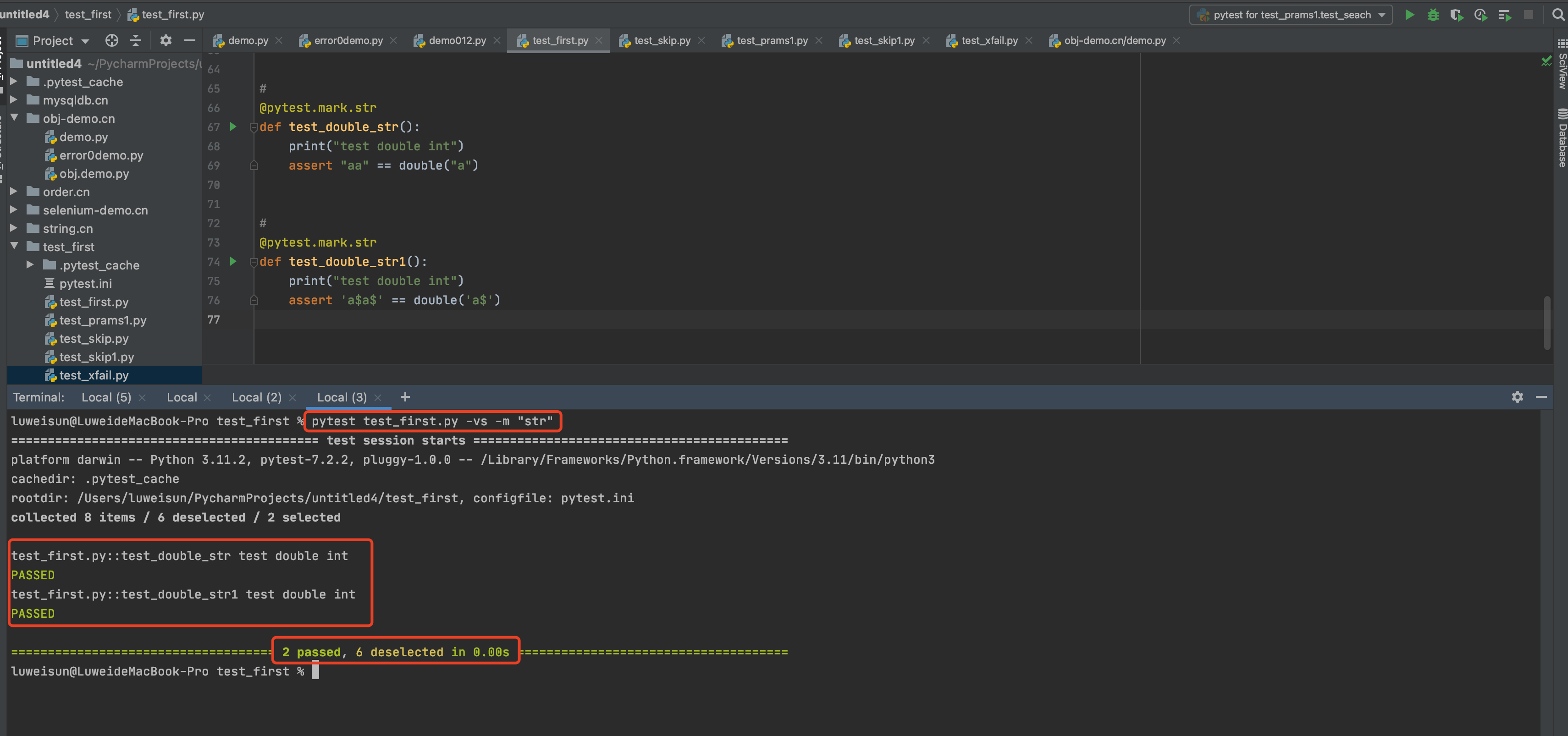
注:
处理打印中的警告 warnings处理方法:创建pytest.ini文件,并在文件中注册pytest中mark后面的标签名
如:
@pytest.mark.float
def test_double_float():
print("test double float")
assert 0.2 == double(0.1)
# pytest.ini 文件中注册的内容
[pytest]
markers = str
bignum
float
int
minus
zero
实例代码:
import pytest
'''def inc(x):
return x + 1
def test_answer():
assert inc(4) == 5
class TestDemo:
def test_demo01(self):
pass
def test_demo02(self):
pass
def test_demo03(self):
pass'''def double(a):
return a * 2
# 测试数据:整型
@pytest.mark.int
def test_double_int():
print("test double int")
assert 2 == double(1)
# 测试数据:负数
@pytest.mark.minus
def test_double1_minus():
print("test double int")
assert -2 == double(-1)
# 测试数据:浮点数
@pytest.mark.float
def test_double_float():
print("test double float")
assert 0.2 == double(0.1)
#
@pytest.mark.float
def test_double2_minus():
print("test double minus")
assert -0.2 == double(-0.1)
#
@pytest.mark.zero
def test_double_0():
assert 0 == double(0)
#
@pytest.mark.bignum
def test_double_bignum():
print("test double int")
assert 200 == double(100)
#
@pytest.mark.str
def test_double_str():
print("test double int")
assert "aa" == double("a")
#
@pytest.mark.str
def test_double_str1():
print("test double int")
assert 'a$a$' == double('a$')创建pytest.ini文件
[pytest]
markers = str
bignum
float
int
minus
zeroMark:跳过(skip)及预期失败(xFail)
这是pytest的内置标签,可以处理一些特殊的测试用例,不能成功的测试用例
Skip - 始终跳过该测试用例
Skipif - 遇到特定情况跳过该测试用例
Xfail - 遇到特定情况,产生一个“期望失败”输出
import pytest
@pytest.mark.skip
def test_aaa():
# print("start")
print("代码未开发完")
assert True
@pytest.mark.skip(reason="代码没有实现")
def test_bbb():
assert False
# 代码中添加,跳过代码块 pytest.skip(reson="")
def check_login():
return True
def test_funcion():
print("start")
# 如果未登录,则跳过后续步骤
if not check_login():
pytest.skip("unsupported configuration")
print("end")Skip使用场景
调试时不想运行这个用例
标记无法在某些平台上运行的测试功能
在某些版本中执行,其他版本中跳过
比如:当前的外部资源不可用时跳过
如果测试数据是从数据库中取到的,
链接数据库的功能如果返回结果未成功就跳股,因为执行也都报错
解决1:添加装饰器
@pytest.mark.skip
@pytest.mark.skipif
解决2:代码中添加跳过代码
pytest.skip(reason)
import pytest
import sys
# print("sys.platform:", sys.platform)
@pytest.mark.skipif(sys.platform == 'darwin', reason="does not run on mac")
def test_case1():
assert True
@pytest.mark.skipif(sys.platform == 'win', reason="does not run on windows")
def test_case2():
assert True
@pytest.mark.skipif(sys.version_info < (3, 6), reason="requires python3.6 or higher")
def test_case3():
assert Truexfail 使用场景
与skip类似,预期结果为fail,标记用例为fail
用法:添加装饰器@pytest.mark.xfail
import pytest
def test_xfail():
print("****开始测试****")
pytest.xfail(reason="该功能尚未完成")
print("测试过程")
assert 1 == 1
@pytest.mark.xfail
def test_aaa():
print("test_xfail 方法执行")
assert 2 == 2
xfail = pytest.mark.xfail
@xfail(reason="bug 110")
def test_hello4():
assert 0参数化
参数化设计方法就是将模型中的定量信息变量化,使之成为任意调整的参数。对于变量化参数赋予不同数值,就可得到不同大小和形状的零件模型。
mark:参数化测试函数
测试场景:
测试登录成功,登录失败(账号错误,密码错误)
创建多种账号:中文账号,英文账号
普通测试用例方法:
copy多分代码or读入入参数?
一次性执行多个输入入参数
Pytest参数化实现方法
@pytest.mark,parametrize进行参数化和数据驱动更灵活
mark:参数化测试函数使用
单参数:
import pytest
search_list = ['appium', 'selenium', 'pytest']
@pytest.mark.parametrize('name', search_list)
def test_search(name):
assert name in search_list多参数:
import pytest
# 多个参数:
# 1.参数化的名字,要与方法中的参数名,一一对应
# 2.如果传递多个参数的话,要放在列表中,列表中嵌套列表/元组
@pytest.mark.parametrize("test_input, expected", [("3+5", 8), ("2+5", 7), ("7+5", 12)])
def test_mark_more(test_input, expected):
assert eval(test_input) == expected用例重命名:添加ids参数
import pytest
# 多个参数:
# 1.参数化的名字,要与方法中的参数名,一一对应
# 2.如果传递多个参数的话,要放在列表中,列表中嵌套列表/元组
# 3.ids 的个数 == 传递的数据个数
@pytest.mark.parametrize("test_input, expected", [("3+5", 8), ("2+5", 7), ("7+5", 12)], ids=["number1", "number2", "number3"])
def test_mark_more(test_input, expected):
assert eval(test_input) == expected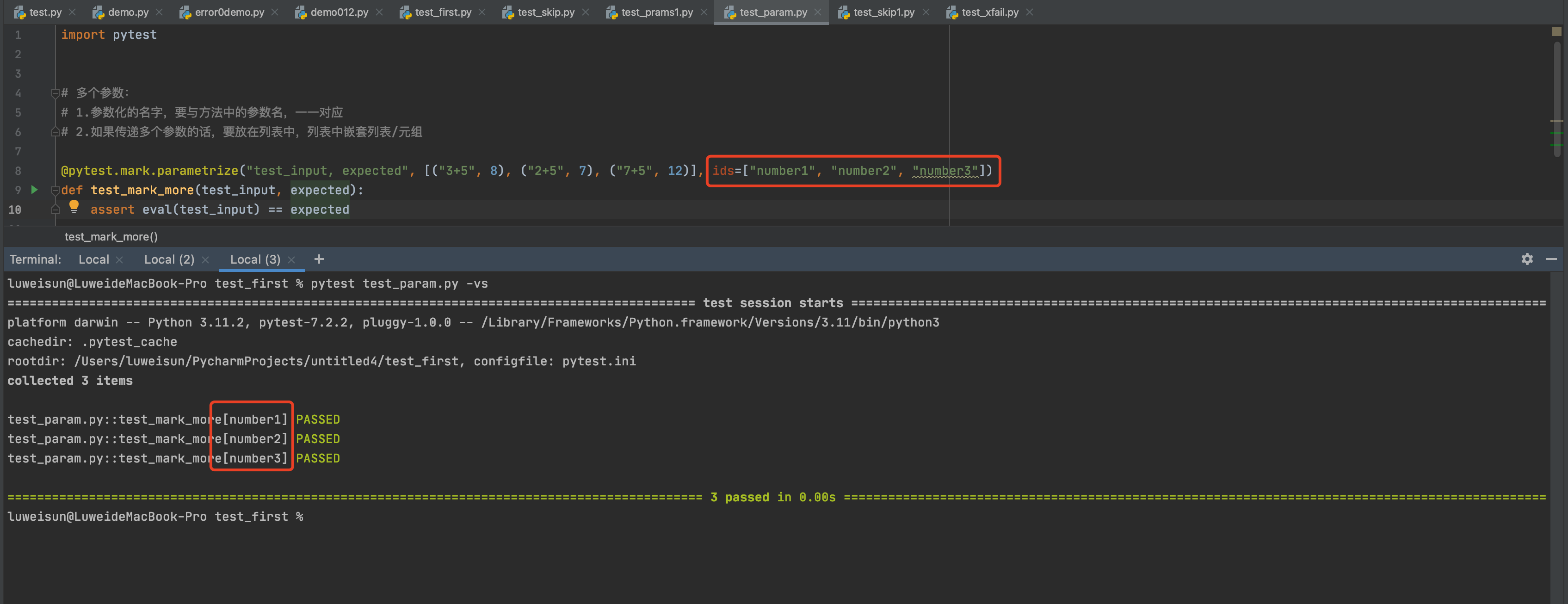
笛卡尔积:
比如:
a = [1, 2, 3]
b = [a ,b, c]
有几种组合形势?
(1, a), (1, b), (1, c)
(2, a), (2, b), (2, c)
(3, a), (3, b), (3, c)
@pytest.mark.parametrize("wd", ["appium", "selenium", "pytest"])
@pytest.mark.parametrize("code", ["utf-8", "gbk", "gb2312"])
def test_dkej(wd, code):
print(f"wd: {wd}, code: {code}")小知识扩展:
eval()函数
eval()函数用来执行一个字符串表达式,并返回表达式的值。
eval是Python的一个内置函数,这个函数的作用是,返回传入字符串的表达式的结果。想象一下变量赋值时,将等号右边的表达式写成字符串的格式,将这个字符串作为eval的参数,eval的返回值就是这个表达式的结果。
python中eval函数的用法十分的灵活,但也十分危险,安全性是其最大的缺点。本文从灵活性一方面介绍eval。
————————————————
也可以这样来理解:
eval()函数就是实现list、dict、tuple、与str之间的转化
语法:eval(expression[, globals[, locals]])
参数:
expression – 表达式。
globals – 变量作用域,全局命名空间,如果被提供,则必须是一个字典对象。
locals – 变量作用域,局部命名空间,如果被提供,可以是任何映射对象。
————————————————
示列:

python 代码执行pytest
使用main函数
使用python -m pytest调用 pytest(jenkins持续集成用例)
python 代码执行pytest - main 函数
if __name__ == ‘__main__’:
# 1.运行当前目录下所有符合规则的用例,包括子目录(test_*.py 和 *_test.py)
pytest.main()
# 2.运行 test_mark1.py::test_dkej 模块中的某一条用例
pytest.main([‘’test_mark1.py::test_dkej, ‘-vs’])
# 3.运行某个标签
pytest.main([‘test_mark1.py’, ‘-vs’, ‘-m’, ‘dekt’])
运行方式
pytest test_*.py
if __name__ == '__main__':
# 1.运行当前目录下所有符合规则的用例,包括子目录(test_*.py 和 *_test.py)
pytest.main()
# 2.运行 test_mark1.py::test_dkej 模块中的某一条用例
'''pytest.main(['test_param.py::test_mark_more', '-vs'])'''
# 3.运行某个标签
'''pytest.main("运行某个标签:", ['test_param.py', '-vs', '-m', 'dekj'])'''























 1044
1044

 被折叠的 条评论
为什么被折叠?
被折叠的 条评论
为什么被折叠?








