当表格使用了跨行跨列合并时候不能同时使用display属性,不能实现tbody滚动效果,因此使用两个表格实现:
<div class="jcTable">
<table id="tableThead">
<tr>
<th >分类</th>
<th>指标名称</th>
<th>全省</th>
<th>南昌市</th>
<th>景德镇</th>
<th>萍乡市</th>
<th>九江市</th>
<th>新余市</th>
<th>鹰潭市</th>
<th>赣州市</th>
<th>吉安市</th>
<th>宜春市</th>
<th>抚州市</th>
<th>上饶市</th>
</tr>
</table>
<table id="tableId">
<tbody>
<tr v-for="(item,index) in tableData" :key="index">
<td class="tableId-td1">{{item.fenlei}}</td>
<td class="tableId-td2">{{item.zbmc}}</td>
<td>{{item.qs}}</td>
<td><div :class="[item.ncs==0? 'yuan0':item.ncs==1? 'yuan1':item.ncs==2? 'yuan2':'']"></div></td>
<td><div :class="[item.jdz==0? 'yuan0':item.jdz==1? 'yuan1':item.jdz==2? 'yuan2':'']"></div></td>
<td><div :class="[item.pxs==0? 'yuan0':item.pxs==1? 'yuan1':item.pxs==2? 'yuan2':'']"></div></td>
<td><div :class="[item.jjs==0? 'yuan0':item.jjs==1? 'yuan1':item.jjs==2? 'yuan2':'']"></div></td>
<td><div :class="[item.xys==0? 'yuan0':item.xys==1? 'yuan1':item.xys==2? 'yuan2':'']"></div></td>
<td><div :class="[item.yts==0? 'yuan0':item.yts==1? 'yuan1':item.yts==2? 'yuan2':'']"></div></td>
<td><div :class="[item.tzs==0? 'yuan0':item.tzs==1? 'yuan1':item.tzs==2? 'yuan2':'']"></div></td>
<td><div :class="[item.jas==0? 'yuan0':item.jas==1? 'yuan1':item.jas==2? 'yuan2':'']"></div></td>
<td><div :class="[item.ycs==0? 'yuan0':item.ycs==1? 'yuan1':item.ycs==2? 'yuan2':'']"></div></td>
<td><div :class="[item.fzs==0? 'yuan0':item.fzs==1? 'yuan1':item.fzs==2? 'yuan2':'']"></div></td>
<td><div :class="[item.srs==0? 'yuan0':item.srs==1? 'yuan1':item.srs==2? 'yuan2':'']"></div></td>
</tr>
</tbody>
</table>css:
.jcTable {
width: 3120px;
height: 1384px;
margin: auto;
margin-top: 40px;
color: #000 !important;
#tableThead{
width: 100%;
border-spacing: 0;
border-collapse: separate;
& tr{
width: 100%;
height: 128px;
background: url(../assets/images/bg-thead.png) no-repeat;
background-size: 100% 100%;
border: 2px solid rgba(152,198,255,1);
}
& tr th{
font-family: PingFangSC-Regular;
font-size: 32px;
color: #FFFFFF;
font-weight: 400;
text-align: center;
border: 2px solid rgba(152,198,255,1);
}
& tr th{
width: 175px;
}
& tr th:nth-child(1){
width: 268px;
}
& tr th:nth-child(2){
width: 748px;
}
}
#tableId {
width: 100%;
height: calc(1384px - 128px);
border-spacing: 0;
border-collapse: separate;
overflow-y: overlay;
display: inline-block;
& td {
border: 2px solid rgba(152,198,255,1);
font-family: PingFangSC-Regular;
font-size: 32px;
color: #FFFFFF;
font-weight: 400;
text-align: center;
}
& tr td{
width: 175px;
}
& tr .tableId-td1{
width: 268px;
}
& tr .tableId-td2{
width: 748px;
}
& tr{
height: 98px;
}
& tr:nth-child(2n) {
background: rgba(50,197,255,0.08);
}
& tr td div{
margin: auto;
}
& tr td .yuan0{
width: 32px;
height: 32px;
background: rgba(255,0,67,0.60);
border: 2px solid rgba(255,0,67,1);
box-shadow: 0px 4px 8px 0px rgba(0,0,0,0.19);
border-radius: 50%;
}
& tr td .yuan1{
width: 32px;
height: 32px;
background: rgba(248,182,12,0.60);
border: 2px solid rgba(248,182,12,1);
box-shadow: 0px 4px 8px 0px rgba(0,0,0,0.19);
border-radius: 50%;
}
& tr td .yuan2{
width: 32px;
height: 32px;
background: rgba(47,250,182,0.60);
border: 2px solid rgba(47,250,182,1);
box-shadow: 0px 4px 8px 0px rgba(0,0,0,0.19);
border-radius: 50%;
}
}
}合并的代码在原生table动态数据,通过jQuery实现相同数据时候跨行合并
效果图:

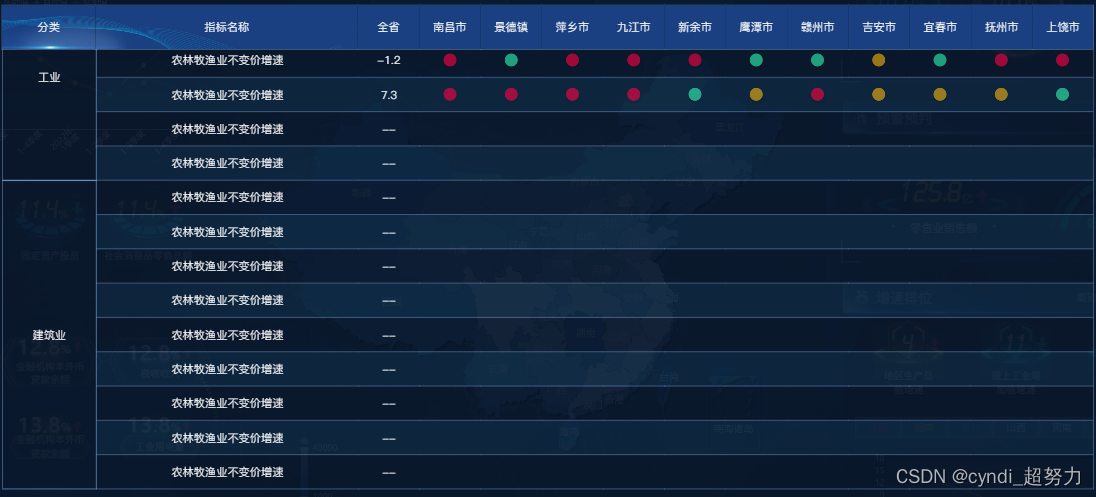





 本文介绍了一种解决表格跨行跨列合并与tbody滚动冲突的方法,通过使用两个独立的表格来实现表头固定及主体滚动的效果。
本文介绍了一种解决表格跨行跨列合并与tbody滚动冲突的方法,通过使用两个独立的表格来实现表头固定及主体滚动的效果。
















 1252
1252

 被折叠的 条评论
为什么被折叠?
被折叠的 条评论
为什么被折叠?








