在部署篇部署完成之后,来到Spring项目中完成文件上传到Minio的功能
1 在Spring项目中配置Minio
引入依赖
<dependency>
<groupId>io.minio</groupId>
<artifactId>minio</artifactId>
</dependency>在application.yaml下配置参数
minio:
endpoint: http://<hostname>:9000 # 注意上传文件用的是9000端口
access-key: <access-key>
secret-key: <secret-key>
bucket-name: <bucket-name>创建参数类
@ConfigurationProperties(prefix = "minio")
@Data
public class MinioProperties {
private String endpoint;
private String accessKey;
private String secretKey;
private String bucketName;
}创建配置类
@Configuration
@EnableConfigurationProperties(MinioProperties.class)
public class MinioConfiguration {
@Autowired
private MinioProperties properties;
@Bean
public MinioClient minioClient() {
return MinioClient.builder().
endpoint(properties.getEndpoint()).
credentials(properties.getAccessKey(), properties.getSecretKey()).build();
}
}2 使用Minio
定义Controller层
@PostMapping("/upload")
public Result<String> upload(@RequestParam MultipartFile file) throws ServerException, InsufficientDataException,
ErrorResponseException, IOException, NoSuchAlgorithmException, InvalidKeyException, InvalidResponseException,
XmlParserException, InternalException {
String url = fileService.upload(file);
return Result.ok(url);
}定义Service层
接口
public interface FileService {
String upload(MultipartFile file) throws ServerException,
InsufficientDataException, ErrorResponseException,
IOException, NoSuchAlgorithmException, InvalidKeyException,
InvalidResponseException, XmlParserException, InternalException;
}实现类
@Service
public class FileServiceImpl implements FileService {
@Resource
private MinioClient client;
@Resource
private MinioProperties properties;
@Override
public String upload(MultipartFile file) throws ServerException, InsufficientDataException, ErrorResponseException, IOException,
NoSuchAlgorithmException, InvalidKeyException, InvalidResponseException, XmlParserException, InternalException {
// 判断桶是否存在
boolean bucketExists = client.bucketExists(BucketExistsArgs.builder().bucket(properties.getBucketName()).build());
// 不存在则创建一个新桶
if (!bucketExists) {
// 设置桶名
client.makeBucket(MakeBucketArgs.builder().bucket(properties.getBucketName()).build());
// 设置访问权限
client.setBucketPolicy(SetBucketPolicyArgs
.builder()
.bucket(properties.getBucketName()).config(createBucketPolicyConfig(properties.getBucketName())).build());
}
// 生成一个日期和UUID拼接原始文件名
// 防止上传的文件文重复
String filename = new SimpleDateFormat("yyyyMMdd").format(new Date()) + "/" + UUID.randomUUID() + "-" + file.getOriginalFilename();
client.putObject(PutObjectArgs.builder().
bucket(properties.getBucketName()).
object(filename).
stream(file.getInputStream(), file.getSize(), -1).
contentType(file.getContentType()).build());
// 返回上传成功的文件名
return String.join("/", properties.getEndpoint(), properties.getBucketName(), filename);
}
private String createBucketPolicyConfig(String bucketName) {
return """
{
"Statement" : [ {
"Action" : "s3:GetObject",
"Effect" : "Allow",
"Principal" : "*",
"Resource" : "arn:aws:s3:::%s/*"
} ],
"Version" : "2012-10-17"
}
""".formatted(bucketName);
}
}3 测试
测试桶存在的情况
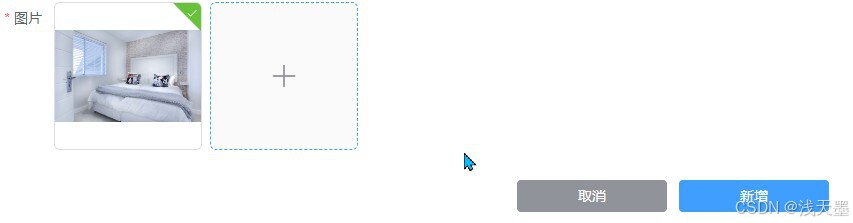
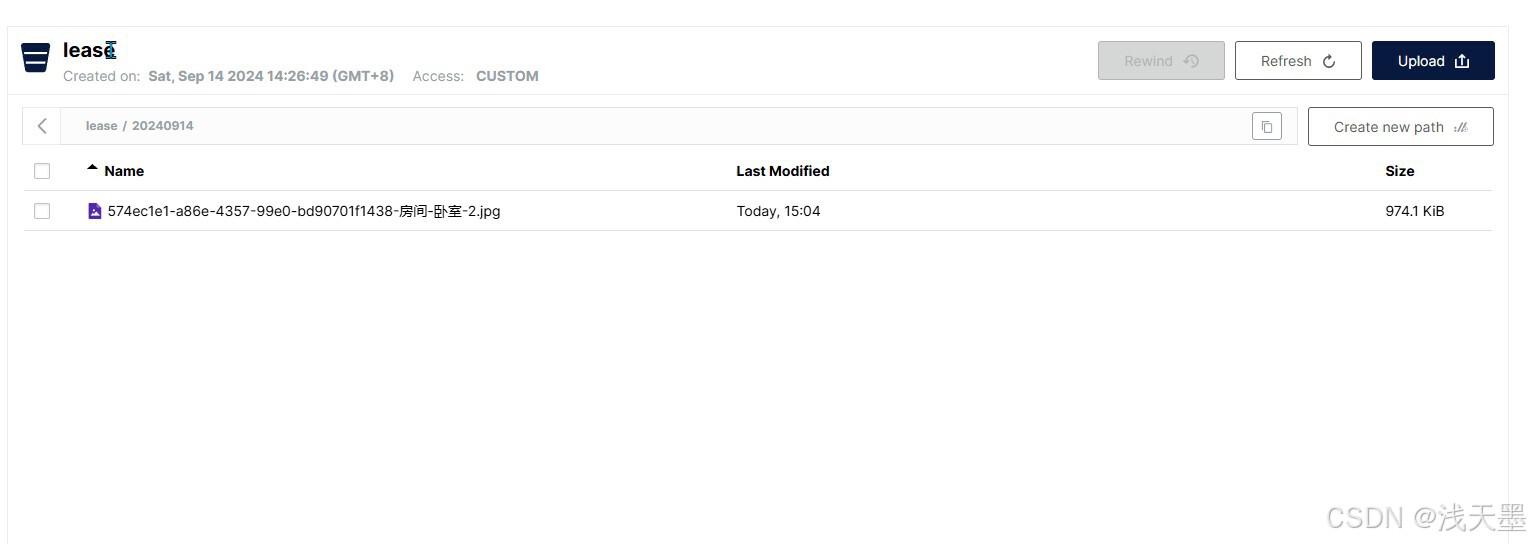
上传成功!
测试桶不存在的情况
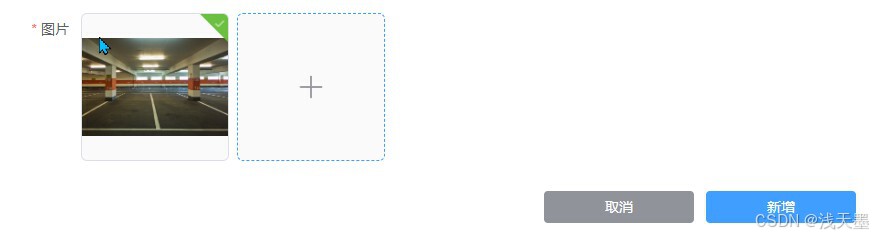
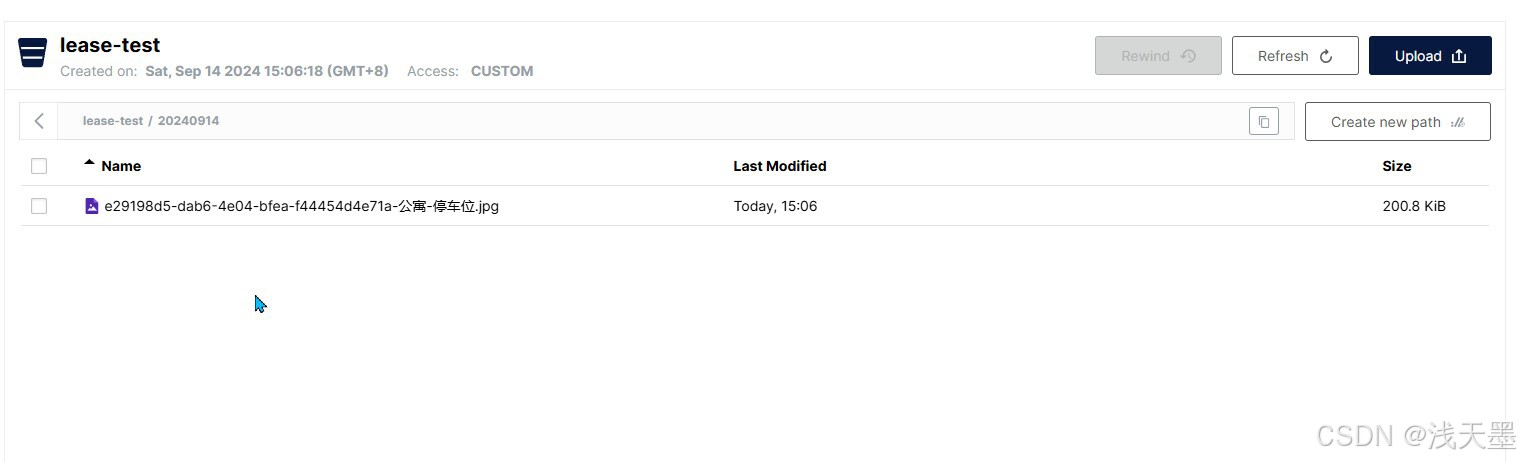
上传成功!
























 724
724

 被折叠的 条评论
为什么被折叠?
被折叠的 条评论
为什么被折叠?








