下载第一个,然后将压缩包解压到指定目录
网站:MySQL :: Download MySQL Community Server
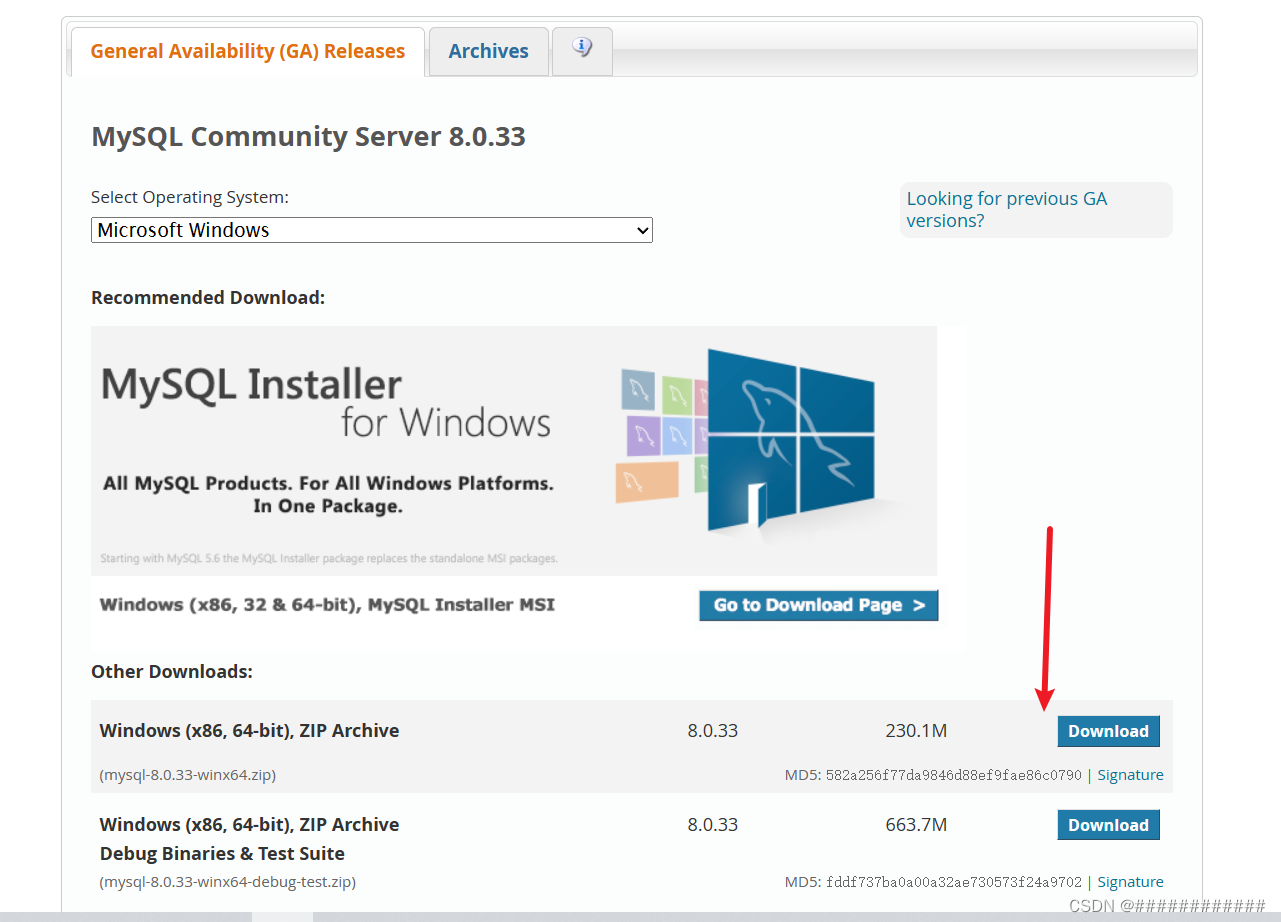
设置环境变量,还有path
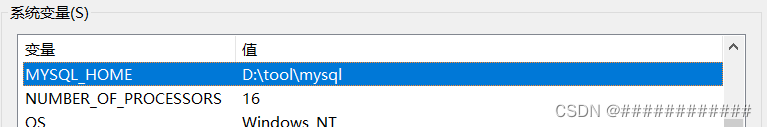
![]()
管理员身份打开命令提示符
Microsoft Windows [版本 10.0.19044.2846]
(c) Microsoft Corporation。保留所有权利。
##查看环境变量是否配置成功
C:\Windows\system32>mysql
ERROR 2003 (HY000): Can't connect to MySQL server on 'localhost:3306' (10061)
##初始化mysql
C:\Windows\system32>mysqld --initialize-insecure
##注册mysql服务
C:\Windows\system32>mysqld -install
Service successfully installed.
##启动mysql服务
C:\Windows\system32>net start mysql
MySQL 服务正在启动 .
MySQL 服务已经启动成功。
##设置管理员密码
C:\Windows\system32>mysqladmin -u root password 123456
mysqladmin: [Warning] Using a password on the command line interface can be insecure.
Warning: Since password will be sent to server in plain text, use ssl connection to ensure password safety.
##以管理员登录
C:\Windows\system32>mysql -uroot -p123456
mysql: [Warning] Using a password on the command line interface can be insecure.
Welcome to the MySQL monitor. Commands end with ; or \g.
Your MySQL connection id is 9
Server version: 8.0.33 MySQL Community Server - GPL
Copyright (c) 2000, 2023, Oracle and/or its affiliates.
Oracle is a registered trademark of Oracle Corporation and/or its
affiliates. Other names may be trademarks of their respective
owners.
Type 'help;' or '\h' for help. Type '\c' to clear the current input statement.
#退出
mysql> exit
Bye
##删除mysql
C:\Windows\system32>net stop mysql
C:\Windows\system32>mysqld -remove mysql























 4万+
4万+

 被折叠的 条评论
为什么被折叠?
被折叠的 条评论
为什么被折叠?








