效果一览
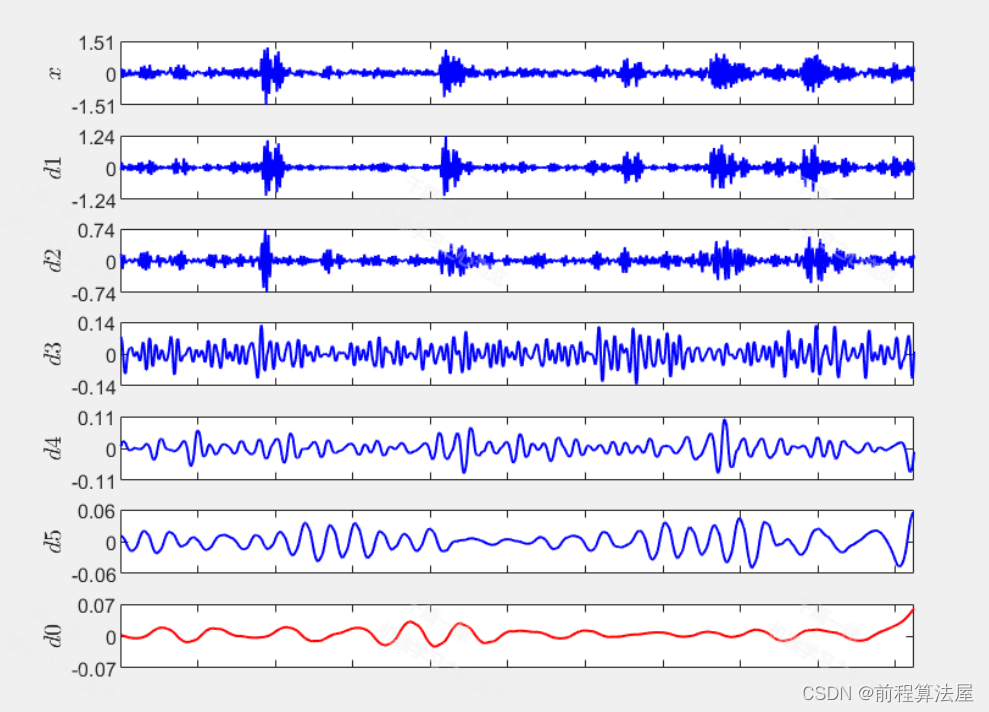
文章概述
信号分解算法 | Matlab基于一维小波分解算法(Wavelet Decomposition)的信号分解算法
部分源码
%--------------------------------------------------------------------------------------------------------------------------------------------------------------------------------------------------------------------------------------------------------------------
bound = 5; % Display boudary x[-5 5] y[-5 5]
theta = linspace(0,pi,60);%0:0.02:pi; % The theta of vector / line
[~,n] = size(theta); % Get the size of theta
vec = [cos(theta); sin(theta)]; % Generate vector for theta
XRange = [-bound;bound]; % X range
YRangeSet = [XRange(1).*tan(theta); XRange(2).*tan(theta)]; % Y range set
dist = vec'*data; % Dot product of vector and data to obtain the length on vector's direction
%--------------------------------------------------------------------------------------------------------------------------------------------------------------------------------------------------------------------------------------------------------------------
% Draw
figure(1);
axis([XRange',XRange']);
hold on;
%--------------------------------------------------------------------------------------------------------------------------------------------------------------------------------------------------------------------------------------------------------------------
%pic_num = 1;
for i = 1:n
cla; % Clear figure
YRange = YRangeSet(:,i); % Obtain the current YRange
the = theta(i); % Obtain the current theta
coordinate = [dist(i,:).*cos(the); dist(i,:).*sin(the)]; % Obtain the coordinate of the projection point
plot(data(1,:),data(2,:),'b.','MarkerSize',10); % Plot original data
drawLine(XRange, YRange, the); % Draw feature %--------------------------------------------------------------------------------------------------------------------------------------------------------------------------------------------------------------------------------------------------------------------
plot(coordinate(1,:),coordinate(2,:),'r.','MarkerSize',10); % Draw projection points
X = [data(1,:);coordinate(1,:)];
Y =[data(2,:); coordinate(2,:)];
line(X,Y,'color','r'); % connect the original data to projection points
gca = legend('original data','feature plane', 'projection data'); % Add %--------------------------------------------------------------------------------------------------------------------------------------------------------------------------------------------------------------------------------------------------------------------
% Add labels and titles
xlabel('x'); ylabel('y'); title('Dimension Reduction (from 2-dim to 1-dim)');
drawnow(); % Display
%--------------------------------------------------------------------------------------------------------------------------------------------------------------------------------------------------------------------------------------------------------------------
% Just for gif generation
% F=getframe(gcf);
%--------------------------------------------------------------------------------------------------------------------------------------------------------------------------------------------------------------------------------------------------------------------
% [I,map]=rgb2ind(I,256);
% if pic_num == 1
% imwrite(I,map,'test.gif','gif','Loopcount',inf,'DelayTime',0.2);
% else
% imwrite(I,map,'test.gif','gif','WriteMode','append','DelayTime',0.2);
% end
%pic_num = pic_num + 1;
%--------------------------------------------------------------------------------------------------------------------------------------------------------------------------------------------------------------------------------------------------------------------
end
hold off
%--------------------------------------------------------------------------------------------------------------------------------------------------------------------------------------------------------------------------------------------------------------------
function drawLine(XRange,YRange,theta)
if(YRange(1)<XRange(1) || YRange(1) > XRange(2))
%--------------------------------------------------------------------------------------------------------------------------------------------------------------------------------------------------------------------------------------------------------------------
YRange = XRange;
XRange = YRange./tan(theta);
%--------------------------------------------------------------------------------------------------------------------------------------------------------------------------------------------------------------------------------------------------------------------
YRange = fliplr(XRange);
XRange = YRange./tan(theta);
end
end
line([XRange(1),XRange(2)],[YRange(1), YRange(2)],'color','k');
end
%--------------------------------------------------------------------------------------------------------------------------------------------------------------------------------------------------------------------------------------------------------------------
参考资料
[1] https://blog.youkuaiyun.com/m0_57362105/article/details/130383523?spm=1001.2014.3001.5502




 该文章介绍了如何使用Matlab进行一维小波分解算法(WaveletDecomposition)来分解信号。通过示例代码展示了如何计算数据在向量方向上的投影,并进行数据可视化,将2D数据降维至1D的过程。
该文章介绍了如何使用Matlab进行一维小波分解算法(WaveletDecomposition)来分解信号。通过示例代码展示了如何计算数据在向量方向上的投影,并进行数据可视化,将2D数据降维至1D的过程。


















 被折叠的 条评论
为什么被折叠?
被折叠的 条评论
为什么被折叠?










