今天给大家分享一下如何用vue不使用组件完成幻灯片
为大家直接放上源代码
<!DOCTYPE html>
<html>
<head>
<meta charset="utf-8">
<title></title>
<style>
img {
width: 500px;
height: 350px;
}
.active {
color: red;
}
#app>div {
width: 500px;
height: 350px;
position: relative;
}
#app>div .mark {
position: absolute;
bottom: 10px;
left: 45%;
}
#app>div a:nth-of-type(1) {
position: absolute;
top: 45%;
left: 10px;
}
#app>div a:nth-of-type(2) {
position: absolute;
top: 45%;
right: 10px;
}
</style>
</head>
<body>
<div id="app">
<div @mouseover='stopInd' @mouseout='autoplay'>
<img :src="arrimg[current]" alt="">
<div class="mark">
<span :class="current===index?'active':''" v-for='(item,index) in arrimg.length'>{{item}}</span>
</div>
<a href="javascript:void(0);" @click='prepic'><</a>
<a href="javascript:void(0);" @click='nextpic'>></a>
</div>
</div>
<script src="./js/vue.js"></script>
<script>
new Vue({
el: '#app',
data: {
arrimg: ['./img/01.webp', './img/02.webp', './img/03.webp', './img/04.webp'],
current: 0,//当前图片的下标
ind:null //定时器id
},
mounted() {
this.autoplay();
},
methods: {
//自动播放
autoplay() {
// 此处必须是箭头函数,否则this指向window
this.ind =setInterval(() => {
this.current++;
if (this.current >= this.arrimg.length) {
this.current = 0;
}
},3000)
},
//停止播放
stopInd(){
clearInterval(this.ind)
},
//上一张
prepic() {
this.current--;
if (this.current < 0) {
this.current =this.arrimg.length-1;
}
},
//下一张
nextpic() {
this.current++;
if (this.current>=this.arrimg.length) {
this.current =0;
}
}
}
})
</script>
</body>
</html>
下面是效果图
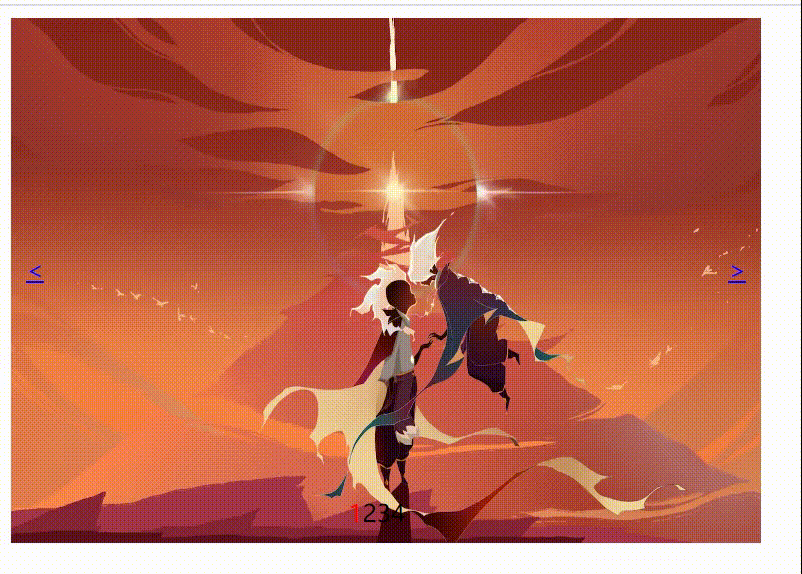
大家使用之前记得要下载vue文件







 本文介绍如何在不依赖额外组件的情况下,利用Vue.js框架完成幻灯片的制作。文章提供源代码示例,并提醒读者在使用前需先下载Vue文件。
本文介绍如何在不依赖额外组件的情况下,利用Vue.js框架完成幻灯片的制作。文章提供源代码示例,并提醒读者在使用前需先下载Vue文件。
















 7534
7534

 被折叠的 条评论
为什么被折叠?
被折叠的 条评论
为什么被折叠?








