地图代码
<template>
<div id="dt" style="width: 100%;height:100%;"></div>
</template>
<script lang="ts" setup>
import * as echarts from 'echarts';
import { onMounted,ref } from 'vue';
const mapList = ref([
{name:"温岭市",value:80},
{name:"椒江区",value:50},
{name:"路桥区",value:50}
])
onMounted(()=>{
getEcharts();
})
const getEcharts = () => {
let chartDom:any = document.getElementById('bt');
let getJson = ""
let getJson1 = ""
let myChart = echarts.init(chartDom);
//对每个地区定位,水滴显示
let convertData = function(arr) {
let res = [];
for (let i = 0; i < arr.length; i++) {
let geoCoord = getJson1[arr[i].name];
if (geoCoord) {
res.push({
name: arr[i].name,
value: geoCoord.concat(arr[i].value)
});
}
}
return res;
};
//引入绘制地图json
echarts.registerMap('map', getJson, {});
let option = {
tooltip: {
// backgroundColor: "#062444",
// borderColor: "#ff2b73",
triggerOn: 'mousemove', //click
enterable: true,
// formatter: '{b}<br/>{c} (p / km2)'
formatter: function(params) { //用于显示多个数据
let tipHtml = params.name;
return tipHtml;
}
},
geo: {
show: true,
aspectScale: 1, //地图长度比
zoom: 1.1,
map: 'map',
label: {
normal: {
show: false
},
emphasis: {
show: false,
}
},
roam: false, //地图设置不可拖拽,固定的
itemStyle: {
// normal: {
// areaColor: '#00406b',
// borderWidth: 1,
// shadowColor: '#00406b',
// shadowBlur: 100,
// }
normal: { //未选中状态
borderColor: 'rgba(147, 235, 248, 1)',
borderWidth: 1,
areaColor: {
type: 'radial',
x: 0.5,
y: 0.5,
r: 0.8,
colorStops: [{
offset: 0,
color: 'rgba(147, 235, 248, 0)' // 0% 处的颜色
}, {
offset: 1,
color: 'rgba(147, 235, 248, .2)' // 100% 处的颜色
}],
globalCoord: false // 缺省为 false
},
shadowColor: 'rgba(128, 217, 248, 1)',
// shadowColor: 'rgba(255, 255, 255, 1)',
shadowOffsetX: -2,
shadowOffsetY: 2,
shadowBlur: 10
},
emphasis: { // 移动样式
areaColor: '#389BB7',
borderWidth: 0
}
}
},
series: [{
select: {
label: {
show: true,
color: '#fff'
},
itemStyle: { //选择后的样式
borderColor: '#a5f2fc',
borderWidth: 1,
color: {
type: 'radial',
x: 0.5,
y: 0.5,
r: 0.8,
colorStops: [{
offset: 0,
color: 'rgba(147, 235, 248, 0)' // 0% 处的颜色
}, {
offset: 1,
color: 'rgba(147, 235, 248, 1)' // 100% 处的颜色
}],
globalCoord: false // 缺省为 false
},
}
},
name: '',
itemStyle: {
normal: { //未选中状态
borderColor: 'rgba(147, 235, 248, 1)',
borderWidth: 1,
areaColor: {
type: 'radial',
x: 0.5,
y: 0.5,
r: 0.8,
colorStops: [{
offset: 0,
color: 'rgba(147, 235, 248, 0)' // 0% 处的颜色
}, {
offset: 1,
color: 'rgba(147, 235, 248, .2)' // 100% 处的颜色
}],
globalCoord: false // 缺省为 false
},
shadowColor: 'rgba(128, 217, 248, 1)',
// shadowColor: 'rgba(255, 255, 255, 1)',
shadowOffsetX: -2,
shadowOffsetY: 2,
shadowBlur: 10
},
emphasis: { // 移动样式
areaColor: {
type: 'radial',
x: 0.5,
y: 0.5,
r: 0.8,
colorStops: [{
offset: 0,
color: 'rgba(147, 235, 248, 0)' // 0% 处的颜色
}, {
offset: 1,
color: 'rgba(147, 235, 248, 1)' // 100% 处的颜色
}],
globalCoord: false // 缺省为 false
},
borderWidth: 0
}
},
type: 'map',
mapType: 'map',
aspectScale: 1, //地图长度比
zoom: 1.1,
label: {
normal: {
show: true,
textStyle: {
color: '#fff',
fontSize: 10,
fontWeight: 'bold'
}
},
emphasis: {
show: true,
textStyle: {
color: '#fff'
}
}
},
data: mapList.value
},{
name: 'Top 5',
type: 'scatter',
coordinateSystem: 'geo',
symbol: 'pin',
data:convertData(mapList.value),
symbolSize: [45, 45],//水滴大小
label: {
normal: {
show: true,
textStyle: {
color: '#fff',
fontSize: 9,//字体
},
formatter(value) {
return value.data.value[2]
}
}
},
itemStyle: {
normal: {
color: "rgba(1, 29, 91, 1)",//水滴颜色
// borderColor: '#0be7a5'
},
// emphasis: {
// color: '#e4b500', //标志颜色
// borderColor: '#286291'
// }
},
showEffectOn: 'render',
rippleEffect: {
brushType: 'stroke'
},
hoverAnimation: true,
zlevel: 1
}]
}
myChart.setOption(option);
myChart.on('click', function (params) {
});
}
</script>
横向柱状图代码
<template>
<div id="hxzz" style="width: 100%;height:100%;"></div>
</template>
<script lang="ts" setup>
import * as echarts from 'echarts';
import { onMounted,ref } from 'vue';
const mapList= ref([
{name:"测试数据1",value:50},
{name:"测试数据2",value:50},
{name:"测试数据3",value:50}
])
onMounted(()=>{
getEcharts();
})
const getEcharts = () => {
let chartDom:any = document.getElementById('hxzz');
let myChart = echarts.init(chartDom);
let yLabel = []
let yData = []
mapList.value.forEach(val=>{
yLabel.push(val.name)
yData.push(val.value)
})
let colorList = ['#fb4d4b', '#f39c12', '#00a65a', "#1DE9B6", "#EEDD78","#32C5E9", "#FFDB5C","#37A2DA", "#04B9FF"]
let dfColor = {
type: 'linear',
x: 0,
y: 0,
x2: 1,
y2: 0,
colorStops: [{
offset: 1,
color: '#0489f0' // 0% 处的颜色
}, {
offset: 0,
color: '#28d9e8' // 100% 处的颜色
}],
global: false // 缺省为 false
};
yData.forEach((val, index) => {
let col = ""
colorList.forEach((v, i) => {
if (index == i) {
col = v
}
})
yData1.push({
value: val,
itemStyle: {
color: col == "" ? dfColor : col
}
})
})
let option = {
grid: {
left: '5%',
right: '5%',
bottom: '5%',
top: '10%',
containLabel: true
},
tooltip: {
trigger: 'axis',
axisPointer: {
type: 'none'
},
formatter: function(params) {
return params[0].name + '<br/>' +
"<span style='display:inline-block;margin-right:5px;border-radius:10px;width:9px;height:9px;background-color:rgba(36,207,233,0.9)'></span>" +
params[0].seriesName + ' : ' + params[0].value + ' <br/>'
}
},
xAxis: {
type: 'value',
axisLine: {
show: false,
lineStyle: {
color: '#2f4475',
type: "dashed"
},
},
position: 'top',
splitLine: {
show: false,
},
axisLabel: {
show: false,
fontFamily: 'MicrosoftYaHei',
fontSize: 12,
color: '#a6acbe'
},
axisTick: {
show: false,
alignWithLabel: true,
},
},
yAxis: [{
type: 'category',
inverse: true,
axisLabel: {
show: true,
margin: 15,
textStyle: {
color: '#dddddd',
},
},
splitLine: {
show: false
},
axisTick: {
show: false
},
axisLine: {
show: true
},
data: yLabel
},
// {
// type: 'category',
// inverse: true,
// axisTick: 'none',
// axisLine: 'none',
// show: true,
// axisLabel: {
// textStyle: {
// color: '#dddddd',
// fontSize: '12'
// },
// },
// data: yData
// },
],
series: [{
name: '数量',
type: 'bar',
zlevel: 1,
itemStyle: {
normal: {
barBorderRadius: [0, 30, 30, 0],
color: [],
shadowBlur: 0,
shadowColor: 'rgba(87,220,222,0.7)'
},
},
barWidth: 10,
data: yData1
}, ]
};
myChart.setOption(option);
myChart.on('click', function (params) {
});
}
</script>
运行结果
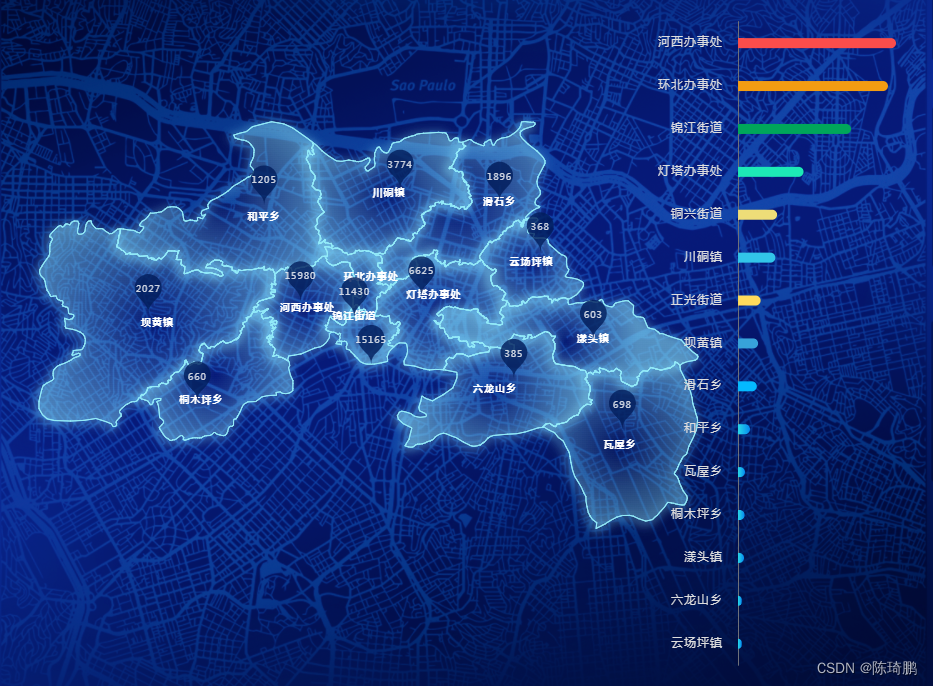
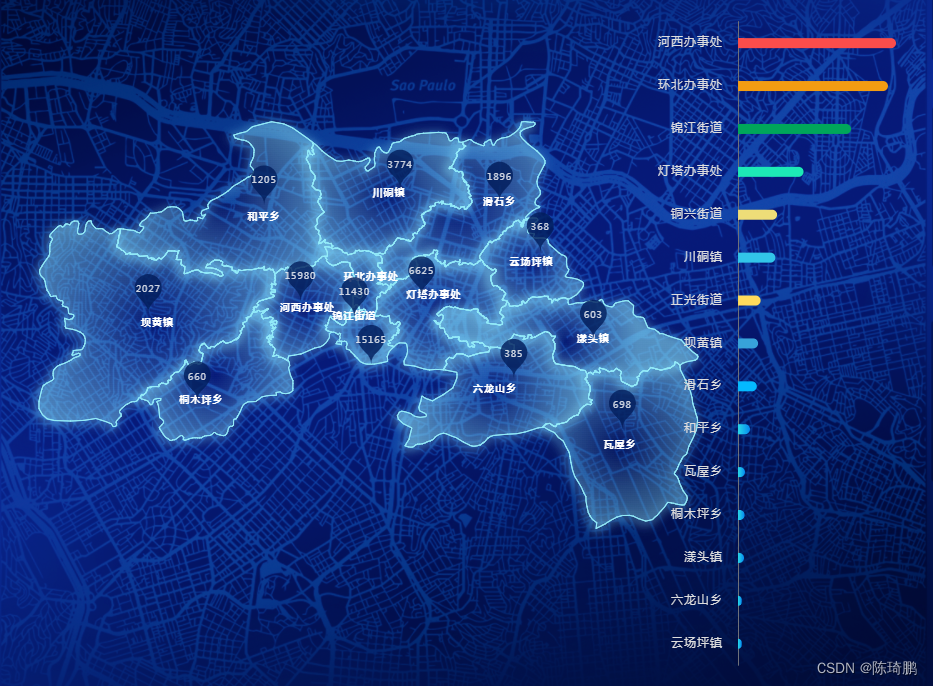
























 1315
1315

 被折叠的 条评论
为什么被折叠?
被折叠的 条评论
为什么被折叠?










