一、idea运行项目控制台提示:Re-run Maven using the -X switch to enable full debug logging
[ERROR] Failed to execute goal org.bsc.maven:maven-processor-plugin:2.0.5:process (process) on project glw-crm: Error executing: NullPointerException -> [Help 1]
[ERROR]
[ERROR] To see the full stack trace of the errors, re-run Maven with the -e switch.
[ERROR] Re-run Maven using the -X switch to enable full debug logging.
[ERROR]
[ERROR] For more information about the errors and possible solutions, please read the following articles:
[ERROR] [Help 1] http://cwiki.apache.org/confluence/display/MAVEN/MojoExecutionException
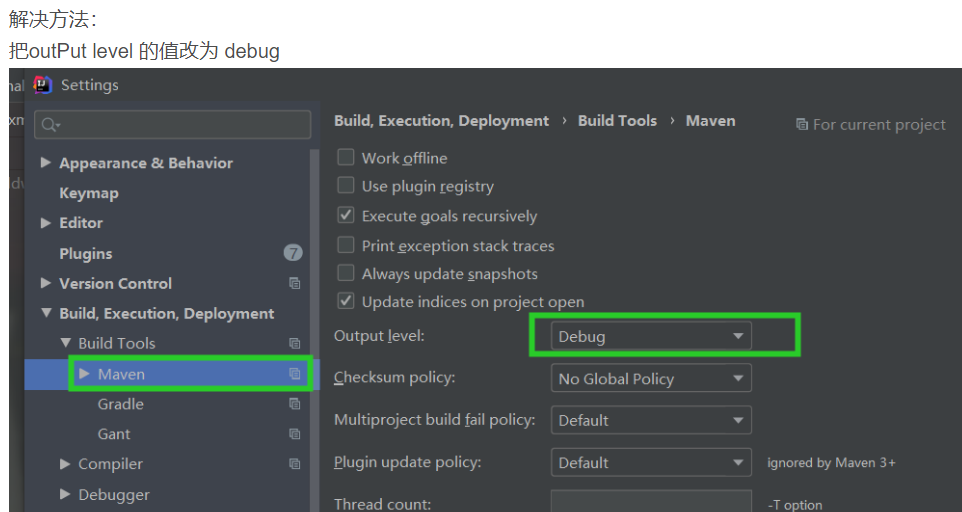
二、idea控制台出现乱码的解决
 在setting->maven->Runner->VM Options一栏中填入 -Dfile.encoding=gb2312
在setting->maven->Runner->VM Options一栏中填入 -Dfile.encoding=gb2312









 在Idea中执行Maven项目时遇到错误,提示需要使用-X开关进行全调试日志,错误涉及到maven-processor-plugin插件的process目标执行失败,导致NullPointerException。为了解决控制台乱码,可以在设置的MavenRunner的VMOptions中添加-Dfile.encoding=gb2312。
在Idea中执行Maven项目时遇到错误,提示需要使用-X开关进行全调试日志,错误涉及到maven-processor-plugin插件的process目标执行失败,导致NullPointerException。为了解决控制台乱码,可以在设置的MavenRunner的VMOptions中添加-Dfile.encoding=gb2312。
















 1662
1662

 被折叠的 条评论
为什么被折叠?
被折叠的 条评论
为什么被折叠?








