background-color: #b40cde是设置背景颜色的;
<style>
body
{
background-color:aquamarine;
}
</style>
background-image:url(’ picture.jpg’');用于描述元素的背景图像,url后小括号中显示的是图片的路径;如果图片存储在与HTML文件同一目录中,请输入以下代码,如果图片和html不再一个路径就输入正确的路径;
<style>
body
{
background-image:url('picture.jpg');
}
</style>
background-repeat:repeat-x;图像沿着水平方向平铺;
background-repeat:repeat-x;图像沿着竖直方向平铺;
background-repeat:no-repeat;图像不沿任何方向平铺;
background-attachment:fixed; 设置背景图像是否固定或者随着其余部分而滚动;scroll即背景图像随页面其余部分滚动而滚动;fixed即图像不会发生滚动 background-position:10%,10%; 设置背景图像的起始位置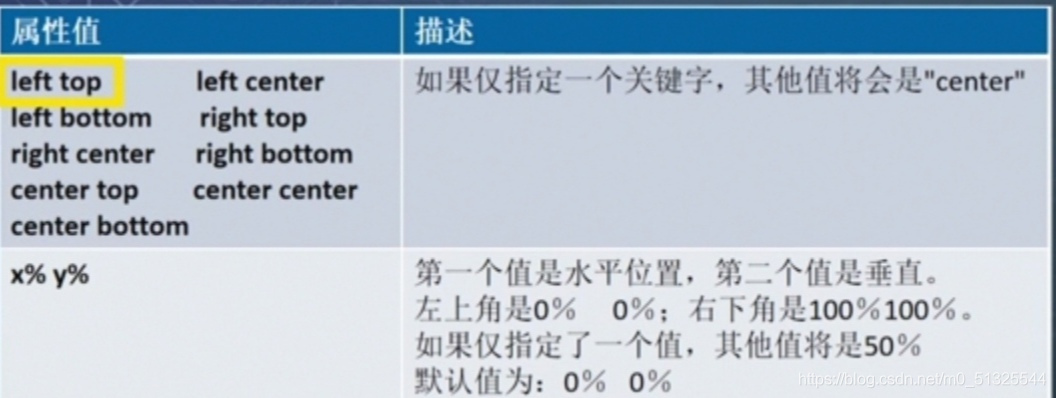
<span style="font-size:14px;"><a href="#">回到最顶端</a></span>
<a href="#">回到最顶端</a>
插入一个“回到最顶端”的按钮(两个都可以)

<style>
p {text-indent:2em;}
</style>
p {text-indent:2em;} 为缩进2字符,后面亦可以是0.5em/2em(半字符/两字符)
p{ “text - indent:14px”}缩进14像素段落的开头。








 这篇博客介绍了HTML中设置背景颜色、背景图像、平铺方式、固定与滚动以及文本缩进的方法。例如,background-color用于设定背景颜色,background-image指定背景图片,background-repeat控制图像平铺,background-attachment决定背景是否随页面滚动,而text-indent属性则用于调整文本的首行缩进。
这篇博客介绍了HTML中设置背景颜色、背景图像、平铺方式、固定与滚动以及文本缩进的方法。例如,background-color用于设定背景颜色,background-image指定背景图片,background-repeat控制图像平铺,background-attachment决定背景是否随页面滚动,而text-indent属性则用于调整文本的首行缩进。

















 被折叠的 条评论
为什么被折叠?
被折叠的 条评论
为什么被折叠?








