啥也不说直接看效果

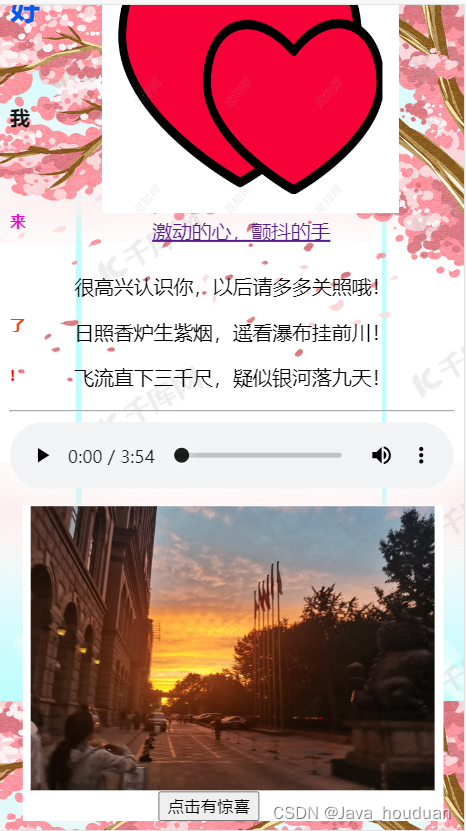
运行方式
直接点文件手机识别到浏览器就可以看到啦,贼方便的!
要是运行不起来就下载qq浏览器;
代码
<!DOCTYPE html>
<html lang="en">
<head>
<meta charset="UTF-8">
<meta name="viewport" content="width=device-width, initial-scale=1.0">
<title>那年那月</title>
</head>
<body>
<h1 style="color: aquamarine;">你</h1><br>
<h2 style="color: rgb(8, 89, 239);">好</h2><br>
<h4 style="color: rgb(20, 19, 19);">我</h3><br>
<h5 style="color: rgb(232, 10, 202);" >来</h4><br>
<h6 style="color: rgb(245, 65, 11);">了</h5>
<h6 style="color: red;">!</h6>
<div id="zhansgan" style=" width: 300px;height: 283px;">
<img style="margin-top: 24px; margin-left: 29px; width: 80%; height: 80%;" src="http://s4m85wmdn.hn-bkt.clouddn.com/log.png">
<a href="http://39.105.21.39:8081/#/loginOne" id="kaka">激动的心,颤抖的手</a>
</div>
<!-- b加粗 i倾斜 u下划线 s删除线 -->
<p style="font-size: 16px;text-indent: 2em;margin-left: 20px;">很高兴认识你,以后请多多关照哦!</p>
<p style="font-size: 16px;text-indent: 2em;margin-left: 20px;">日照香炉生紫烟,遥看瀑布挂前川!</p>
<p style="font-size: 16px;text-indent: 2em;margin-left: 20px;">飞流直下三千尺,疑似银河落九天!</p>
<hr>
<div class="weiwei">
<audio style="width: 358px;" controls src="http://s4m85wmdn.hn-bkt.clouddn.com/ohh原唱-相见恨晚.mp3"></audio>
</div>
<p style="margin-left: 119px;margin-top: -528px;font-size: 29px; color: black;">相见恨晚</p>
<div id="abc">
<img class="yuyu" src="http://s4m85wmdn.hn-bkt.clouddn.com/IMG_20230919_182530.jpg" title="这是牛马">
<button style="margin-left: 110px;" onclick="Onclicl()">点击有惊喜</button>
</div>
</body>
</html>
<style>
#zhansgan{
margin-top: -415px;
margin-left: 45px;
}
#kaka{
margin-top: 0px;
margin-left: 70px;
}
#abc{
width: 340px;
height: 255px;
background-color: #fff;
margin-left: 10px;
margin-top: 500px;
display: flex;
flex-wrap: wrap;
}
.yuyu{
width: 96%;
height: 90%;
margin-top: 1px;
margin-left: 7px;
}
.weiwei{
width: 180px;
}
body{
background-image: url(http://s4m85wmdn.hn-bkt.clouddn.com/true.jpg);
background-size: contain;
background-position: center top;
background-attachment: fixed;
}
</style>
<script>
function Onclicl(){
alert("点个毛哇,掉毛");
}
</script>

























 被折叠的 条评论
为什么被折叠?
被折叠的 条评论
为什么被折叠?










