anaconda的安装
下载链接
点击这里.
点击与你电脑系统相匹配的下载(直接点击即可下载)

安装
下载完成后,右键,管理员运行

然后都选默认选项,存储位置改c盘以外的盘

两个都要勾选

然后都选择默认即可,弹出网页就关掉。
然后在开始区找到新安装好的anaconda,右键,管理员运行

jupyter的配置
安装
点击jupyter

然后就会跳转到一个网页

使用
cmd打开管理员运行窗口,输入python查看其版本是不是3.8,然后exit()退出

然后输入conda --version,查看其版本
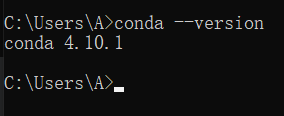
记住!你的这个python是anaconda内置的python。
创建工程

然后会跳转到这个页面

输入简短的测试代码,进行测试

结果如下:

添加镜像源
没配置前先输入conda config --get channels

然后删除之前的镜像源恢复默认:conda config --remove-key channels
添加清华镜像源,依次输入命令:
#添加镜像源
conda config --add channels https://mirrors.tuna.tsinghua.edu.cn/anaconda/pkgs/main
conda config --add channels https://mirrors.tuna.tsinghua.edu.cn/anaconda/pkgs/free
conda config --add channels https://mirrors.tuna.tsinghua.edu.cn/anaconda/pkgs/r
conda config --add channels https://mirrors.tuna.tsinghua.edu.cn/anaconda/pkgs/pro
conda config --add channels https://mirrors.tuna.tsinghua.edu.cn/anaconda/pkgs/msys2
#显示检索路径
conda config --set show_channel_urls yes
#显示镜像通道
conda config --show channels

如上图为成功
pycharm安装jupyter
1.terminal执行:pip install jupyter

2.继续执行:jupyter notebook

然后就会跳转到下面这个网页

jupyter设置默认打开文件夹
cmd运行:jupyter notebook --generate-config

按里面的路径找到相对应的文件

用pycharm运行,用关键词查找notebook_dir

在引号内输入你所要存储的路径,然后ctrl+e保存
jupyter notebook,右键查看属性

删除引号部分,确定即可

然后运行jupyder











 本文详细介绍了如何安装Anaconda,包括下载、管理员模式安装,并配置Jupyter,包括安装、使用、创建工程以及添加镜像源。同时,还讲解了在PyCharm中安装Jupyter的过程以及设置默认打开文件夹的方法。
本文详细介绍了如何安装Anaconda,包括下载、管理员模式安装,并配置Jupyter,包括安装、使用、创建工程以及添加镜像源。同时,还讲解了在PyCharm中安装Jupyter的过程以及设置默认打开文件夹的方法。

















 被折叠的 条评论
为什么被折叠?
被折叠的 条评论
为什么被折叠?








