left join会产生回车流数据
在控制台数据
import com.sjfood.sjfood.gmallrealtime.app.BaseSQLAPP;
import com.sjfood.sjfood.gmallrealtime.util.SQLUtil;
import org.apache.flink.streaming.api.environment.StreamExecutionEnvironment;
import org.apache.flink.table.api.Table;
import org.apache.flink.table.api.bridge.java.StreamTableEnvironment;
/**
* @Author: YSKSolution
* @Date: 2022/11/8/19:16
* @Package_name: PACKAGE_NAME
*/
public class LeftJoin extends BaseSQLAPP {
public static void main(String[] args) {
new LeftJoin().init(
2003,
2,
"BaseSQLAPP"
);
}
@Override
protected void handle(StreamExecutionEnvironment env, StreamTableEnvironment tEnv) {
//join的时候,这种数据在状态中保存的时间
// tEnv.getConfig().setIdleStateRetention(Duration.ofSeconds(20));
tEnv.executeSql("create table t1 (" +
" id int, "+
" name string "+
")"+ SQLUtil.getKafkaSourceDDL("t1","t1","csv")
);
tEnv.executeSql("create table t2 (" +
" id int, "+
" age int "+
")"+ SQLUtil.getKafkaSourceDDL("t2","t2","csv")
);
Table table = tEnv.sqlQuery(" select " +
"t1.id," +
"t1.name," +
"t2.age" +
" from t1 " +
" left join t2 " +
" on t1.id = t2.id "
);
// tEnv.createTemporaryView("result",table);
table.execute().print();
}
}
先输入t1数据

控制台数据 ,左表数据输出,右表数据为null

再输入右表数据

控制台产生两条数据,一条是回撤流,一条是join得到的数据

2.写入upsertkakfa消费
import com.sjfood.sjfood.gmallrealtime.app.BaseSQLAPP;
import com.sjfood.sjfood.gmallrealtime.util.SQLUtil;
import org.apache.flink.streaming.api.environment.StreamExecutionEnvironment;
import org.apache.flink.table.api.Table;
import org.apache.flink.table.api.bridge.java.StreamTableEnvironment;
/**
* @Author: YSKSolution
* @Date: 2022/11/8/19:16
* @Package_name: PACKAGE_NAME
*/
public class LeftJoin extends BaseSQLAPP {
public static void main(String[] args) {
new LeftJoin().init(
2003,
2,
"BaseSQLAPP"
);
}
@Override
protected void handle(StreamExecutionEnvironment env, StreamTableEnvironment tEnv) {
//join的时候,这种数据在状态中保存的时间
// tEnv.getConfig().setIdleStateRetention(Duration.ofSeconds(20));
tEnv.executeSql("create table t1 (" +
" id int, "+
" name string "+
")"+ SQLUtil.getKafkaSourceDDL("t1","t1","csv")
);
tEnv.executeSql("create table t2 (" +
" id int, "+
" age int "+
")"+ SQLUtil.getKafkaSourceDDL("t2","t2","csv")
);
Table table = tEnv.sqlQuery(" select " +
"t1.id," +
"t1.name," +
"t2.age" +
" from t1 " +
" left join t2 " +
" on t1.id = t2.id "
);
// tEnv.createTemporaryView("result",table);
tEnv.executeSql("create table t3(" +
"id int," +
"name string," +
"age int," +
"primary key (id) not enforced"+
")"
+SQLUtil.getUpsertKafkaDDL("t3","json"));
table.executeInsert("t3");
}
}
先写左表,消费到的数据如下,右表数据为null
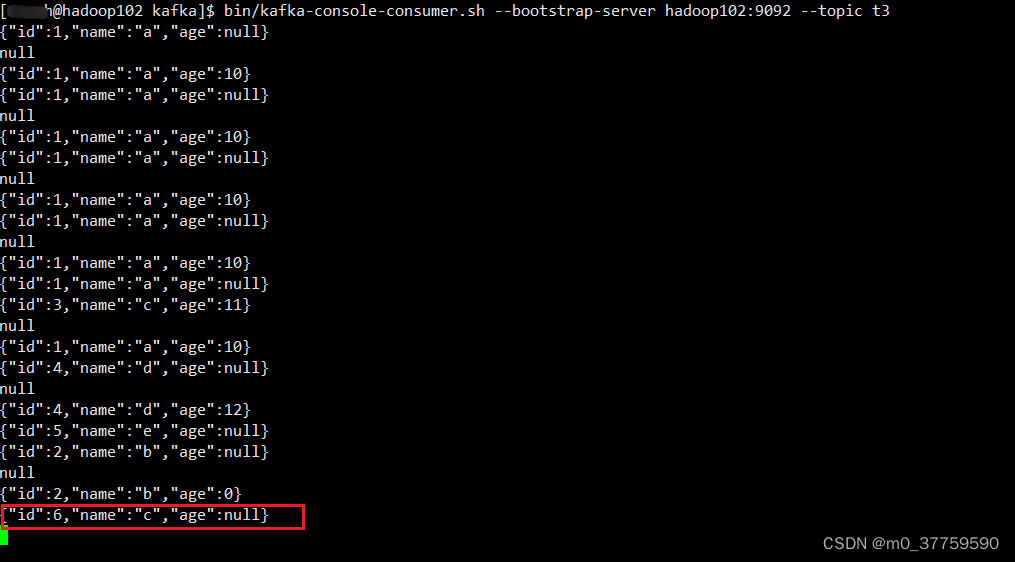
再写右表,产生两条数据,第一条是null,表示删除上面那条数据,第二条是left join得到的结果





























 被折叠的 条评论
为什么被折叠?
被折叠的 条评论
为什么被折叠?










