1:项目结构图
2:控件SilverlightControl1
前台:
后台:
public partial class SilverlightControl1 : UserControl
{
public SilverlightControl1()
{
InitializeComponent();
}
public static readonly DependencyProperty StudentProperty = DependencyProperty.Register("Student", typeof(Student), typeof(SilverlightControl1), new PropertyMetadata(new PropertyChangedCallback(xxx)));
public Student Student
{
get
{
return (Student)GetValue(StudentProperty);
}
set
{
SetValue(StudentProperty, value);
}
}
static void xxx(DependencyObject d, DependencyPropertyChangedEventArgs e)
{
MessageBox.Show("sss");
}
}3:调用方
前台:
后台:
public partial class MainPage : UserControl
{
public MainPage()
{
InitializeComponent();
}
Student student1 = new Student() { StudentName = "hzh" + DateTime.Now.ToFileTime(), Age = 99 };
Student student2 = new Student() { StudentName = "lmj" + DateTime.Now.ToFileTime(), Age = 99 };
Student student3 = new Student() { StudentName = "lh" + DateTime.Now.ToFileTime(), Age = 99 };
//初始化
private void Button_Click(object sender, RoutedEventArgs e)
{
//采用非绑定机制
uc1.Student = student1;
//采用非绑定机制,对DataContext赋值
uc2.DataContext = student2;
//采用绑定机制
uc3.DataContext = student3;
}
//改Model值
private void Button_Click1(object sender, RoutedEventArgs e)
{
student1.StudentName = "lmj" + DateTime.Now.ToString();
student1.Age = 90;
student2.StudentName = "hzh" + DateTime.Now.ToString();
student2.Age = 90;
student3.StudentName = "hzh" + DateTime.Now.ToString();
student3.Age = 90;
}
//更换Model
private void Button_Click_1(object sender, RoutedEventArgs e)
{
student1 = new Student() { StudentName = "hzh" + DateTime.Now.ToFileTime(), Age = 99 };
student2 = new Student() { StudentName = "lmj" + DateTime.Now.ToFileTime(), Age = 99 };
student3 = new Student() { StudentName = "lh" + DateTime.Now.ToFileTime(), Age = 99 };
}
}4:结论
无论是第一种方式,还是第三种方式,都能触发PropertyChangedCallback,而如果调用采用第二种方式,则不会触发PropertyChangedCallback。




 本文探讨了Silverlight中控件的数据绑定机制,通过三种不同的绑定方式对比,展示了依赖属性及属性更改回调的使用方法。当直接设置依赖属性或通过DataContext进行绑定时,属性更改回调的触发情况有所不同。
本文探讨了Silverlight中控件的数据绑定机制,通过三种不同的绑定方式对比,展示了依赖属性及属性更改回调的使用方法。当直接设置依赖属性或通过DataContext进行绑定时,属性更改回调的触发情况有所不同。
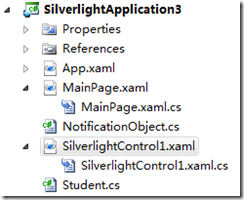
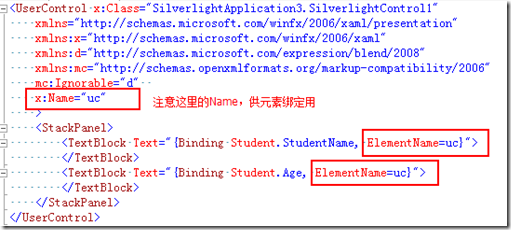
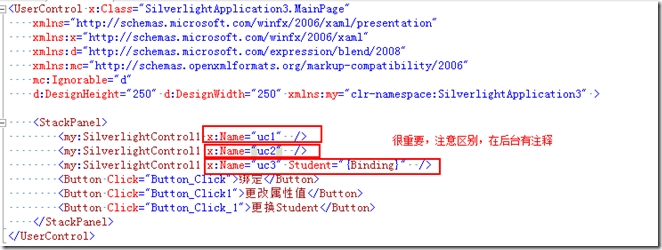
















 1253
1253

 被折叠的 条评论
为什么被折叠?
被折叠的 条评论
为什么被折叠?








