tomcat更改默认跳转页面
1.conf/server.xml中添加如下代码
<Context path="/" docBase="D:\develop\apache-tomcat-8.5.73\webapps\my_spring_test-1.0-SNAPSHOT" debug="0" reloadable="true"/>

在server.xml中也可修改端口
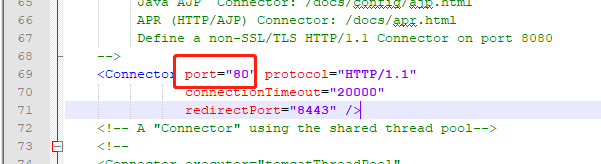
2.在config/web.xml中添加需要跳转的页面地址
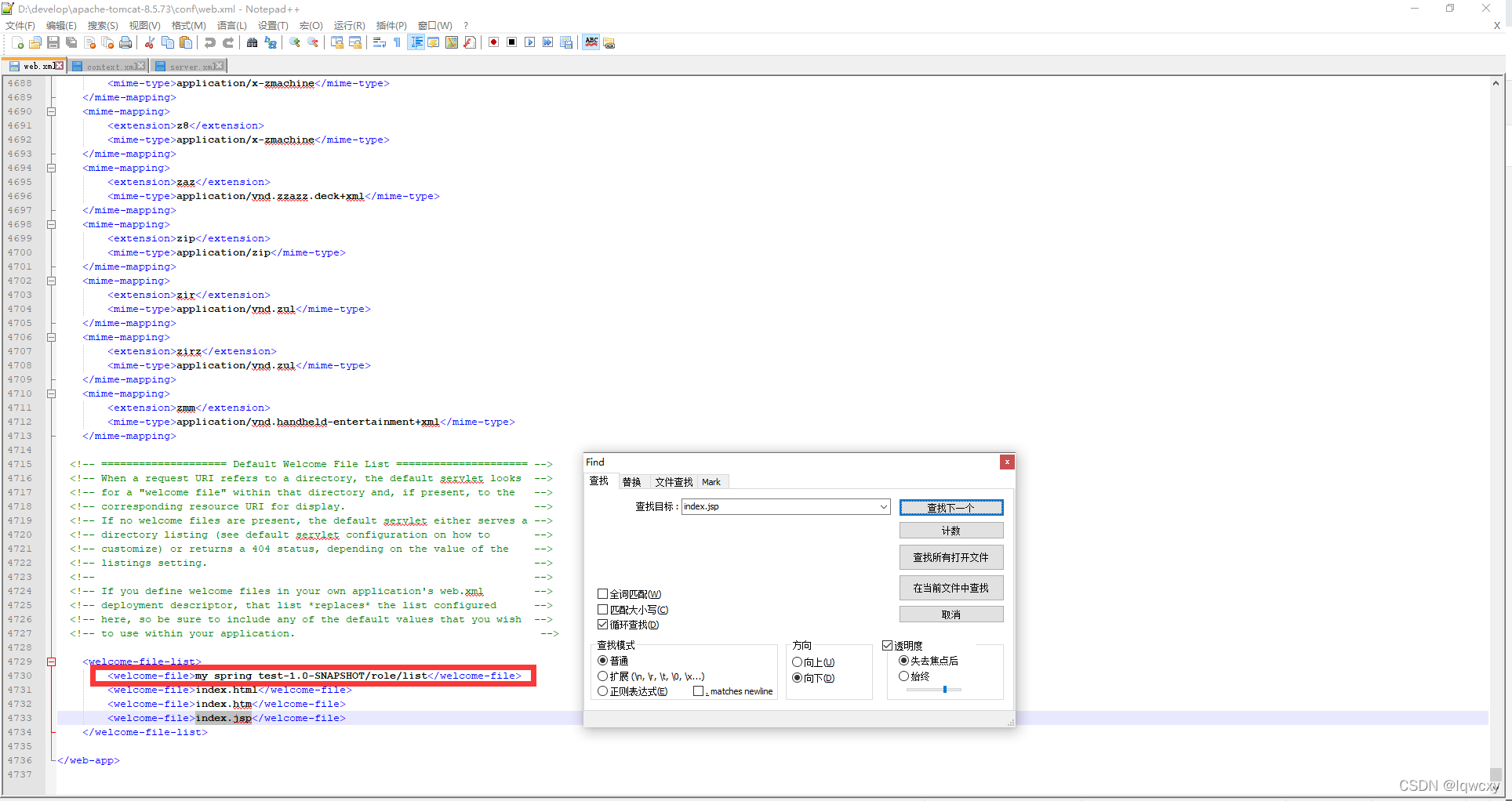
 本文介绍了如何修改Tomcat服务器的默认跳转页面。主要涉及两个步骤:1. 在conf/server.xml文件中添加相关配置,2. 在config/web.xml文件中指定需要跳转的页面地址,以此实现自定义首页。
本文介绍了如何修改Tomcat服务器的默认跳转页面。主要涉及两个步骤:1. 在conf/server.xml文件中添加相关配置,2. 在config/web.xml文件中指定需要跳转的页面地址,以此实现自定义首页。
tomcat更改默认跳转页面
1.conf/server.xml中添加如下代码
<Context path="/" docBase="D:\develop\apache-tomcat-8.5.73\webapps\my_spring_test-1.0-SNAPSHOT" debug="0" reloadable="true"/>

在server.xml中也可修改端口
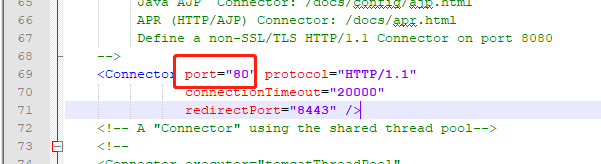
2.在config/web.xml中添加需要跳转的页面地址
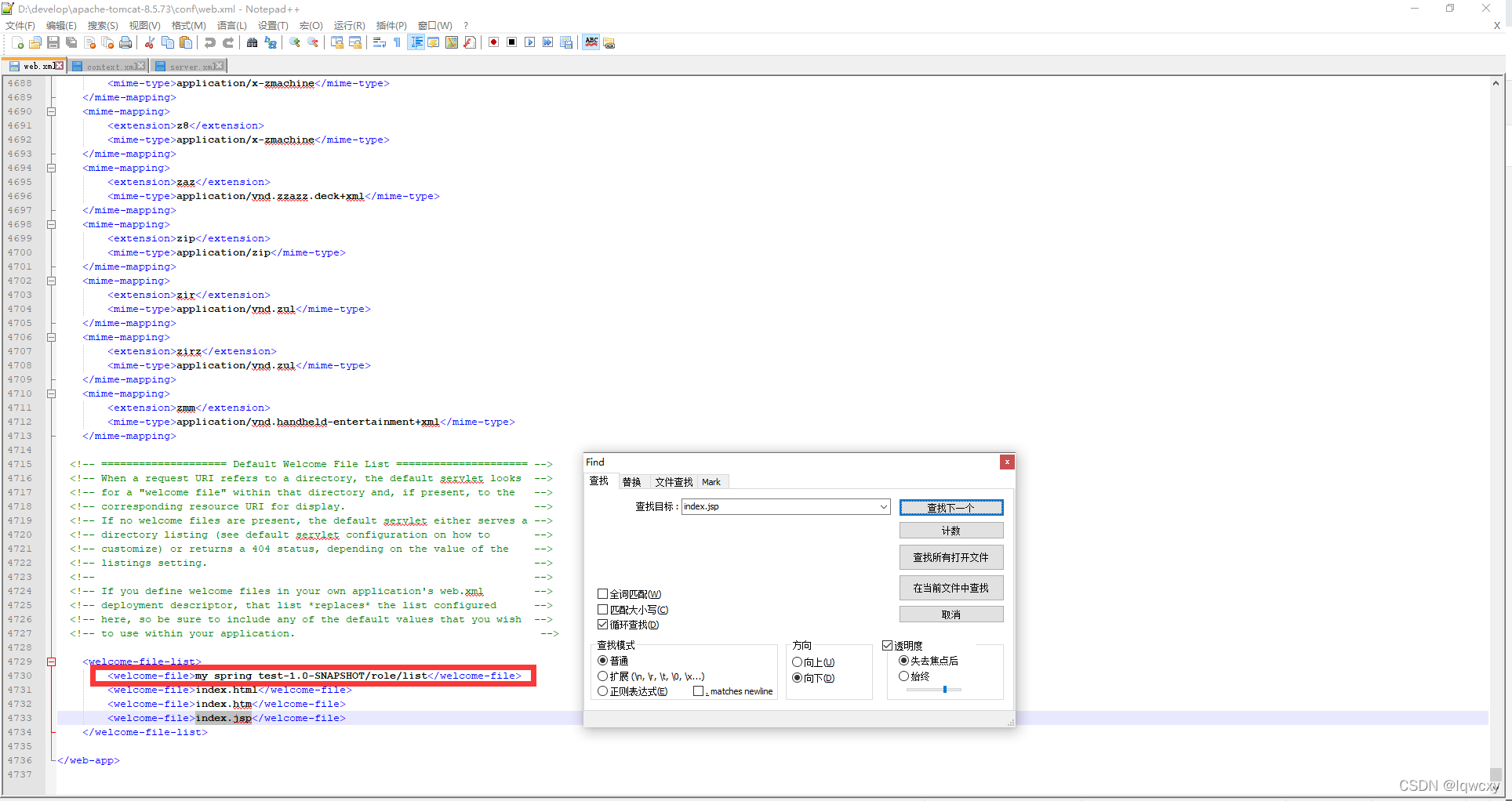

 被折叠的 条评论
为什么被折叠?
被折叠的 条评论
为什么被折叠?


