In standard Microsoft Dynamics 365 Business Central or NAV there is no “hard-close” for a month-end. However, there are many month-end activities that can be completed. This blog provides a high level of elective processes and tasks for closing period within Business Central or NAV.
General Ledger
Regularly review General Ledger accounts to ensure control accounts (i.e. customer, vendor, bank, fixed asset, inventory and etc) do not allow direct posting.
- Make all necessary G/L adjustments
- Post recurring journals
- Run ‘Adjust Exchange Rate’ batch job
- Run financial reports
- Account Schedules – reporting tools used to create a customer financial statement directly from the general ledger, which can be filtered by general ledger entries and general ledger budget entries, dimension and generate reports by exporting to Excel.
- Trial Balance report
- Income Statement
- Balance Sheet
- Specify system-wide (posting date range in General Ledger setup) and user-specific posting periods (posting date range in User setup) to close the period.
NOTE: Period closing should occur after all sub-modules processes and activities have been processed as the closing process prevents posting to that period.
Sales and Receivables
- Ensure all sales orders, sales invoices, sales return orders and sales credit notes for the month are posted.
- Post Cash Receipt Journals and recurring journals (i.e. direct debit receipts).
- Post any other related journals or adjustment related to receivables (i.e. bad debt write-off).
- Apply open entries to customer payments.
- Run the Aged Accounts Receivable report to reconcile with General Ledger’s Debtor Account.
- Generate and send customer statements.
Purchase and Payables
- Ensure all purchase orders, purchase invoices, purchase return orders and purchase credit notes for the month are posted.
- Post Payment Journals and recurring journals (i.e. direct debit payment).
- Post any other related journals or adjustments related to payables (i.e. bank fees).
- Applying opening entries to vendor payments.
- Run the Aged Accounts Payable report to reconcile with General Ledger’s Creditor Account.
Bank Account
- Ensure all customer receipt payments are posted through Cash Receipt Journals
- Ensure all vendor payments are posted through Payment Journals
- Make all necessary bank fees, deposit interest earned and entries adjustment
- Void an out-dated cheque (dependant on organisational policies) and reissue if require
- Perform bank account reconciliation
- Run the bank reconciliation report to reconcile the transaction in Bank Account with General ledger’s Bank Account
Fixed Asset
- Post any additional fixed assets through either – purchase order, purchase invoice or FA G/L Journal
- Disposal any additional fixed assets through sales invoice or FA G/L Journal
- Post any asset adjustment through FA G/L Journal (i.e. asset write off)
- Use ‘Calculate Depreciation’ function to post depreciation
- Run the asset register report ‘FA Book Value 01’ to reconcile with General Ledger’s Fixed Asset Account
Inventory
- Use item journal to make a necessary inventory adjustments
- Run adjust cost item entries process (this is to adjust inventory values in value entries so that the correct adjusted cost is used for updaing the general ledger, and so that the sales and profit statistics are up-to-date).
- Run the Inventory Valuation report to reconcile with General Ledger’ Inventory or Stock Account.
NOTE: We recommend you always run the batch job for all items. Only use the filtering option to reduce the runtime of the batch job, or to fix the cost of a certain item.







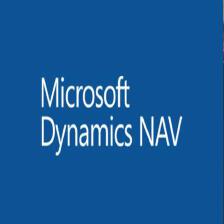
 在MicrosoftDynamics365BusinessCentral或NAV中没有硬性的月未关闭操作,但有多个关键步骤需要完成,包括审核总账、调整和过账G/L,处理销售和应收款、采购和应付账款、银行账户、固定资产以及库存的相关事务。确保所有子模块的流程完成后进行期间关闭,以防止对已关闭期间的过账。
在MicrosoftDynamics365BusinessCentral或NAV中没有硬性的月未关闭操作,但有多个关键步骤需要完成,包括审核总账、调整和过账G/L,处理销售和应收款、采购和应付账款、银行账户、固定资产以及库存的相关事务。确保所有子模块的流程完成后进行期间关闭,以防止对已关闭期间的过账。

















 被折叠的 条评论
为什么被折叠?
被折叠的 条评论
为什么被折叠?








