//////////////////////////////////////////////////////////////////////////////////
//本程序只供学习使用,未经作者许可,不得用于其它任何用途
//
// 文 件 名 : main.c
// 版 本 号 : v2.0
// 作 者 : HuangKai
// 生成日期 : 2019-3-19
// 最近修改 :
// 功能描述 : arduino UNO OLED显示屏例程
// 说明:
// ----------------------------------------------------------------
// GND 电源地
// VCC 5v电源
// D0 A5(SCL)
// D1 A4(SDA)
// RES A3 注:SPI接口显示屏改成IIC接口时需要接RES引脚
// IIC接口显示屏用户请忽略
// ----------------------------------------------------------------
// 修改历史 :
// 日 期 :
// 修改内容 : 创建文件
//版权所有,盗版必究。
//All rights reserved
//******************************************************************************/
#include "oledfont.h"
#include "Wire.h"
#define res A3//RES
#define OLED_RES_Clr() digitalWrite(res,LOW)//RES
#define OLED_RES_Set() digitalWrite(res,HIGH)
#define OLED_CMD 0 //写命令
#define OLED_DATA 1 //写数据
void setup()
{
uint8_t t=' ';
OLED_Init();
OLED_ColorTurn(0);//0正常显示 1反色显示
OLED_DisplayTurn(0);//0正常显示 1翻转180度显示
while(1)
{
OLED_DrawBMP(0,0,128,64,BMP1);
delay(500);
OLED_Clear();
OLED_ShowChinese(0,0,0,16);//深
OLED_ShowChinese(18,0,1,16);//圳
OLED_ShowChinese(36,0,2,16);//旺
OLED_ShowChinese(54,0,3,16);//泓
OLED_ShowChinese(72,0,4,16);//科
OLED_ShowChinese(90,0,5,16);//技
//OLED_ShowChinese(108,0,6,16);//技
OLED_ShowString(8,2,"WANG HONG",16);
OLED_ShowString(20,4,"2014/05/01",16);
OLED_ShowString(0,6,"ASCII:",16);
OLED_ShowString(63,6,"CODE:",16);
OLED_ShowChar(48,6,t,16);
t++;
if(t>'~')t=' ';
OLED_ShowNum(103,6,t,3,16);
delay(500);
OLED_Clear();
}
}
void loop()
{
}
//反显函数
void OLED_ColorTurn(u8 i)
{
if(!i) OLED_WR_Byte(0xA6,OLED_CMD);//正常显示
else OLED_WR_Byte(0xA7,OLED_CMD);//反色显示
}
//屏幕旋转180度
void OLED_DisplayTurn(u8 i)
{
if(i==0)
{
OLED_WR_Byte(0xC8,OLED_CMD);//正常显示
OLED_WR_Byte(0xA1,OLED_CMD);
}
else
{
OLED_WR_Byte(0xC0,OLED_CMD);//反转显示
OLED_WR_Byte(0xA0,OLED_CMD);
}
}
//发送一个字节
//向SSD1306写入一个字节。
//mode:数据/命令标志 0,表示命令;1,表示数据;
void OLED_WR_Byte(u8 dat,u8 mode)
{
Wire.beginTransmission(0x3c);
if(mode){Wire.write(0x40);}
else{Wire.write(0x00);}
Wire.write(dat); // sends one byte
Wire.endTransmission(); // stop transmitting
}
//坐标设置
void OLED_Set_Pos(u8 x, u8 y)
{
OLED_WR_Byte(0xb0+y,OLED_CMD);
OLED_WR_Byte(((x&0xf0)>>4)|0x10,OLED_CMD);
OLED_WR_Byte((x&0x0f),OLED_CMD);
}
//开启OLED显示
void OLED_Display_On(void)
{
OLED_WR_Byte(0X8D,OLED_CMD); //SET DCDC命令
OLED_WR_Byte(0X14,OLED_CMD); //DCDC ON
OLED_WR_Byte(0XAF,OLED_CMD); //DISPLAY ON
}
//关闭OLED显示
void OLED_Display_Off(void)
{
OLED_WR_Byte(0X8D,OLED_CMD); //SET DCDC命令
OLED_WR_Byte(0X10,OLED_CMD); //DCDC OFF
OLED_WR_Byte(0XAE,OLED_CMD); //DISPLAY OFF
}
//清屏函数,清完屏,整个屏幕是黑色的!和没点亮一样!!!
void OLED_Clear(void)
{
u8 i,n;
for(i=0;i<8;i++)
{
OLED_WR_Byte (0xb0+i,OLED_CMD); //设置页地址(0~7)
OLED_WR_Byte (0x00,OLED_CMD); //设置显示位置—列低地址
OLED_WR_Byte (0x10,OLED_CMD); //设置显示位置—列高地址
for(n=0;n<128;n++)OLED_WR_Byte(0,OLED_DATA);
} //更新显示
}
//在指定位置显示一个字符
//x:0~127
//y:0~63
//sizey:选择字体 6x8 8x16
void OLED_ShowChar(u8 x,u8 y,const u8 chr,u8 sizey)
{
u8 c=0,sizex=sizey/2,temp;
u16 i=0,size1;
if(sizey==8)size1=6;
else size1=(sizey/8+((sizey%8)?1:0))*(sizey/2);
c=chr-' ';//得到偏移后的值
OLED_Set_Pos(x,y);
for(i=0;i<size1;i++)
{
if(i%sizex==0&&sizey!=8) OLED_Set_Pos(x,y++);
if(sizey==8)
{
temp=pgm_read_byte(&asc2_0806[c][i]);
OLED_WR_Byte(temp,OLED_DATA);//6X8字号
}
else if(sizey==16)
{
temp=pgm_read_byte(&asc2_1608[c][i]);
OLED_WR_Byte(temp,OLED_DATA);//8x16字号
}
else return;
}
}
//m^n函数
u32 oled_pow(u8 m,u8 n)
{
u32 result=1;
while(n--)result*=m;
return result;
}
//显示数字
//x,y :起点坐标
//num:要显示的数字
//len :数字的位数
//sizey:字体大小
void OLED_ShowNum(u8 x,u8 y,u32 num,u8 len,u8 sizey)
{
u8 t,temp,m=0;
u8 enshow=0;
if(sizey==8)m=2;
for(t=0;t<len;t++)
{
temp=(num/oled_pow(10,len-t-1))%10;
if(enshow==0&&t<(len-1))
{
if(temp==0)
{
OLED_ShowChar(x+(sizey/2+m)*t,y,' ',sizey);
continue;
}else enshow=1;
}
OLED_ShowChar(x+(sizey/2+m)*t,y,temp+'0',sizey);
}
}
//显示一个字符号串
void OLED_ShowString(u8 x,u8 y,const char *chr,u8 sizey)
{
u8 j=0;
while (chr[j]!='\0')
{
OLED_ShowChar(x,y,chr[j++],sizey);
if(sizey==8)x+=6;
else x+=sizey/2;
}
}
//显示汉字
void OLED_ShowChinese(u8 x,u8 y,const u8 no,u8 sizey)
{
u16 i,size1=(sizey/8+((sizey%8)?1:0))*sizey;
u8 temp;
for(i=0;i<size1;i++)
{
if(i%sizey==0) OLED_Set_Pos(x,y++);
if(sizey==16)
{
temp=pgm_read_byte(&Hzk[no][i]);
OLED_WR_Byte(temp,OLED_DATA);//16x16字号
}
// else if(sizey==xx) OLED_WR_Byte(xxx[c][i],OLED_DATA);//用户添加字号
else return;
}
}
//显示图片
//x,y显示坐标
//sizex,sizey,图片长宽
//BMP:要显示的图片
void OLED_DrawBMP(u8 x,u8 y,u8 sizex, u8 sizey,const u8 BMP[])
{
u16 j=0;
u8 i,m,temp;
sizey=sizey/8+((sizey%8)?1:0);
for(i=0;i<sizey;i++)
{
OLED_Set_Pos(x,i+y);
for(m=0;m<sizex;m++)
{
temp=pgm_read_byte(&BMP[j++]);
OLED_WR_Byte(temp,OLED_DATA);
}
}
} //OLED的初始化
void OLED_Init(void)
{
pinMode(res,OUTPUT);//RES
Wire.begin(0x3c); // join i2c bus (address optional for master)
OLED_RES_Clr();
delay(200);
OLED_RES_Set();
OLED_WR_Byte(0xAE,OLED_CMD);//--turn off oled panel
OLED_WR_Byte(0x00,OLED_CMD);//---set low column address
OLED_WR_Byte(0x10,OLED_CMD);//---set high column address
OLED_WR_Byte(0x40,OLED_CMD);//--set start line address Set Mapping RAM Display Start Line (0x00~0x3F)
OLED_WR_Byte(0x81,OLED_CMD);//--set contrast control register
OLED_WR_Byte(0xCF,OLED_CMD); // Set SEG Output Current Brightness
OLED_WR_Byte(0xA1,OLED_CMD);//--Set SEG/Column Mapping 0xa0左右反置 0xa1正常
OLED_WR_Byte(0xC8,OLED_CMD);//Set COM/Row Scan Direction 0xc0上下反置 0xc8正常
OLED_WR_Byte(0xA6,OLED_CMD);//--set normal display
OLED_WR_Byte(0xA8,OLED_CMD);//--set multiplex ratio(1 to 64)
OLED_WR_Byte(0x3f,OLED_CMD);//--1/64 duty
OLED_WR_Byte(0xD3,OLED_CMD);//-set display offset Shift Mapping RAM Counter (0x00~0x3F)
OLED_WR_Byte(0x00,OLED_CMD);//-not offset
OLED_WR_Byte(0xd5,OLED_CMD);//--set display clock divide ratio/oscillator frequency
OLED_WR_Byte(0x80,OLED_CMD);//--set divide ratio, Set Clock as 100 Frames/Sec
OLED_WR_Byte(0xD9,OLED_CMD);//--set pre-charge period
OLED_WR_Byte(0xF1,OLED_CMD);//Set Pre-Charge as 15 Clocks & Discharge as 1 Clock
OLED_WR_Byte(0xDA,OLED_CMD);//--set com pins hardware configuration
OLED_WR_Byte(0x12,OLED_CMD);
OLED_WR_Byte(0xDB,OLED_CMD);//--set vcomh
OLED_WR_Byte(0x40,OLED_CMD);//Set VCOM Deselect Level
OLED_WR_Byte(0x20,OLED_CMD);//-Set Page Addressing Mode (0x00/0x01/0x02)
OLED_WR_Byte(0x02,OLED_CMD);//
OLED_WR_Byte(0x8D,OLED_CMD);//--set Charge Pump enable/disable
OLED_WR_Byte(0x14,OLED_CMD);//--set(0x10) disable
OLED_WR_Byte(0xA4,OLED_CMD);// Disable Entire Display On (0xa4/0xa5)
OLED_WR_Byte(0xA6,OLED_CMD);// Disable Inverse Display On (0xa6/a7)
OLED_Clear();
OLED_WR_Byte(0xAF,OLED_CMD); /*display ON*/
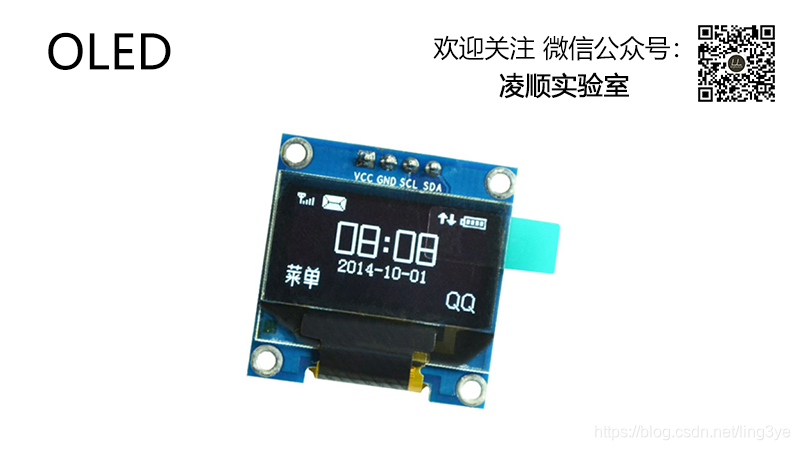






 本文介绍了一种使用Arduino和OLED显示屏绘制线条的方法。通过调整接线方式使其适用于IIC接口,并分享了完整的源代码及所需的库文件。示例程序能够绘制出随时间变化而变化的动态线条。
本文介绍了一种使用Arduino和OLED显示屏绘制线条的方法。通过调整接线方式使其适用于IIC接口,并分享了完整的源代码及所需的库文件。示例程序能够绘制出随时间变化而变化的动态线条。
















 905
905

 被折叠的 条评论
为什么被折叠?
被折叠的 条评论
为什么被折叠?








