技术交流QQ群【JAVA,C++,Python,.NET,BigData,AI】:170933152
然后我们之前资源微服务的客户端信息,我们都是配置在内存中的,现在
我们配置到数据库中去,授权码也存在数据库中去.
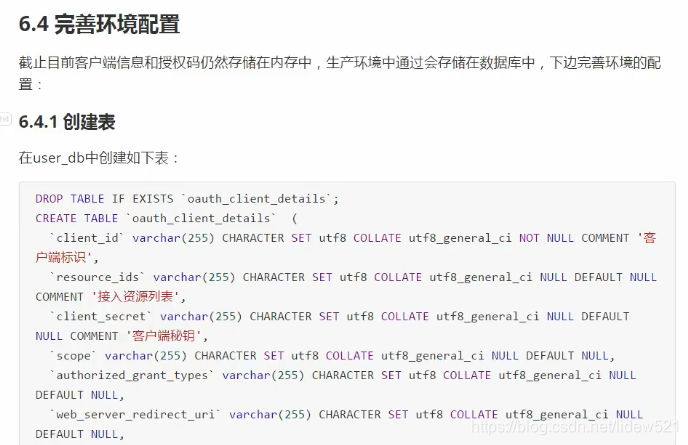
先去生成oauth_client_details 这个表.
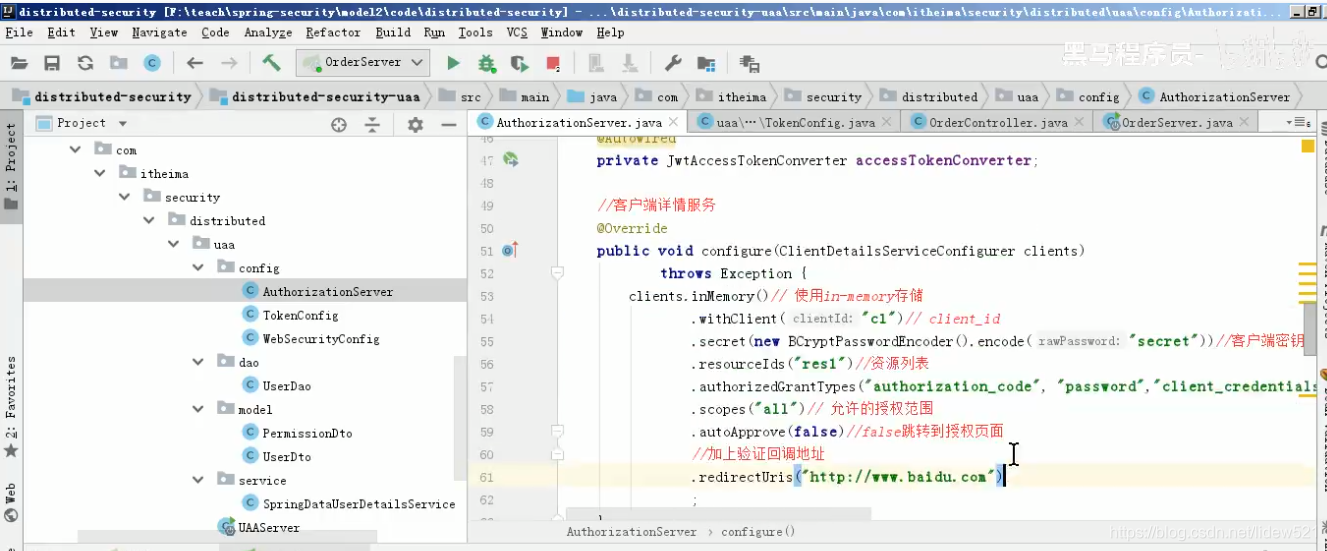
可以看到我们现在要把客户端详情,配置到数据库中去,上面的这些客户端的详情数据.
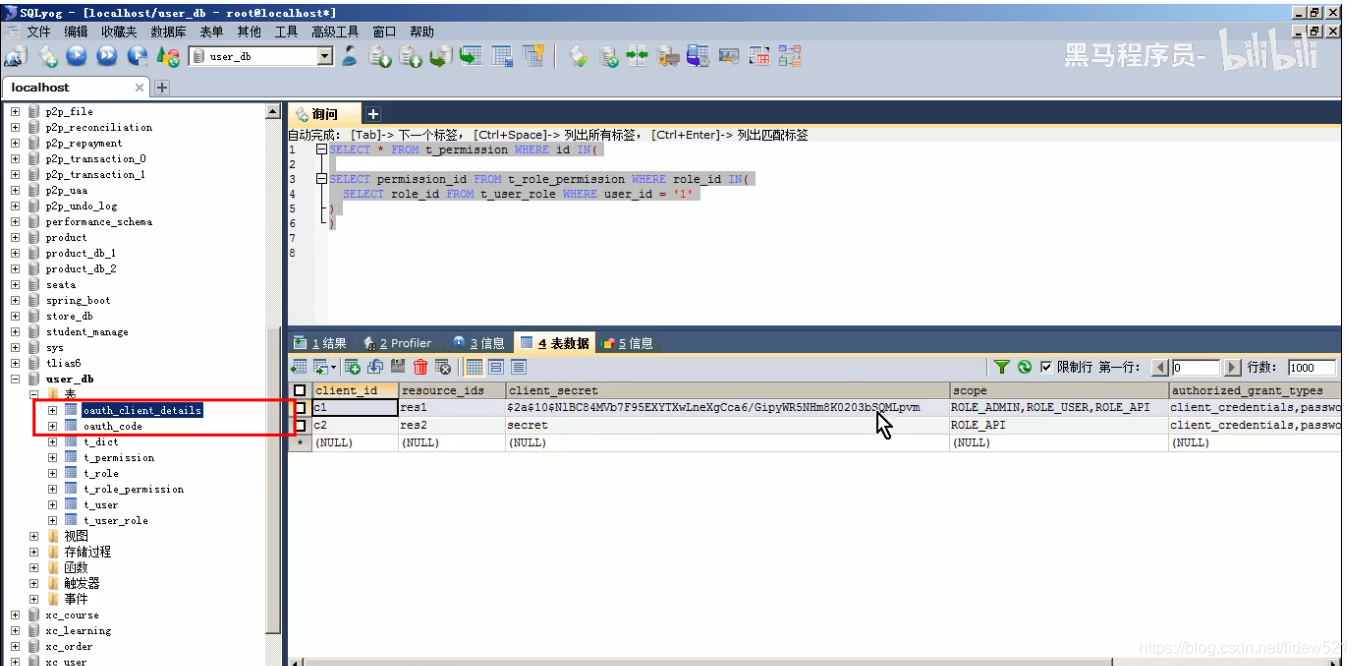
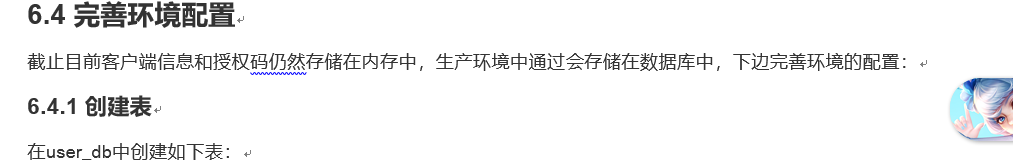
oauth_client_details,这个用来存储客户端的信息
技术交流QQ群【JAVA,C++,Python,.NET,BigData,AI】:170933152
然后我们之前资源微服务的客户端信息,我们都是配置在内存中的,现在
我们配置到数据库中去,授权码也存在数据库中去.
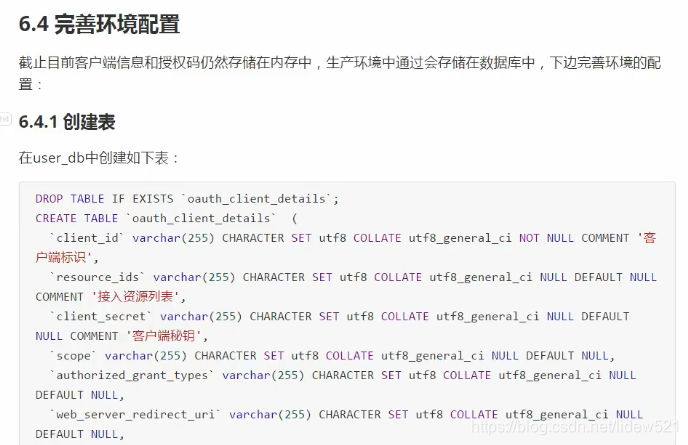
先去生成oauth_client_details 这个表.
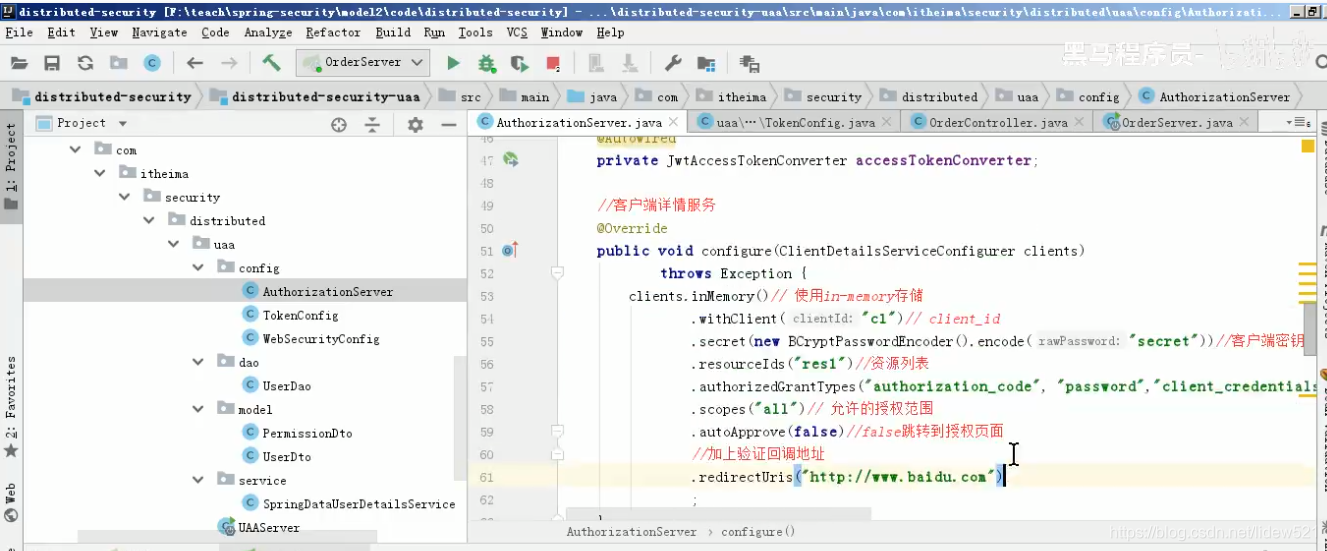
可以看到我们现在要把客户端详情,配置到数据库中去,上面的这些客户端的详情数据.
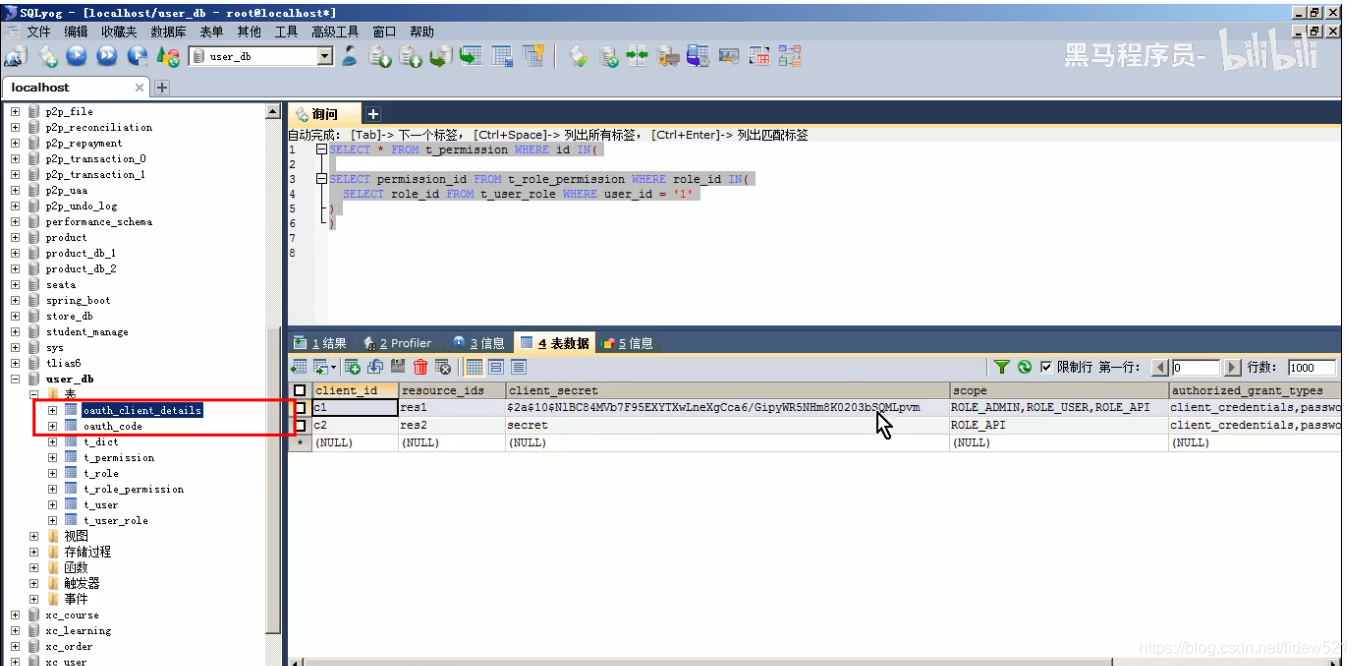
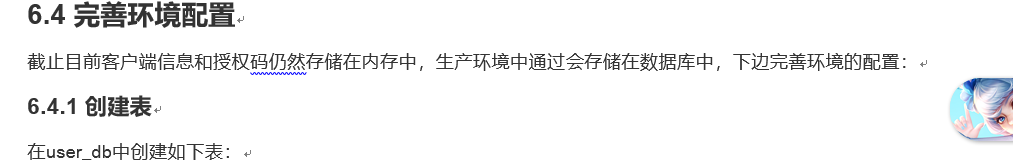
oauth_client_details,这个用来存储客户端的信息
 7202
7202
 1437
1437
 1357
1357
 743
743
 494
494
 5万+
5万+

 被折叠的 条评论
为什么被折叠?
被折叠的 条评论
为什么被折叠?


