==============================================================
To
==============================================================
1.
2.
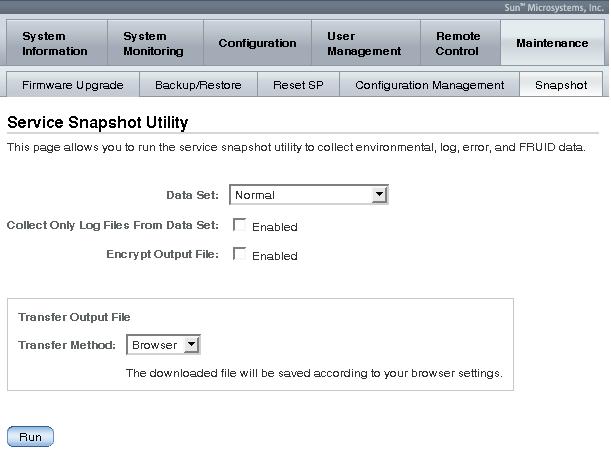
3.
4. If you want to collect only log files from the data set,click the Enabled checkbox.
5. If you want to encrypt the output file, click the Enabled checkbox.
6.
5. If you want to encrypt the output file, click the Enabled checkbox.
|
|
|
7.
A
8.
and
9.
The








 本文介绍如何通过ILOM网页界面运行快照工具,包括登录界面、选择数据集、设置输出文件加密及传输方式等步骤。
本文介绍如何通过ILOM网页界面运行快照工具,包括登录界面、选择数据集、设置输出文件加密及传输方式等步骤。
















 3万+
3万+

 被折叠的 条评论
为什么被折叠?
被折叠的 条评论
为什么被折叠?








