- 首先需要生成模板
创建word文档
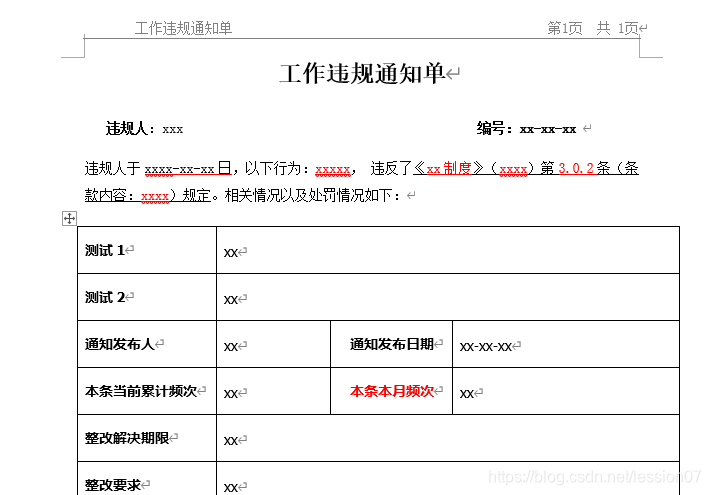
将word另存为 xml格式
将文档后缀改成ftl
2. 代码填充xxx
将生产的模板放在项目resource下建立一个template文件夹
将需要填充的内容用tb替换
public void exportTongzhishu(HttpServletRequest request, HttpServletResponse response) {
InputStream in = null;
OutputStream out = null;
try {
//获得一条数据,填充到map中
int id = Integer.parseInt(request.getParameter("id"));
User model = UserJPA.getById(id);
Map<String, Object> dataMap = new LinkedHashMap<>();
getDataFroTongzhishu(dataMap, model);
String templateFilePath = "";
templateFilePath = ResourceUtils.getFile("classpath:template").getPath() + "/tongzhidan.ftl";
//在模板文件里插入数据后生成了一个临时文件,再把这个临`时文件用流返回`给前端
String exportFilePath = "C:\\ebo_system_file\\template\\tongzhidan\\";
File file = new File(exportFilePath);
if (!file.exists() && !file.isDirectory()) {
file.mkdirs();
}
exportFilePath += "tongzhidan-临时文件-" + System.currentTimeMillis() + ".doc";
//设置response返回信息
response.setHeader("Content-Disposition", "attachment;filename=".concat(String.valueOf(URLEncoder.encode("通知单", "UTF-8"))));
//得到填充数据后的文件,返回给前端
File newFile = ExportDotFile.getInstance().createDocFile(templateFilePath, dataMap, exportFilePath, 1);
in = new FileInputStream(newFile);//获取文件输入流
int len = 0;
byte[] buffer = new byte[1024];
out = response.getOutputStream();
while ((len = in.read(buffer)) > 0) {
out.write(buffer, 0, len);//将缓冲区的数据输出到客户端浏览器
}
out.flush();
out.close();
in.close();
// newFile.delete();
} catch (Exception e) {
// TODO Auto-generated catch block
logger.error("导出异常", e);
} finally {
try {
if (null != in) {
in.close();
}
} catch (IOException e) {
e.printStackTrace();
}
}
}
public static void getDataFroTongzhishu(Map<String, Object> dataMap, User model) throws Exception {
SimpleDateFormat sdf = new SimpleDateFormat("yyyy-MM-dd HH:mm:ss");
SimpleDateFormat sdf1 = new SimpleDateFormat("yyyy年MM月dd日");
dataMap.put("tb1", model.getname() == null ? "" : changeStr(model.getOffendPeople()));
dataMap.put("tb2", model.getNumber() == null ? "" : changeStr(model.getNumber()));
Date happenDate = sdf.parse(model.getHappenDate());
dataMap.put("tb3", sdf1.format(happenDate));
dataMap.put("tb4", model.getBehaviorDescription() == null ? "" : changeStr(model.getBehaviorDescription()));
dataMap.put("tb5", model.getSystemName() == null ? "" : changeStr(model.getSystemName()));
dataMap.put("tb6", model.getSystemNumber() == null ? "" : changeStr(model.getSystemNumber()));
dataMap.put("tb7", model.getVersionNumber() == null ? "" : changeStr(model.getVersionNumber()));
//word文档里的图片宽度需求是14厘米,像素宽度大概是400pt,高度根据 原图片/400 比值重新赋值
if (!Strings.isNullOrEmpty(model.getBehaviorDescriptionUrl())) {
Map map = getImageSize(model.getBehaviorDescriptionUrl());
double width = Integer.valueOf(map.get("width").toString());
double height = Integer.valueOf(map.get("height").toString());
double newHeight = 400 / width * height;
dataMap.put("tb8", getImageBase(model.getBehaviorDescriptionUrl()));
dataMap.put("tb8_width", "400pt");
dataMap.put("tb8_height", newHeight + "pt");
} else {
// dataMap.put("tb20", "");
}
}
ExportDotFile文件
public class ExportDotFile {
private static Logger logger = LoggerFactory.getLogger(ExportDotFile.class);
private static ExportDotFile service = null;
private ExportDotFile() {
super();
}
public static ExportDotFile getInstance() {
if(service == null) {
service = new ExportDotFile();
}
return service;
}
/**
*
* @param templateFilePath eg: /template/test/test.ftl
* @param dataMap
* @param exportFilePath eg: /tmp/test/test123.doc
* @param loadType 设置路径加载方式。1-绝对路径,2-项目相对路径
* @return
* @throws Exception
*/
public File createDocFile(String templateFilePath, Map<String, Object> dataMap, String exportFilePath, int loadType) {
Template t = null;
Configuration configuration = new Configuration(Configuration.VERSION_2_3_28);
configuration.setDefaultEncoding("UTF-8");
Writer out = null;
FileOutputStream fos = null;
OutputStreamWriter oWriter =null;
File outFile = new File(exportFilePath);
try {
templateFilePath = pathReplace(templateFilePath);
String ftlPath = templateFilePath.substring(0, templateFilePath.lastIndexOf('/'));
if (loadType == 1) {
configuration.setDirectoryForTemplateLoading(new File(ftlPath)); // FTL文件所存在的位置
} else {
configuration.setClassForTemplateLoading(this.getClass(), ftlPath);//以类加载的方式查找模版文件路径
}
String ftlFile = templateFilePath.substring(templateFilePath.lastIndexOf('/') + 1);
t = configuration.getTemplate(ftlFile); // 模板文件名
fos = new FileOutputStream(outFile);
oWriter = new OutputStreamWriter(fos, "UTF-8");
out = new BufferedWriter(oWriter);
t.process(dataMap, out);
oWriter.flush();
out.flush();
oWriter.close();
} catch (Exception e) {
logger.error("导出word文档出错", e);
}finally {
try {
if (out != null) {
out.close();
}
if (null !=fos){
fos.close();
}
if (null !=oWriter){
oWriter.close();
}
} catch (IOException e) {
logger.error("关闭Write对象出错", e);
}
}
return outFile;
}
/**
* 把路径的\替换成/
* @param path
* @return
*/
private String pathReplace(String path) {
while(path != null && path.contains("\\")) {
path = path.replace("\\", "/");
}
return path;
}




 这篇博客详细介绍了如何使用FreeMarker模板和Java来生成Word文档。首先,创建并转换Word为XML格式,然后将文件后缀改为.ftl作为模板。在代码中,填充数据到模板中,并在项目resource下的template文件夹存储。通过替换tb占位符,将内容插入模板,生成临时文件并返回给前端下载。此外,还展示了如何处理图片尺寸以适应Word的布局需求。
这篇博客详细介绍了如何使用FreeMarker模板和Java来生成Word文档。首先,创建并转换Word为XML格式,然后将文件后缀改为.ftl作为模板。在代码中,填充数据到模板中,并在项目resource下的template文件夹存储。通过替换tb占位符,将内容插入模板,生成临时文件并返回给前端下载。此外,还展示了如何处理图片尺寸以适应Word的布局需求。
















 9309
9309

 被折叠的 条评论
为什么被折叠?
被折叠的 条评论
为什么被折叠?








