在日常开发中,经常会遇见导出word、exce、pdf文档的需求,本次尝试通过itextpdf实现导出pdf文档。
实例如下:
pom文件
<dependency>
<groupId>com.itextpdf</groupId>
<artifactId>itextpdf</artifactId>
<version>5.5.10</version>
</dependency>
<dependency>
<groupId>com.itextpdf</groupId>
<artifactId>itext-asian</artifactId>
<version>5.2.0</version>
</dependency>
核心代码
public class PdfUtil {
public static void createPDF(Document document, PdfWriter writer, List<Product> products) throws IOException {
try {
document.addTitle("sheet of product");
document.addAuthor("ldc");
document.addSubject("product sheet.");
document.addKeywords("product.");
document.open();
PdfPTable table = createTable(writer, products);
document.add(table);
} catch (FileNotFoundException e) {
e.printStackTrace();
} catch (DocumentException e) {
e.printStackTrace();
} finally {
document.close();
}
}
public static void createPDF(HttpServletResponse response, List<Product> products) throws IOException, DocumentException {
Document document = new Document(PageSize.A4);
PdfWriter pdfWriter = PdfWriter.getInstance(document, response.getOutputStream());
try {
document.addTitle("sheet of product");
document.addAuthor("ldc");
document.addSubject("product sheet.");
document.addKeywords("product.");
document.open();
PdfPTable table = createTable(pdfWriter, products);
document.add(table);
} catch (FileNotFoundException e) {
e.printStackTrace();
} catch (DocumentException e) {
e.printStackTrace();
} finally {
document.close();
}
}
public static PdfPTable createTable(PdfWriter writer, List<Product> products) throws IOException, DocumentException {
PdfPTable table = new PdfPTable(3);//生成一个三列的表格
PdfPCell cell;
int size = 20;
//设置中文字体
BaseFont bf = BaseFont.createFont( "STSong-Light", "UniGB-UCS2-H", false, false, null, null);
Font font = new Font(bf,8);
//Font font = new Font(BaseFont.createFont( "STSongStd-Light" ,"UniGB-UCS2-H",BaseFont.NOT_EMBEDDED));
for (int i = 0; i < products.size(); i++) {
cell = new PdfPCell(new Phrase(products.get(i).getProductCode(), font));//产品编号
cell.setFixedHeight(size);
table.addCell(cell);
cell = new PdfPCell(new Phrase(products.get(i).getProductName(), font));//产品名称
cell.setFixedHeight(size);
table.addCell(cell);
cell = new PdfPCell(new Phrase(products.get(i).getPrice() + "", font));//产品价格
cell.setFixedHeight(size);
table.addCell(cell);
}
return table;
}
}
public class Product {
private String productName;
private String productCode;
private float price;
public Product(String productName,String productCode,float price){
this.productName = productName;
this.productCode = productCode;
this.price = price;
}
public String getProductName() {
return productName;
}
public void setProductName(String productName) {
this.productName = productName;
}
public String getProductCode() {
return productCode;
}
public void setProductCode(String productCode) {
this.productCode = productCode;
}
public float getPrice() {
return price;
}
public void setPrice(float price) {
this.price = price;
}
}
@RestController
public class PdfController {
@RequestMapping("/printPdf")
public Object printPdf(HttpServletRequest request, HttpServletResponse response) throws IOException, DocumentException {
Product product1 = new Product("产品一","cp01",120);
Product product2 = new Product("产品二","cp02",130);
Product product3 = new Product("产品三","cp03",140);
List<Product> products = new ArrayList<>();
products.add(product1);
products.add(product2);
products.add(product3);
// 生成文件位置
String filename = System.getProperty("user.dir") + "/src/main/resources/pdf/" + "template.pdf";
Document document = new Document(PageSize.A4);
PdfWriter pdfWriter = PdfWriter.getInstance(document, new FileOutputStream(filename));
PdfUtil.createPDF(document,pdfWriter,products);
return "ok";
}
@RequestMapping("/printPdf2")
public Object printPdf2(HttpServletRequest request, HttpServletResponse response) throws IOException, DocumentException {
Product product1 = new Product("产品一","cp01",120);
Product product2 = new Product("产品二","cp02",130);
Product product3 = new Product("产品三","cp03",140);
List<Product> products = new ArrayList<>();
products.add(product1);
products.add(product2);
products.add(product3);
PdfUtil.createPDF(response, products);
// 设置response方式,使执行此controller时候自动出现下载页面,而非直接使用excel打开
String fileName = System.currentTimeMillis() + "_template.pdf";
response.setCharacterEncoding("UTF-8");
response.setContentType("application/pdf");
// 直接下载
response.setHeader("Content-Disposition", "attachment;filename=" + new String(fileName.getBytes(), "iso8859-1"));
//response.setHeader("Content-Disposition", "filename=" + new String(fileName.getBytes(), "iso8859-1"));
return "ok";
}
}
测试结果
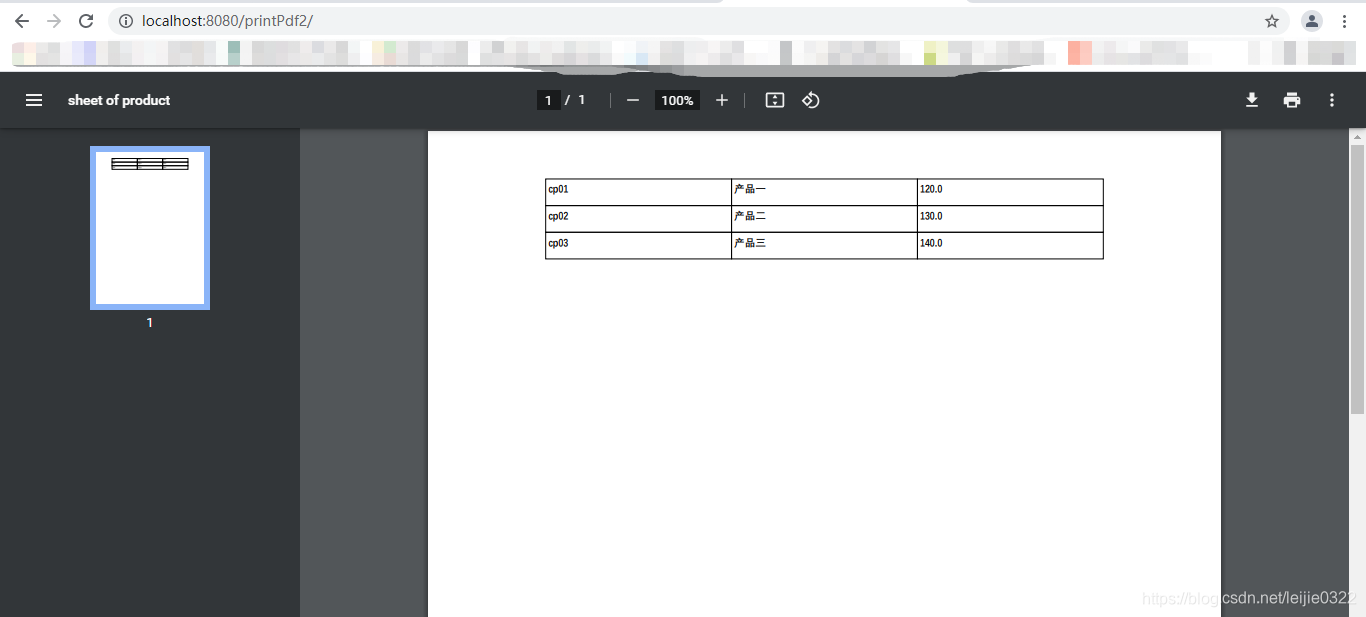
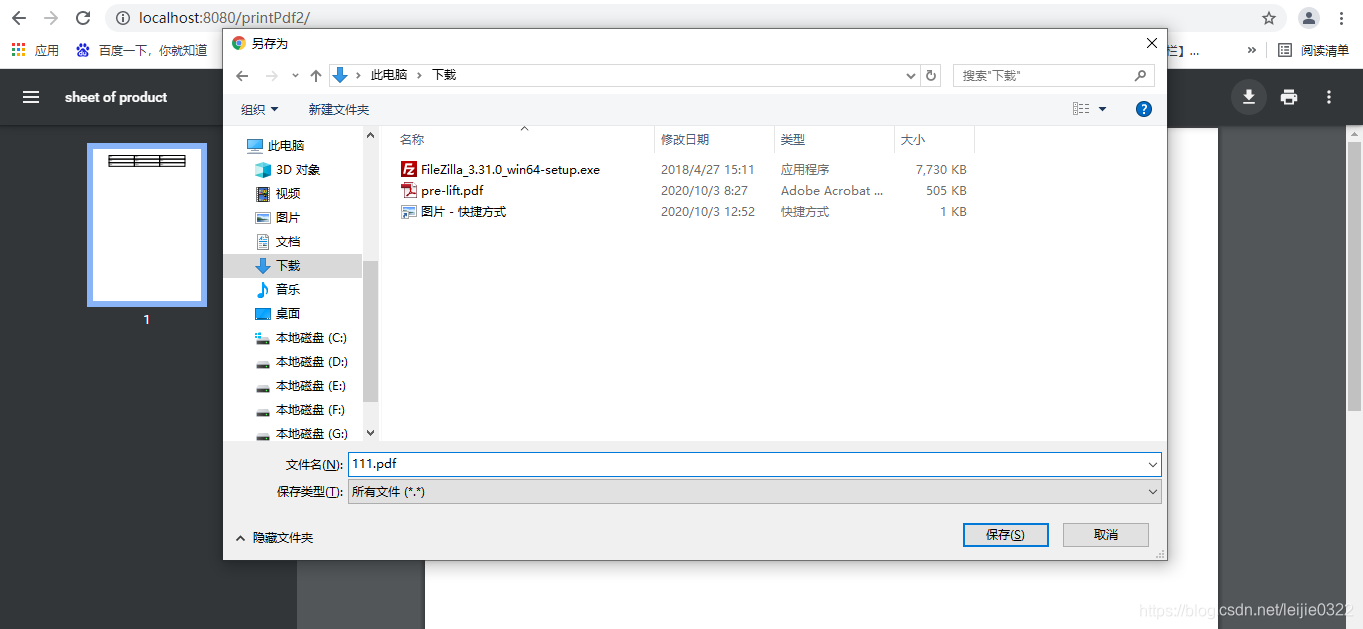





 本文详细介绍了如何通过iTextPDF库在Java开发中创建PDF文档,包括设置文档标题、作者、主题等元数据,并演示了如何构造表格展示数据,如产品列表。实例代码涵盖了从依赖引入、核心类创建到实际调用的完整流程。
本文详细介绍了如何通过iTextPDF库在Java开发中创建PDF文档,包括设置文档标题、作者、主题等元数据,并演示了如何构造表格展示数据,如产品列表。实例代码涵盖了从依赖引入、核心类创建到实际调用的完整流程。
















 9661
9661










