背景:
以前经常发现系统投屏在内录声音时候,传递的音频数据声音明显比正常情况下手机的声音小很多,当然为了测试方便也可以不需要投屏场景,大家可以考虑直接手机对声音进行内录,然后进行播放,在同一个设备上进行对比更加明显。那么这个
到底是为什么呢?学了audio框架课程的音量调节后我们来分析一下相关的原因。
所以我们的分析该问题首先复现该问题思路流程如下:
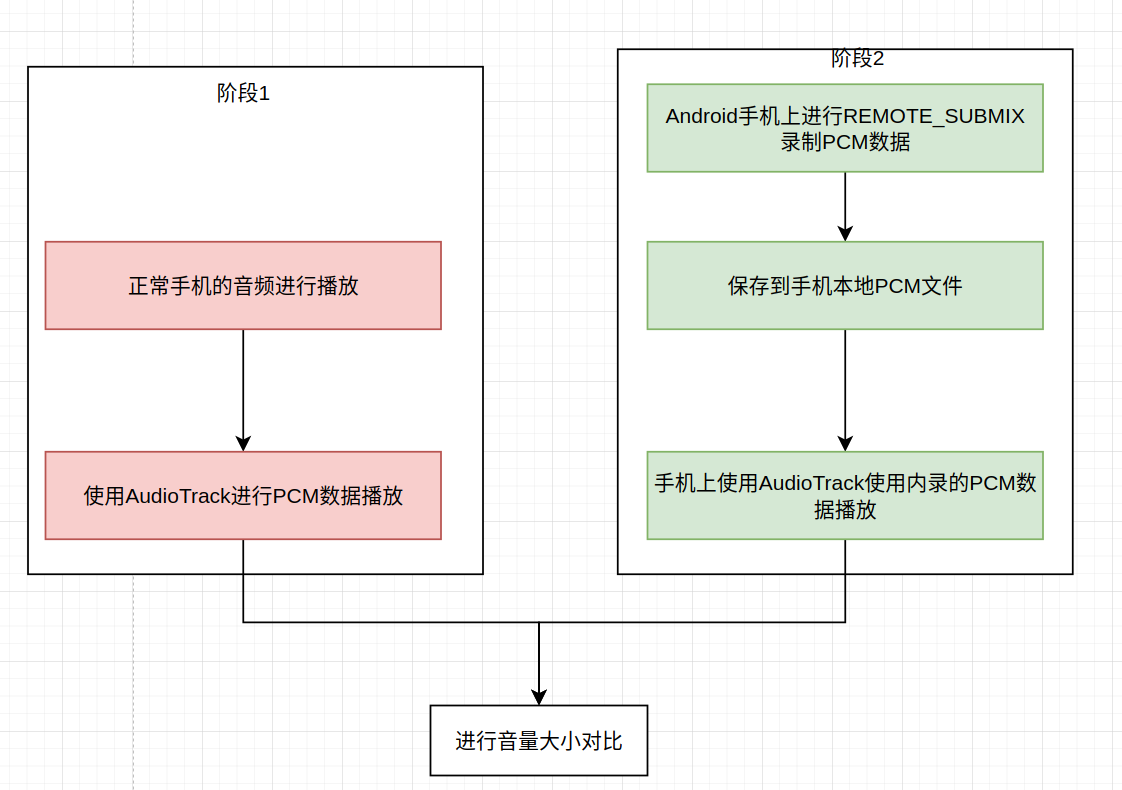
测试复现过程中注意:大家播放时候一定要都是使用自己写的代码AudioTrack播放,切勿使用一个阶段mp3,另一个阶段使用AudioTrack播放pcm,让二者这块本身有差异,导致可能播放的OutputThread等都不一致。
原因调研剖析
正常播放情况:
Output thread 0x6ffbca0880, name AudioOut_15, tid 1874, type 0 (MIXER):
I/O handle: 21
Standby: no
Sample rate: 48000 Hz
HAL frame count: 1920
HAL format: 0x1 (AUDIO_FORMAT_PCM_16_BIT)
HAL buffer size: 7680 bytes
Channel count: 2
Channel mask: 0x00000003 (front-left, front-right)
Processing format: 0x1 (AUDIO_FORMAT_PCM_16_BIT)
Processing frame size: 4 bytes
Pending config events: none
Output devices: 0x2 (AUDIO_DEVICE_OUT_SPEAKER)
Input device: 0 (AUDIO_DEVICE_NONE)
Audio source: 0 (AUDIO_SOURCE_DEFAULT)
Timestamp stats: n=4670 disc=28 cold=0 nRdy=0 err=13 rate=0.999998 jitterMs(ave=3.11586e-05 std=0.214696 min=-2.34047 max=2.15641) localSR(48000, 1.14338e-10) correctedJitterMs(ave=0.000355236 std=0.0181433 min=-0.465468 max=0.145208)
Timestamp corrected: no
Last write occurred (msecs): 49
Process time ms stats: ave=1.42371 std=1.03049 min=0.491511 max=6.29083
Hal write jitter ms stats: ave=-0.001908 std=0.847754 min=-4.07609 max=4.02198
Threadloop write latency stats: ave=146.958 std=1.37849 min=140.084 max=148.385
Master volume: 1.000000
Master mute: off
Mixer channel Mask: 0x3 (front-left, front-right)
Normal frame count: 1920
Total writes: 4694
Delayed writes: 0
Blocked in write: yes
Suspend count: 0
Fast track availMask=0xfe
Standby delay ns=3000000000
AudioStreamOut: 0x6e92e66110 flags 0x8 (AUDIO_OUTPUT_FLAG_DEEP_BUFFER)
Frames written: 9012480
Suspended frames: 0
Thread throttle time (msecs): 572
AudioMixer tracks: 86 98
Master mono: off
Master balance: 0.000000 (balance 0 channelCount 2 volumes: 1 1)
No FastMixer
Bluetooth latency modes are not enabled
HAL does not support Bluetooth latency modes
Supported latency modes: { }
Stream volumes in dB: 0:-16, 1:-14, 2:-13, 3:0, 4:-4.8, 5:-8.7, 6:-inf, 7:-14, 8:-13, 9:0, 10:0, 11:0, 12:0, 13:0, 14:0
Normal mixer raw underrun counters: partial=0 empty=0
2 Tracks of which 1 are active
Type Id Active Client Session Port Id S Flags Format Chn mask SRate ST Usg CT G db L dB R dB VS dB PortVol dB Server FrmCnt FrmRdy F Underruns Flushed BitPerfect InternalMute Latency
86 no 5521 305 71 A 0x00D 00000001 00000003 44100 3 1 0 -6 -6 -6 0 -inf 000A30EC 3536 0 A 94596 0 false false 135.94 k
98 yes 4891 353 87 A 0x000 00000001 00000001 8000 3 1 2 0 0 0 0 0 00017C00 2592 2592 A 0 0 false false 471.28 t
看得出播放音乐时候所在线程输出device为
Output devices: 0x2 (AUDIO_DEVICE_OUT_SPEAKER)
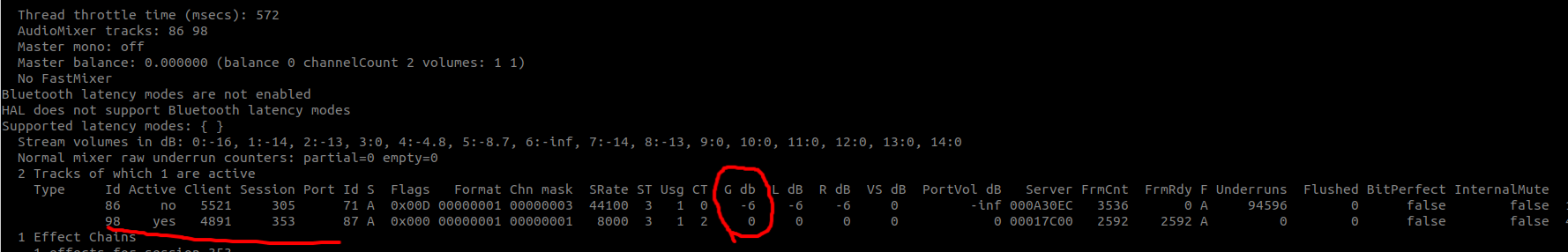
可以看出正常情况下,这里的id为98的Active track的G db是0,也就是最大声音。
但是看看在内录声音时候的情况
Output thread 0x6ff581d880, name AudioOut_4D, tid 5859, type 0 (MIXER):
I/O handle: 77
Standby: no
Sample rate: 48000 Hz
HAL frame count: 1024
HAL format: 0x1 (AUDIO_FORMAT_PCM_16_BIT)
HAL buffer size: 4096 bytes
Channel count: 2
Channel mask: 0x00000003 (front-left, front-right)
Processing format: 0x1 (AUDIO_FORMAT_PCM_16_BIT)
Processing frame size: 4 bytes
Pending config events: none
Output devices: 0x8000 (AUDIO_DEVICE_OUT_REMOTE_SUBMIX)
Input device: 0 (AUDIO_DEVICE_NONE)
Audio source: 0 (AUDIO_SOURCE_DEFAULT)
Timestamp stats: n=124 disc=1 cold=0 nRdy=0 err=0 rate=0.999947 jitterMs(ave=-0.000933826 std=2.41554 min=-10.9483 max=16.1616) localSR(48099.5, 8.55952e-06) correctedJitterMs(ave=-0.00776279 std=2.14526 min=-10.9483 max=16.1616)
Timestamp corrected: no
Last write occurred (msecs): 36
Process time ms stats: ave=0.990861 std=1.06776 min=0.241823 max=10.5633
Hal write jitter ms stats: ave=-0.320497 std=2.07707 min=-16.0205 max=2.75328
Threadloop write latency stats: ave=62.2473 std=6.49902 min=8.23516 max=67.3149
Master volume: 1.000000
Master mute: off
Mixer channel Mask: 0x3 (front-left, front-right)
Normal frame count: 1024
Total writes: 123
Delayed writes: 0
Blocked in write: yes
Suspend count: 0
Fast track availMask=0xfe
Standby delay ns=3000000000
AudioStreamOut: 0x6e92e6cba0 flags 0 (AUDIO_OUTPUT_FLAG_NONE)
Frames written: 125952
Suspended frames: 0
Thread throttle time (msecs): 9
AudioMixer tracks: 92
Master mono: off
Master balance: 0.000000 (balance 0 channelCount 2 volumes: 1 1)
No FastMixer
Bluetooth latency modes are not enabled
HAL does not support Bluetooth latency modes
Supported latency modes: { }
Stream volumes in dB: 0:-16, 1:-11, 2:-8.7, 3:-33, 4:-4.8, 5:-8.7, 6:-inf, 7:-11, 8:-11, 9:0, 10:-23, 11:-21, 12:0, 13:0, 14:0
Normal mixer raw underrun counters: partial=0 empty=0
2 Tracks of which 1 are active
Type Id Active Client Session Port Id S Flags Format Chn mask SRate ST Usg CT G db L dB R dB VS dB PortVol dB Server FrmCnt FrmRdy F Underruns Flushed BitPerfect InternalMute Latency
90 no 999 0 0 I 0x000 00000005 00000003 48000 13 f 0 -inf 0 0 0 0 00000000 3072 0 I 0 0 false false new
92 yes 4891 321 81 A 0x000 00000001 00000001 8000 3 1 2 -33 0 0 0 -33 00005200 2592 2592 A 0 0 false false 386.97 t
明显可以发现,这里的id为92的active track正在播放,他的输出设备是
Output devices: 0x8000 (AUDIO_DEVICE_OUT_REMOTE_SUBMIX)
这个track的全局的音量系数为G db = -33
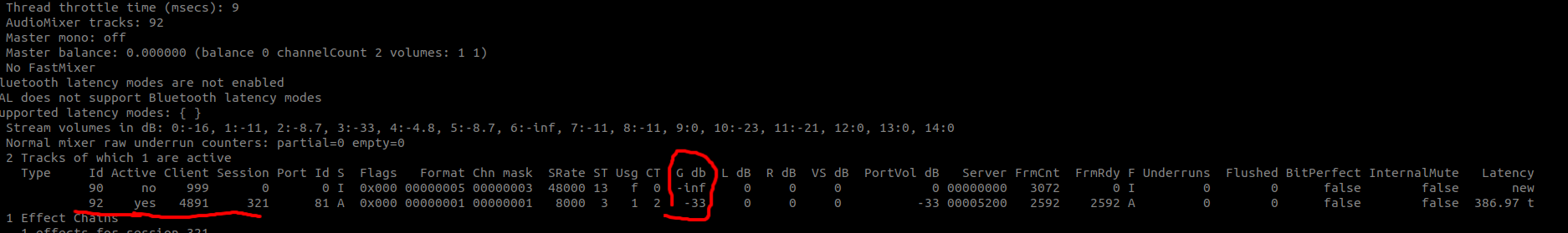
根据音频框架课程学习的,音量相关知识基础,可以得出内录时候投屏时候的音量为什么比较小的原因如下:
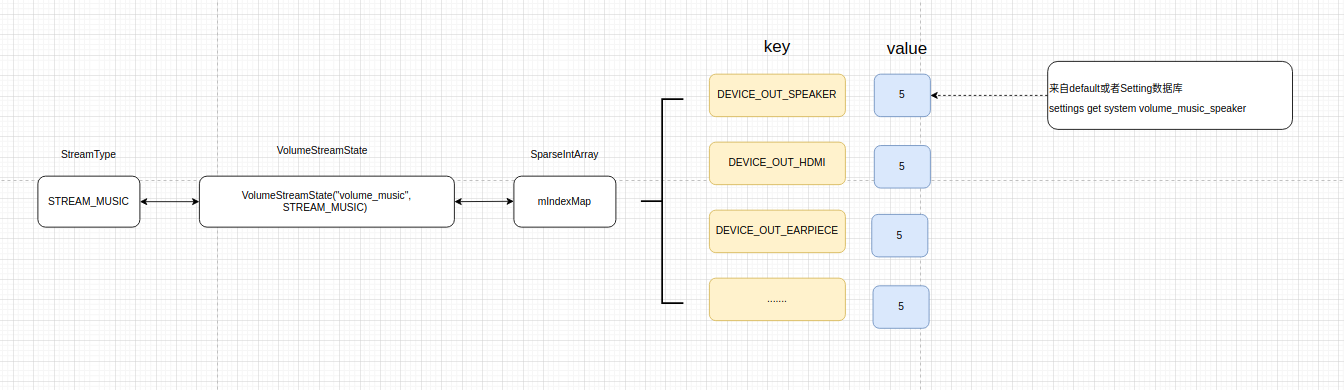
每个音量调节都是对应StreamType的VolumeStreamState里面mIndexMap,每个device对应的音量大小也是各自独立的,所以这个原因就导致同样是播放music这种StreamType的声音,但是明显AUDIO_DEVICE_OUT_SPEAKER发出声音大小比内录AUDIO_DEVICE_OUT_REMOTE_SUBMIX出来声音大。
就因为设备AUDIO_DEVICE_OUT_SPEAKER和设备AUDIO_DEVICE_OUT_REMOTE_SUBMIX属于不同的音量index值,需要单独针对应设备进行额外设置。
解决办法:
上面已经剖析清楚了相关直接播放的speaker声音比内录到的声音大的原因了,解决办法其实就比较简单,那就是需要针对内录情况下的设备AUDIO_DEVICE_OUT_REMOTE_SUBMIX对应的音量index和正常播放的设备AUDIO_DEVICE_OUT_SPEAKER音量index做成一致既可以。
做成一致方式很简单,可以用以下2种方式:
1、直接引导用户自己在内录声音时候要进行音量条的设置,因为这个时候输出设备是AUDIO_DEVICE_OUT_REMOTE_SUBMIX,所以音量调节就是针对这个设备的
2、直接系统框架子AudioService中,把AUDIO_DEVICE_OUT_SPEAKER的音量系数index,等比例映射到AUDIO_DEVICE_OUT_REMOTE_SUBMIX中即可以
 投屏内录音频变小原因及解决方法
投屏内录音频变小原因及解决方法























 被折叠的 条评论
为什么被折叠?
被折叠的 条评论
为什么被折叠?










