下载地址
https://download.qt.io/archive/qt/
自己选择想要安装的版本。
遇到问题
打开qtCreator时报错:Available platform plugins are: eglfs, linuxfb, minimal, minimalegl, offscreen, vnc, xcb.
qt.qpa.plugin: Could not load the Qt platform plugin "xcb" in "" even though it was found.
This application failed to start because no Qt platform plugin could be initialized. Reinstalling the application may fix this problem.
Available platform plugins are: eglfs, linuxfb, minimal, minimalegl, offscreen, vnc, xcb.
已放弃 (核心已转储)
报错解决
原因是缺少相应依赖库
sudo apt-get install libxcb-xinerama0
找到这个原因的步骤
- 配置环境变量QT_DEBUG_PLUGINS=1,运行qtCreator
- 找到报错的原因,加载libqxcb.so时找不到依赖库libxcbxinerama0。
qtcreator启动快捷方式
cd到qtcreator所在的目录
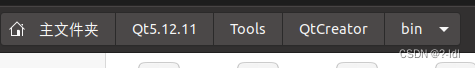
sudo ln -s $PWD/qtcreator /usr/bin/qtcreator




 文章讲述了在使用qtCreator时遇到的错误,即无法加载Qtplatformpluginxcb。问题的根本原因是缺少libxcb-xinerama0依赖库。通过运行`sudoapt-getinstalllibxcb-xinerama0`可以解决此问题。此外,配置环境变量QT_DEBUG_PLUGINS=1有助于诊断问题。修复方法包括重新安装应用或创建qtcreator的软链接。
文章讲述了在使用qtCreator时遇到的错误,即无法加载Qtplatformpluginxcb。问题的根本原因是缺少libxcb-xinerama0依赖库。通过运行`sudoapt-getinstalllibxcb-xinerama0`可以解决此问题。此外,配置环境变量QT_DEBUG_PLUGINS=1有助于诊断问题。修复方法包括重新安装应用或创建qtcreator的软链接。
















 3925
3925

 被折叠的 条评论
为什么被折叠?
被折叠的 条评论
为什么被折叠?








