Due to the so called same-origin policy, browsers deny AJAX requests to service endpoints in case the domain/subdomain, protocol, or port differ from the app’s domain/subdomain, protocol, or port.
The browser refuses to connect to a remote URL directly for security reasons and we need a workaround:
In Google Chrome, you can easily disable same-origin policy of Chrome by running Chrome with the following command:
[here-your-path-to-chrome-installation-dir]\chrome.exe --disable-web-security --user-data-dir.
Make sure that all instances of Chrome are closed before you run the command above. This will allow all web sites to break out of the same-origin policy and connect to the remote service directly.
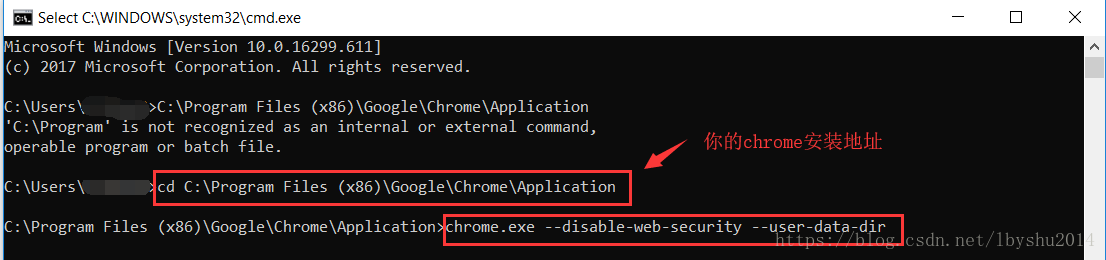




 本文介绍如何在Google Chrome中禁用同源策略以允许跨域请求。通过运行特定命令,可以绕过浏览器的安全限制,实现AJAX请求到不同源的服务端点。
本文介绍如何在Google Chrome中禁用同源策略以允许跨域请求。通过运行特定命令,可以绕过浏览器的安全限制,实现AJAX请求到不同源的服务端点。
















 4020
4020

 被折叠的 条评论
为什么被折叠?
被折叠的 条评论
为什么被折叠?








