M1芯片XCode 12编译模拟器Architecture报错问题
- No architectures to compile for (ONLY_ACTIVE_ARCH=YES, active arch=x86_64, VALID_ARCHS=arm64 armv7 armv7s).
- Command PhaseScriptExecution failed with a nonzero exit code
- xxxx building for iOS Simulator, but linking in object file built for iOS, xxxxx for architecture arm64
1.pod文件添加这个
post_install do |installer|
installer.pods_project.build_configurations.each do |config|
config.build_settings[“EXCLUDED_ARCHS[SDK=iphonesimulator*]”] = “arm64”
end
end

2.PROJECT TARGETS pod的PROJECT 的buildSetting 里的Build Active Architecture Only 的debug模式给为NO
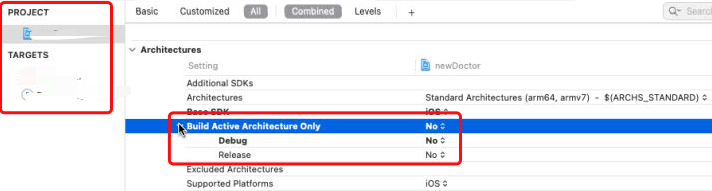
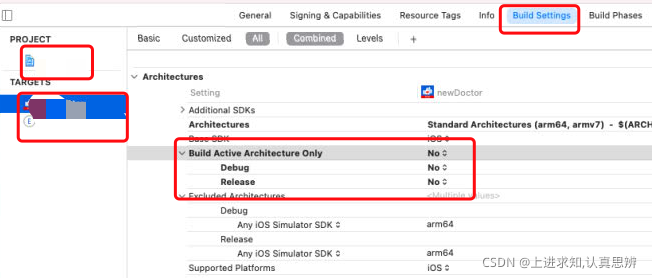
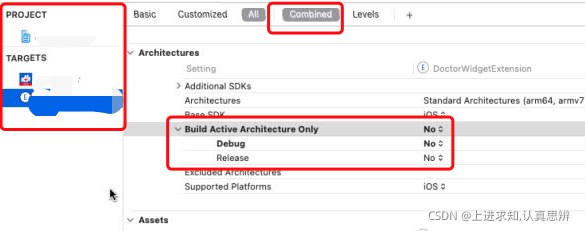
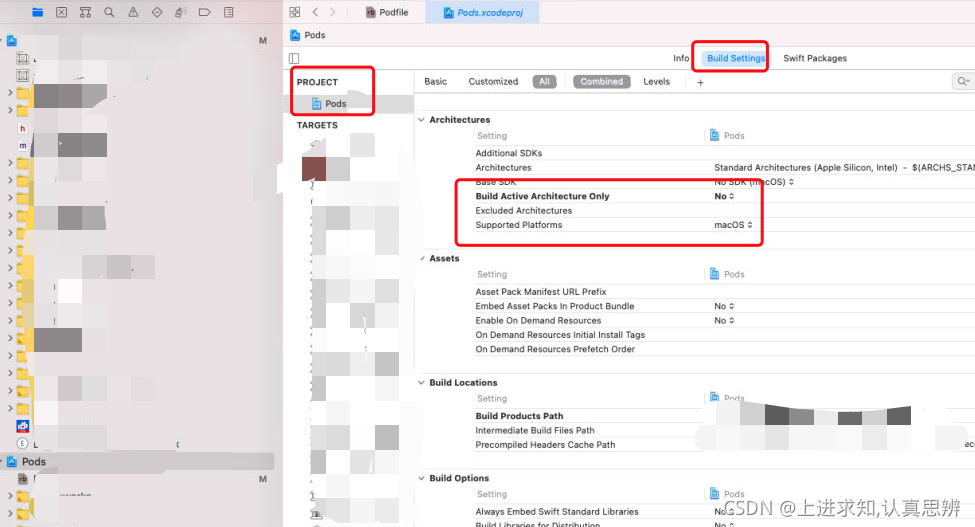
3.TARGETS 里添加自定义VALID_ARCHS
arm64 armv7 armv7s x86_64
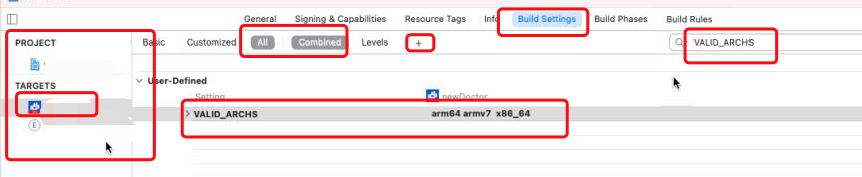








 这篇博客介绍了在M1芯片Mac上使用XCode12遇到的模拟器架构编译错误,以及如何通过修改pod文件、设置BuildActiveArchitectureOnly为NO和添加VALID_ARCHS来解决这个问题。主要步骤包括:1) 在podfile中添加排除arm64的代码;2) 设置DEBUG模式下BuildActiveArchitectureOnly为NO;3) 在TARGETS中添加VALID_ARCHS支持x86_64。
这篇博客介绍了在M1芯片Mac上使用XCode12遇到的模拟器架构编译错误,以及如何通过修改pod文件、设置BuildActiveArchitectureOnly为NO和添加VALID_ARCHS来解决这个问题。主要步骤包括:1) 在podfile中添加排除arm64的代码;2) 设置DEBUG模式下BuildActiveArchitectureOnly为NO;3) 在TARGETS中添加VALID_ARCHS支持x86_64。
















 1795
1795

 被折叠的 条评论
为什么被折叠?
被折叠的 条评论
为什么被折叠?








